Looking for help?
Importing Customers
How to import your customer list into Teesom
Before you can import a customer list into Teesom it must be prepared according to the template and instructions provided below:
The spreadsheet containing your customer list must be rearranged to match our layout template and then exported as a TAB delimited TEXT file.
In whichever spreadsheet program you use (such as MS-Excel or Libreoffice-Calc) you will go to ‘Save As’ –> ‘TAB delimited text file’:
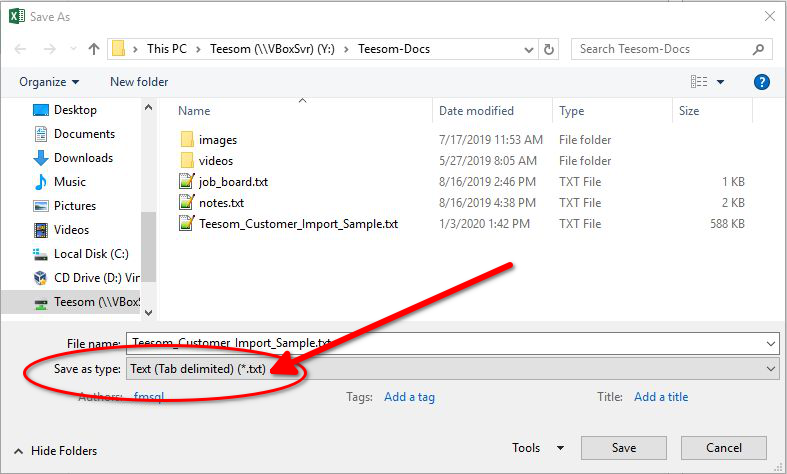
Once you have prepared your spreadsheet and exported it as a TAB delimited text file, go to the main menu in Teesom and click on “Customers“.
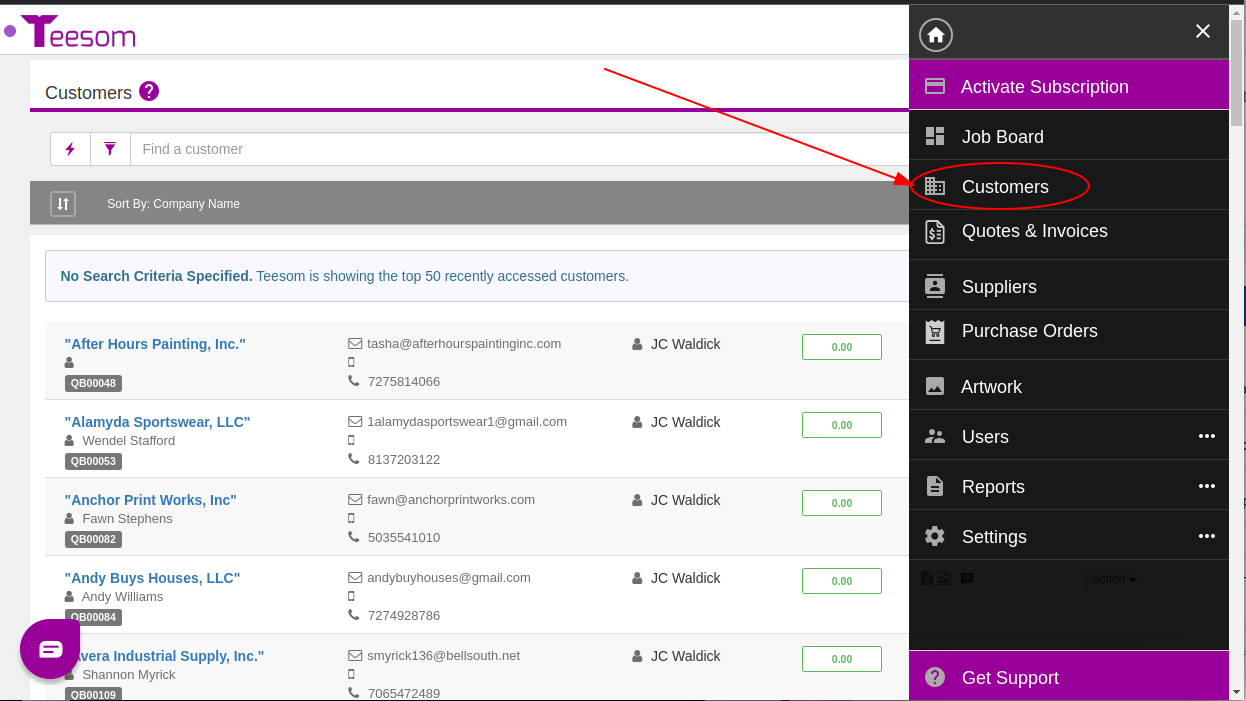
On the Customer List screen, click on the dropdown next to “new customer” and select “Import Customers”.
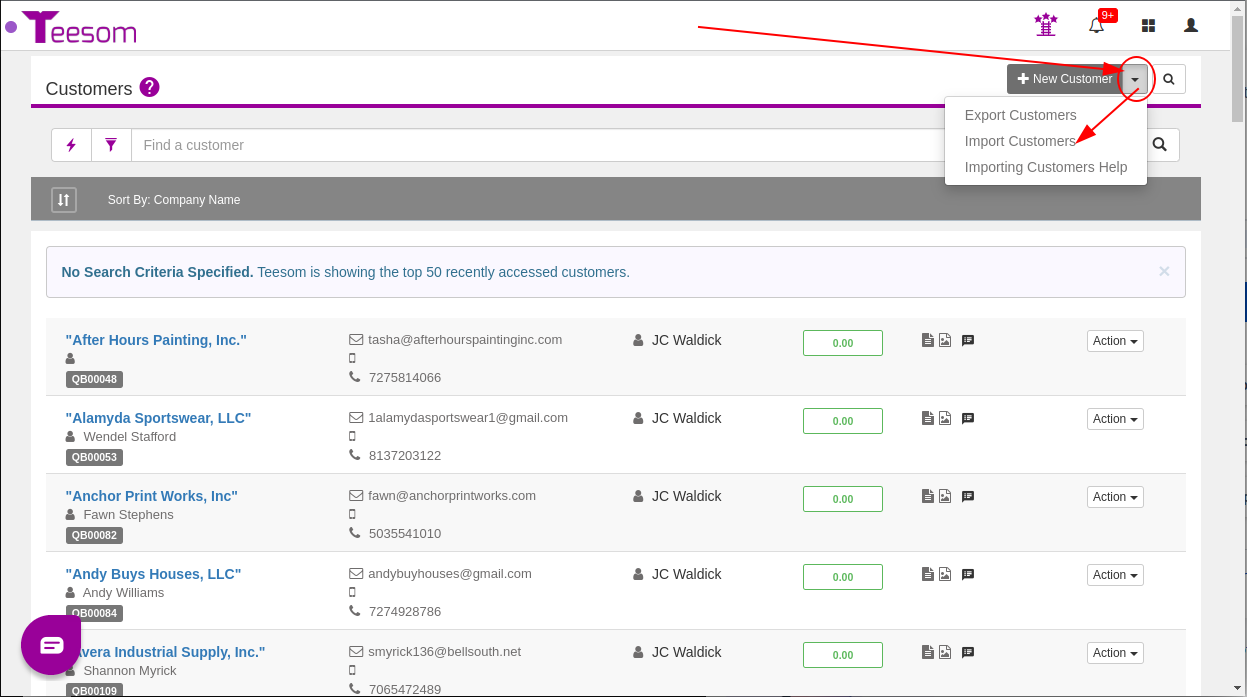
Locate the csv or txt file that you exported and click on OPEN. The file will be imported immediately.
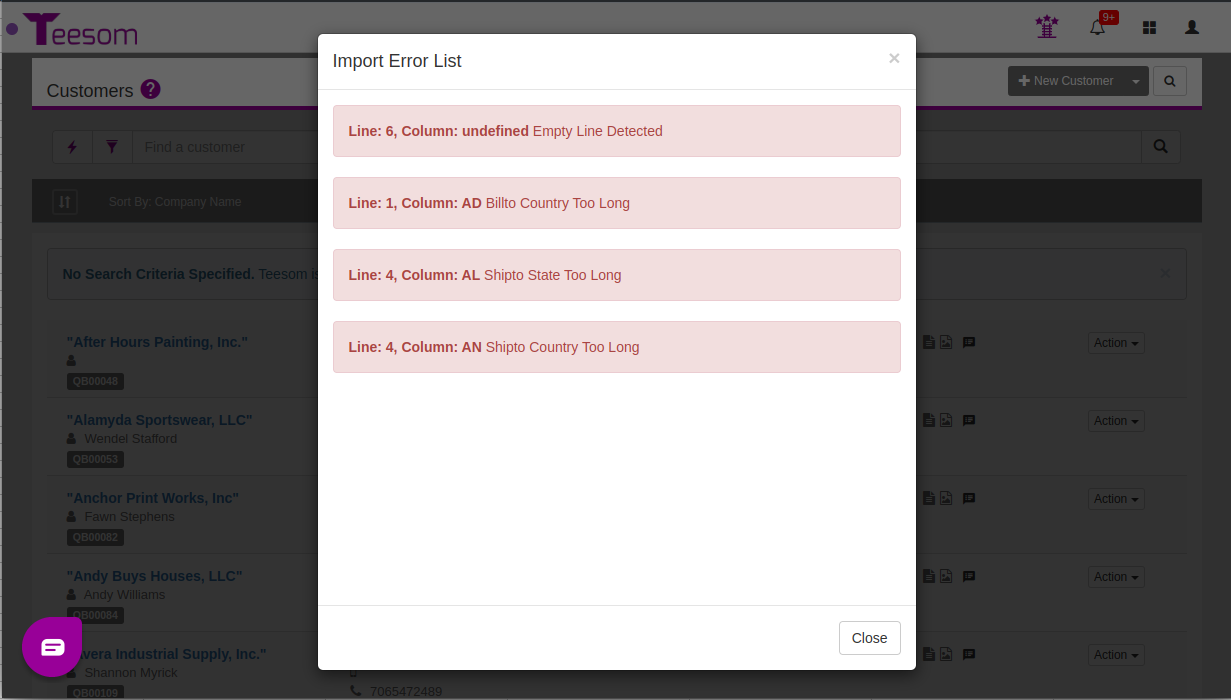
Proper formatting of the TAB-delimited CSV File
Sample Files
Layout spreadsheet with description of each column:
Sample TAB delimited CSV text file:
Summary of Columns
Column Name
Notes on information to enter
|A| Customer Name *
*Required Field*
Full name of the company or individual.
|B| Customer Phone
Main contact telephone number.
|C| Customer Email *
*Required field*
Main contact email address.
If you don’t have an email address, fill in a placeholder – The email address must be formatted correctly, Eg: name@domain.tld
|D| Customer OnHold *
*Required Field*
Enter only: Y or N
|E| Customer Resell Number
Can be left blank
|F| Customer Rep **
** Must exist in Teesom. Else can be left blank.
|G| Customer Industry **
** Must exist in Teesom. Else can be left blank.
|H| Customer Marketing Effort **
** Must exist in Teesom. Else can be left blank.
|I| Customer Terms **
** Must exist in Teesom. Else can be left blank.
|J| Customer Tax **
** Must exist in Teesom. Else can be left blank.
If left blank, Teesom will assign the “company default” tax rate.
|K| Customer Group **
** Must exist in Teesom. Else can be left blank.
If left blank, Teesom will assign the “company default” markup.
|L| Customer ShipMethod **
** Must exist in Teesom. Else can be left blank.
|M| Customer Quickbooks Class **
** Can be left blank.
|N| ~ |U| contact information (various columns)
Can be left blank.
|V| ~ |AD| : BillTo Address (various columns)
Please be careful to put the appropriate information into the correct columns.
Otherwise, can be left blank.
|AE| ShipTo Address Same As BillTo
Put only Y or N
|AF| ~ |AN| : ShipTo Address (various columns)
Please be careful to put the apropriate information into the correct columns.
Otherwise, can be left blank
|AO| Opening Balance
Numeric field (numbers only)
Can be left blank
|AO| Customer Account Number
Can be alphanumeric.
If left empty it will autogenerate.
Since email is the primary means of communication with your customers that Teesom uses, the "Email" column is mandatory. (even if you just enter a temporary "placeholder" email address.)
