Looking for help?
Reports
Reports
Finding The Reports
To find your Reports go to the “Main Menu” then select “Reports“. You will see a list of all the different report sections.

From here you will be able to access the report screens:

Order Ratings
On the “Order Ratings” report you can view and keep track of all your order rating reports as well as print out the list or export it as a spreadsheet.

- 1.) Filter by customer
- 3.) Select the pricing tier to filter by
- 5.) Filter by marketing effort
- 7.) Filter by the order tag
- 9.) Print/Export options and button to quickly return to the filter options
- 2.) Select Industy to filter by
- 4.) Filter by sales rep
- 6.) Filter by customer group
- 8.) Filter report by date range
- 10.) click submit to apply the filter options
Lost Quotes
On the “Lost Quotes” report you can view and keep track of all your reports on lost quotes as well as print out the list or export it as a spreadsheet.

- 1.) Filter by customer related to the quote
- 3.) Filter by customer group related to the quote
- 5.) Filter by marketing effort used, ex: google, social media, etc
- 7.) Filter reports by date range
- 9.) Print/Export options, and quick click button to return to filter options
- 2.) Filter by industry related to the quote
- 4.) Filter by sales rep resonsible for the quote
- 6.) Filter by order tags on the quote
- 8.) Choose to display a pie chart or not
- 10.) Click submit to apply filters
Age Analysis
On the “Age Analysis”report you are able to view and keep track of how much balance is due for each company. You can also print out the list or export it as a spreadsheet.

- 1.) Filter by sales rep related to the company
- 3.) Filter by customer group related to the report
- 5.) Click to submit to apply the filter options
- 2.) Select which Terms to filter by
- 4.) Print/Export and quick access button to reutrn to the filter options
- 6.) The totals for each row
Payments and Refunds
On the “Payments and Refunds” report you can view and keep track of all your payments and refunds. You can also print out the list or export it as a spreadsheet.

- 1.) Filter by customer related to the report
- 3.) Gilter by payment method used
- 5.) Print/export and quick access button to return to filter options
- 7.) Totals for each row
- 2.) Filter by sales rep responsible
- 4.) Filter by date range
- 6.) click submit to bring up a list of all your payments and refunds
Sales Report
On the “Sales Report” screen you can view and keep track of all your sales. You can also print out the list or export it as a spreadsheet.

- 1.) Filter by Customer related to the sale
- 3.) Filter by pricing tier used for the sale
- 5.) Filter by marketing effort used for the sale
- 7.) Filter by customer group related sale
- 9.) Filter by paid status of the order
- 11.) Filter sales by date range
- 13.) click submit bring up a list of your sales
- 2.) Filter by Industry
- 4.) FIlter sales rep responsible
- 6.) Filter by order stage
- 8.) Filter by the order tags
- 10) Check these boxes to view orders on the relevant stages
- 12.) Print/Export options and quick access button to return to the filter options
- 12.) Totals for Value and Gross profit rows
Sales Tax Report
On the “Sales Tax” report your are able to view and keep track of all your tax on your sales. You can also print out the list or export it as a spreadsheet

- 1.) FIlter by tax rate
- 3.) Print/export and quick access button to return to the filter options
- 2.) Sort reports by the date
- 4.) Click submit to bring up a list of all your sales tax reports
Goods To Order
On the “Goods To Order” report you can view and keep track of all your goods that need to be ordered. You can also print out the list of goods.

- 1.)Filter by the supplier
- 2.) Print and quick access button to return to the filter options
- 3.) Click submit to bring up the list of goods
Inventory Stock Movement
On the “Inventory Stock Movement” report you can see and keep track of all your inventory stock movements. You can also print out the list or export it as a spreadsheet.
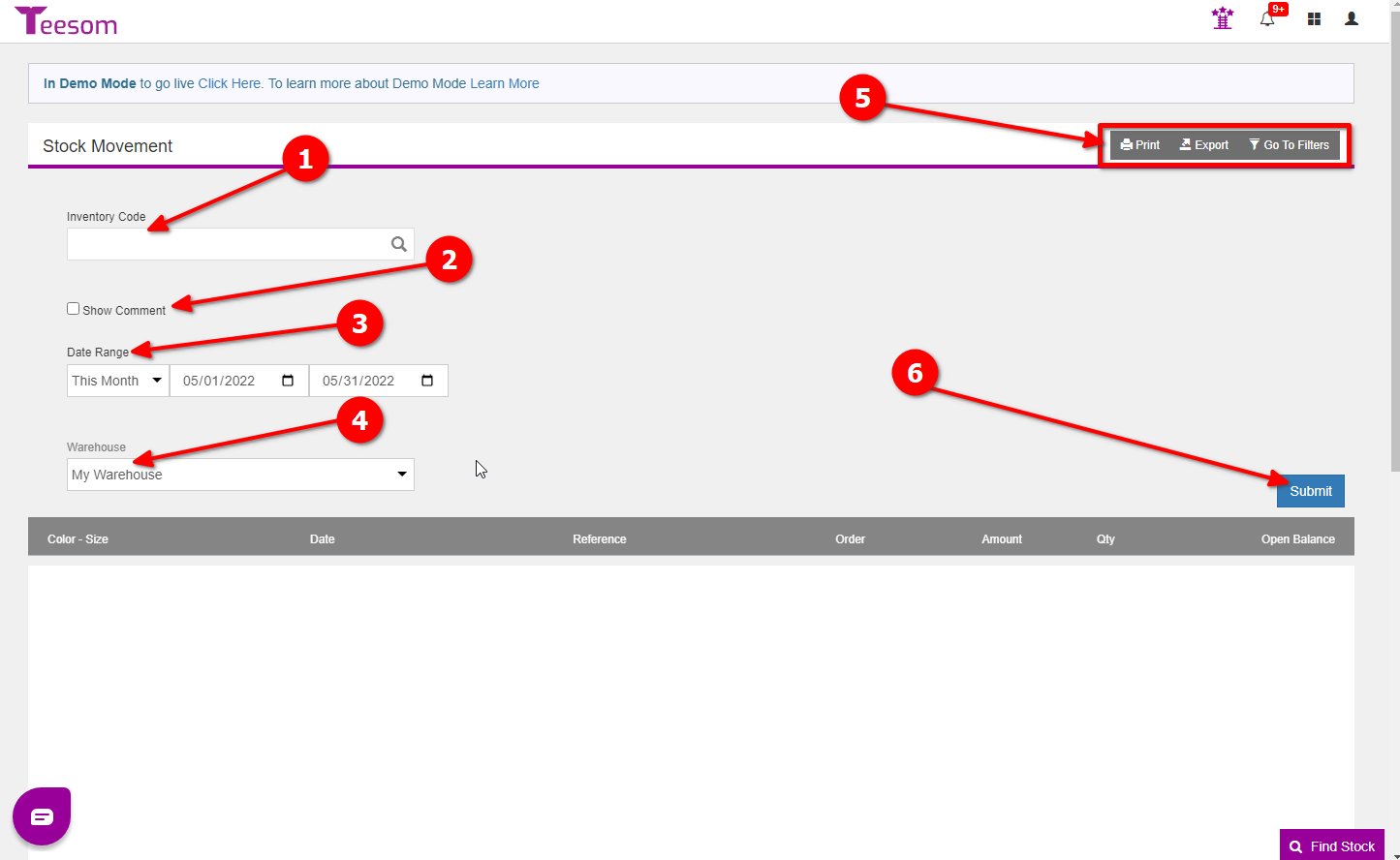
- 1.) Enter inventory stock code
- 3.) Filter by date range
- 5.) Print/export and quick access button to return to the filter options
- 2.) Check box to show comments
- 4.) Filter by warehouse
- 6.) Click submit to bring up a list of your inventory stock movements
Inventory Stock On Hand
On the Inventory Stock on Hand screen you can see and submit reports for inventory stock you have on hand
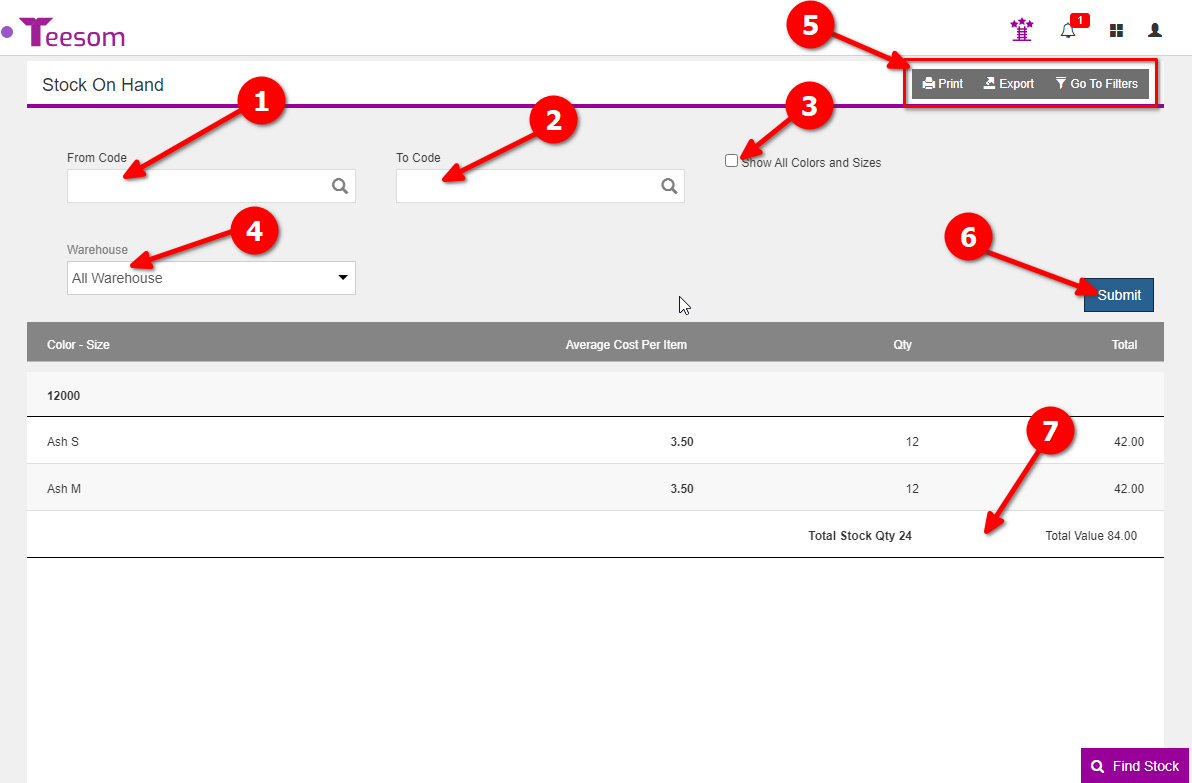
- 1.) Enter inventory stock code to start from
- 3.) Check box to show all colors and sizes
- 5.) Print/export and quick access button to return to the filter options
- 7.) Totals for each row
- 2.) Enter inventory stock code to end on
- 4.) Filter by warehouse
- 6.) Click Submit to bring up a list of All on hand stock
Collections Report
The “Collections” report is a report of Invoices that have been completed and/or set to Ship/Pickup, and are still awaiting payment

- 1.) Select which customer you want to generate the report for
- 2.) Filter the Orders by Sales Rep
- 3.) Select the status of the order on the report
- 7.) The customer and the main financial contact information
- 4.) Toggle show chart On or Off, If toggled On there will be a Pie Chart on the report which will summarize the report
- 5.) Select the "Due Date" to filter the orders by
- 6.) Click "Submit" to generate the report
