Looking for help?
< Back
You are here:
Print
Setting a Main customer contact
How To Set A Main Customer Contact
In the case where a customer of yours has multiple contacts you are able to set the Main ‘Contact Person’ as well as the Financial contact person.
You can set the main customer contact from the ‘Customer Edit‘ screen. To access the customer edit screen:
- Go to the ‘Customers’ page via the Main Menu.
- Then click on the “3 dot” menu of the relevant customer and click ‘Edit’.
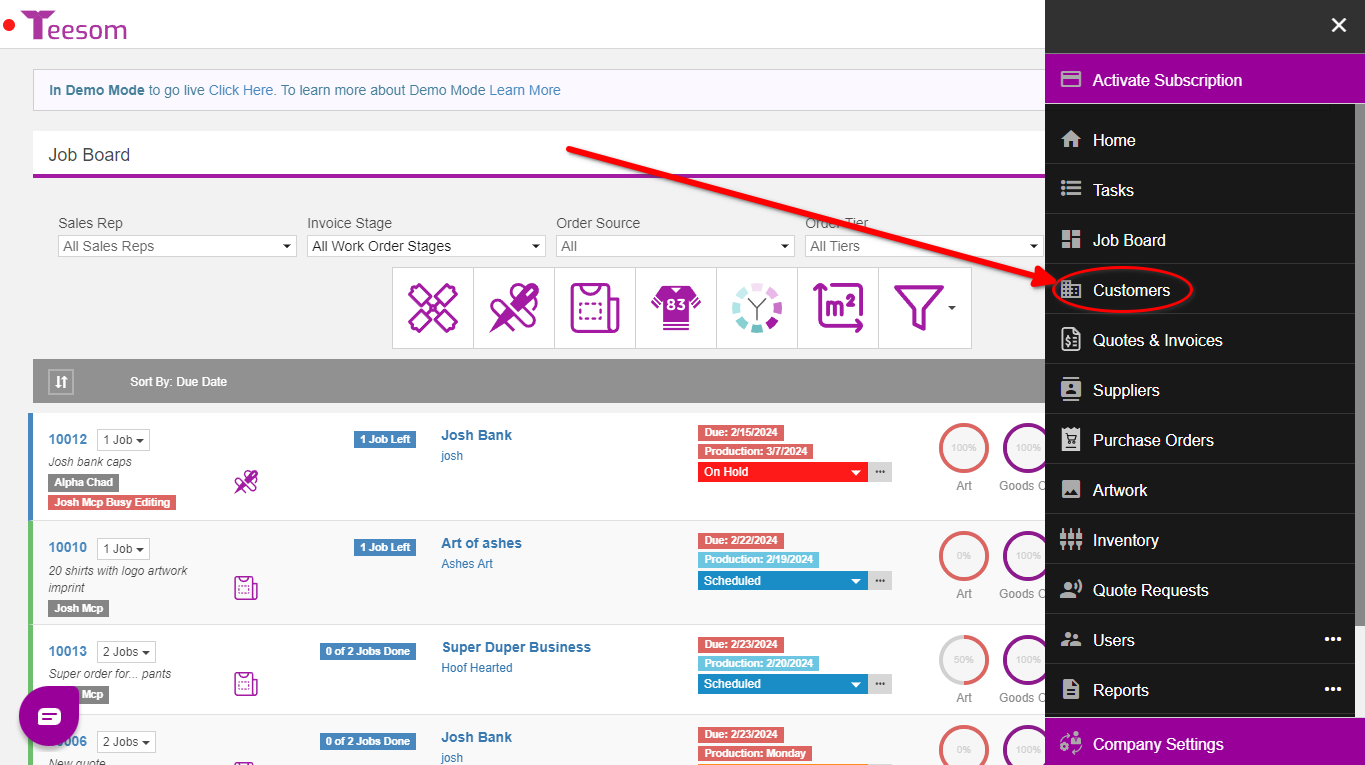
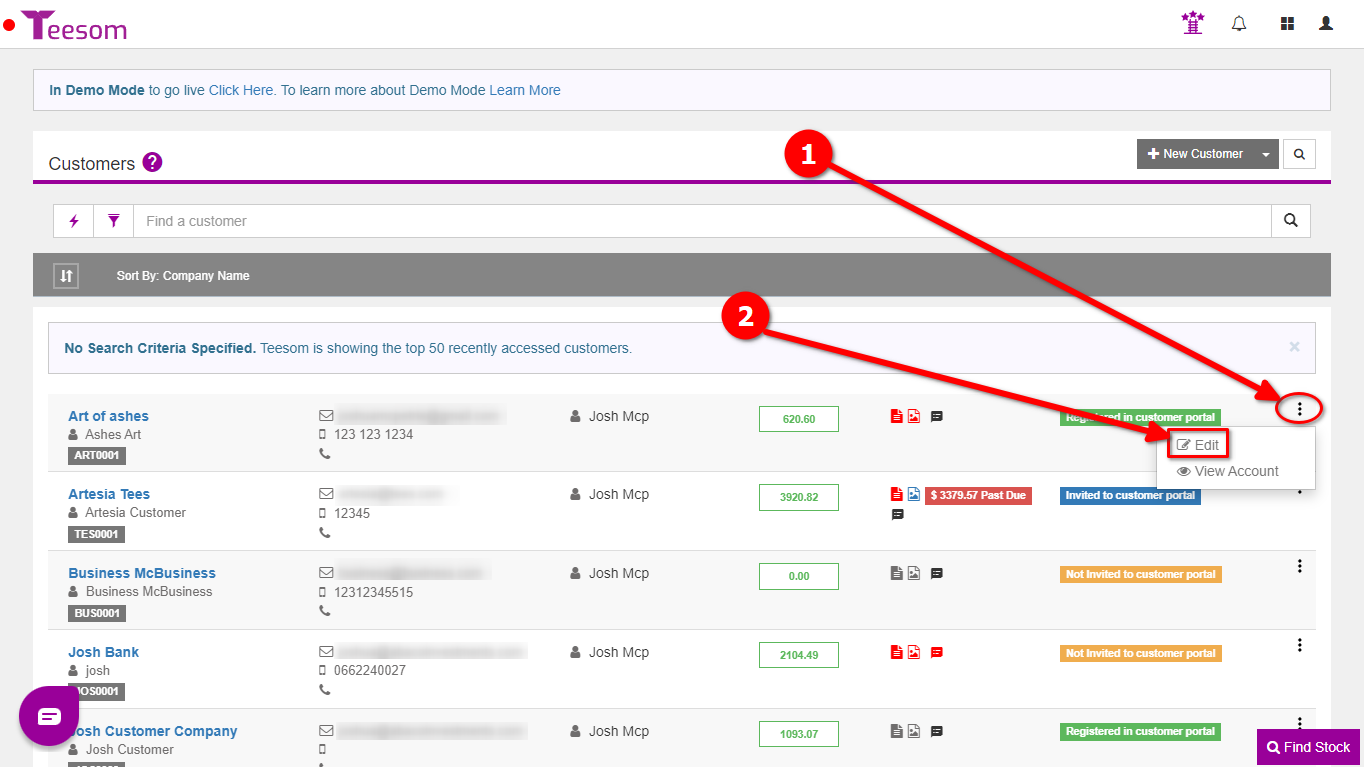
Then click on the “Advanced” dropdown menu and select ‘Contact Persons‘.
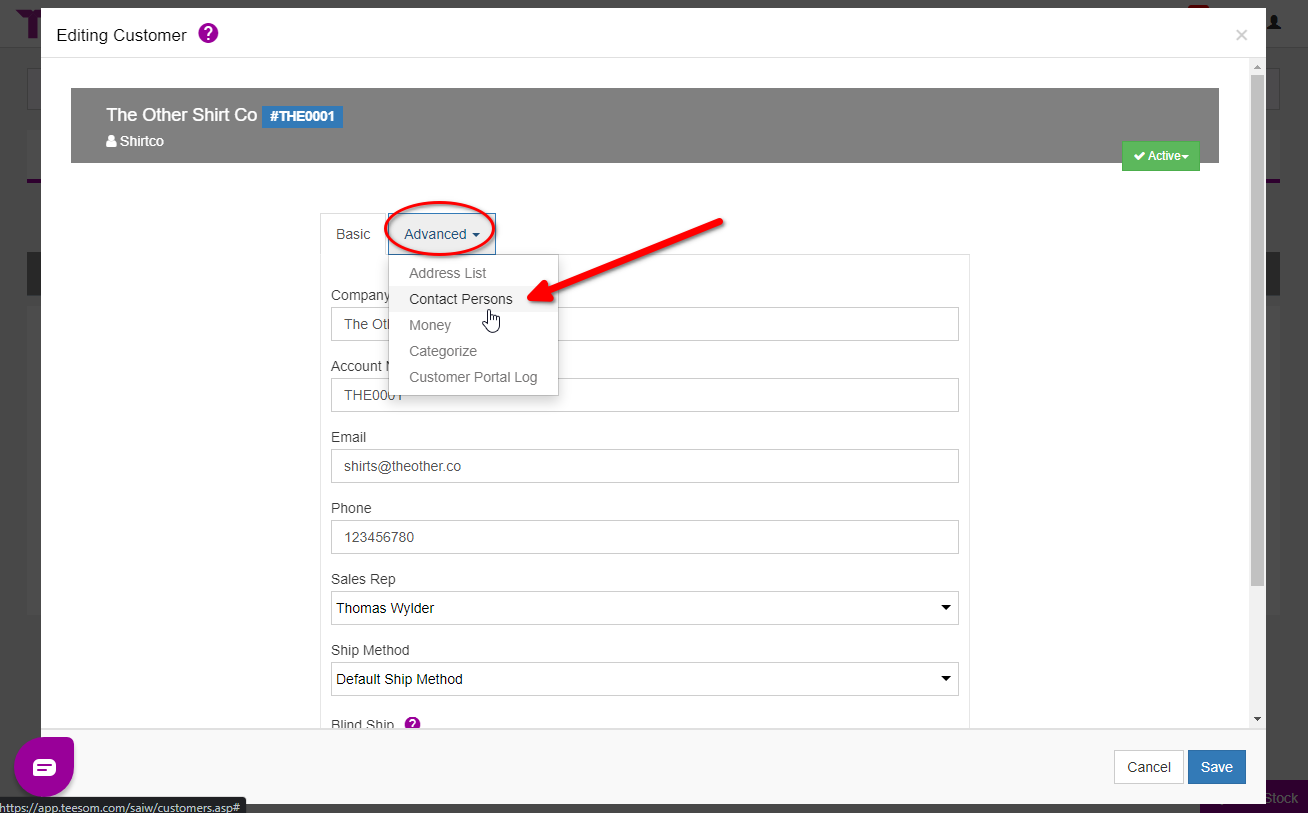
Click on the “3 Dots” and select whether or not you want to make that contact the main contact, the financial contact or both:
- If you choose to make them the main contact their contact info will be used by default for all communications excepting financial communications.
- If you choose to make them the financial contact whenever you send out payment that will be the contact that will be notified and receive any OTPs via their cell.
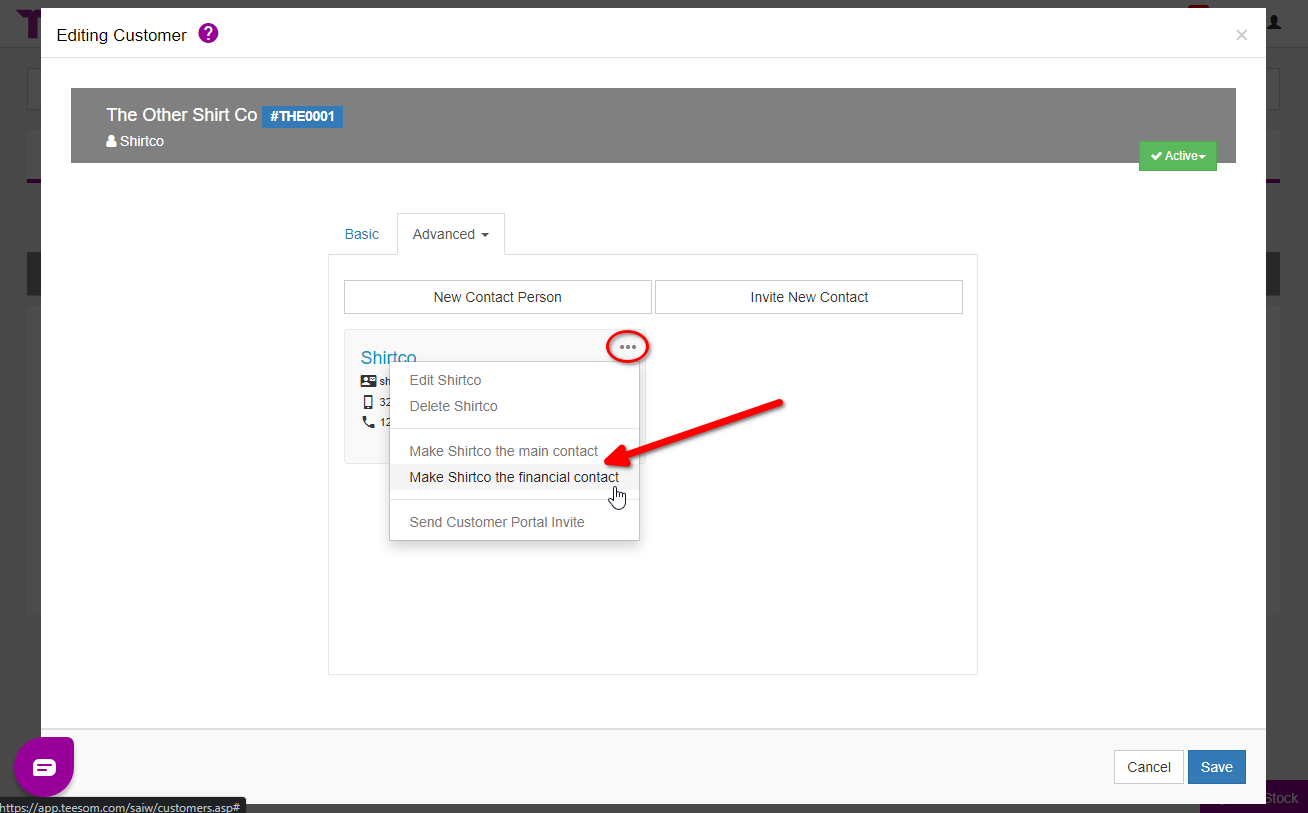
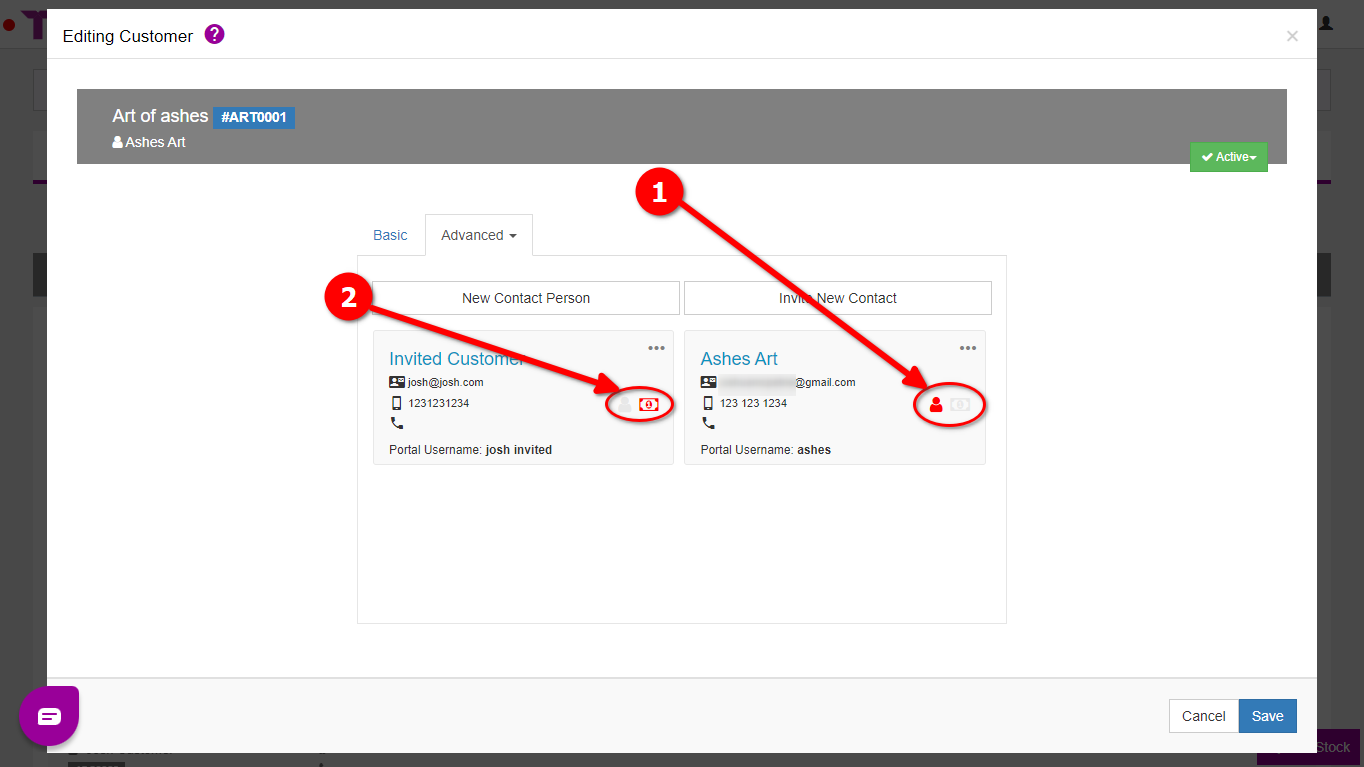
Table of Contents
