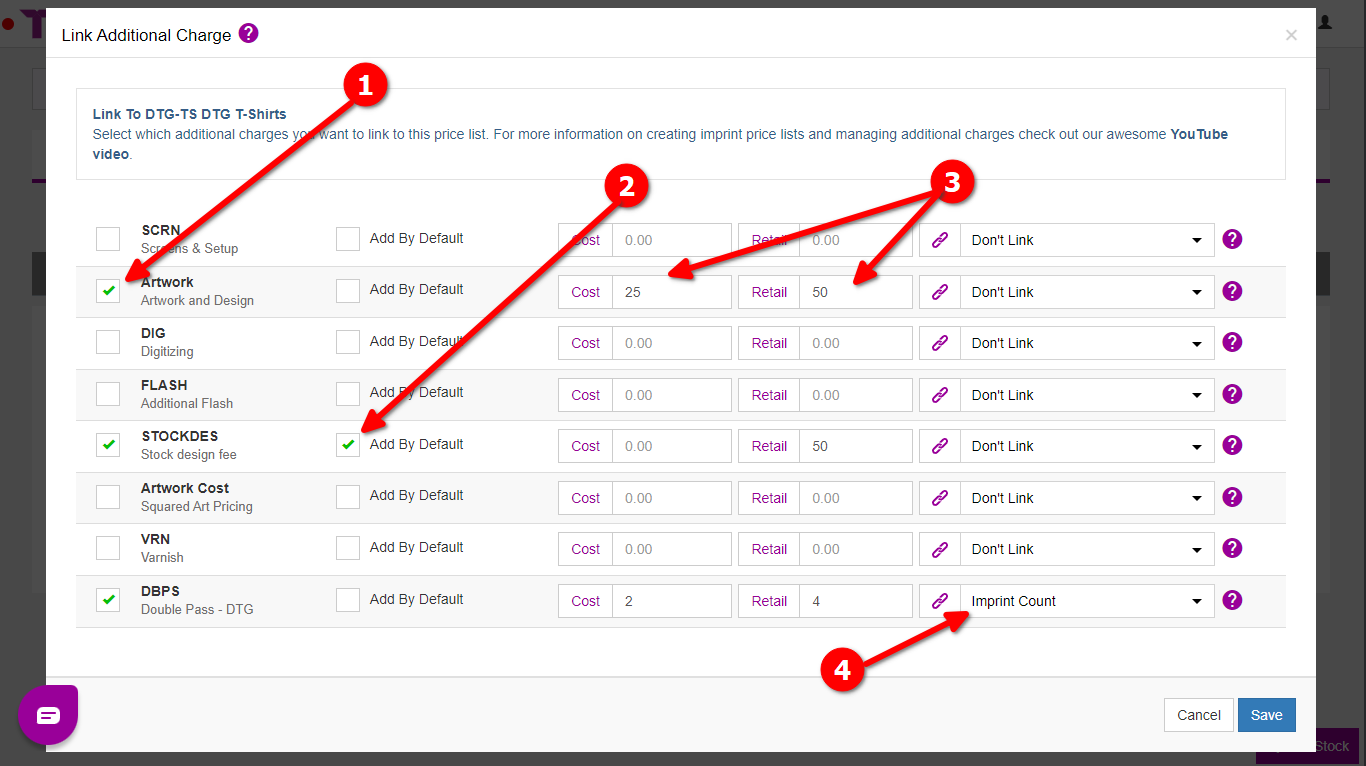Looking for help?
< Back
You are here:
Print
Direct-to-garment Pricing
Many users will charge DTG by the amount of coverage on a shirt. Because cc’s of ink are known when printing it is easy to capture costs.
Remember Teesom calculates the markup on apparel/catalog items separately.
Create a DTG Price Matrix
First navigate to the ‘Price Lists’ page:
- Open the “Main Menu“.
- Click ‘Pricing & Product Settings‘.
- Select ‘Price Lists‘.
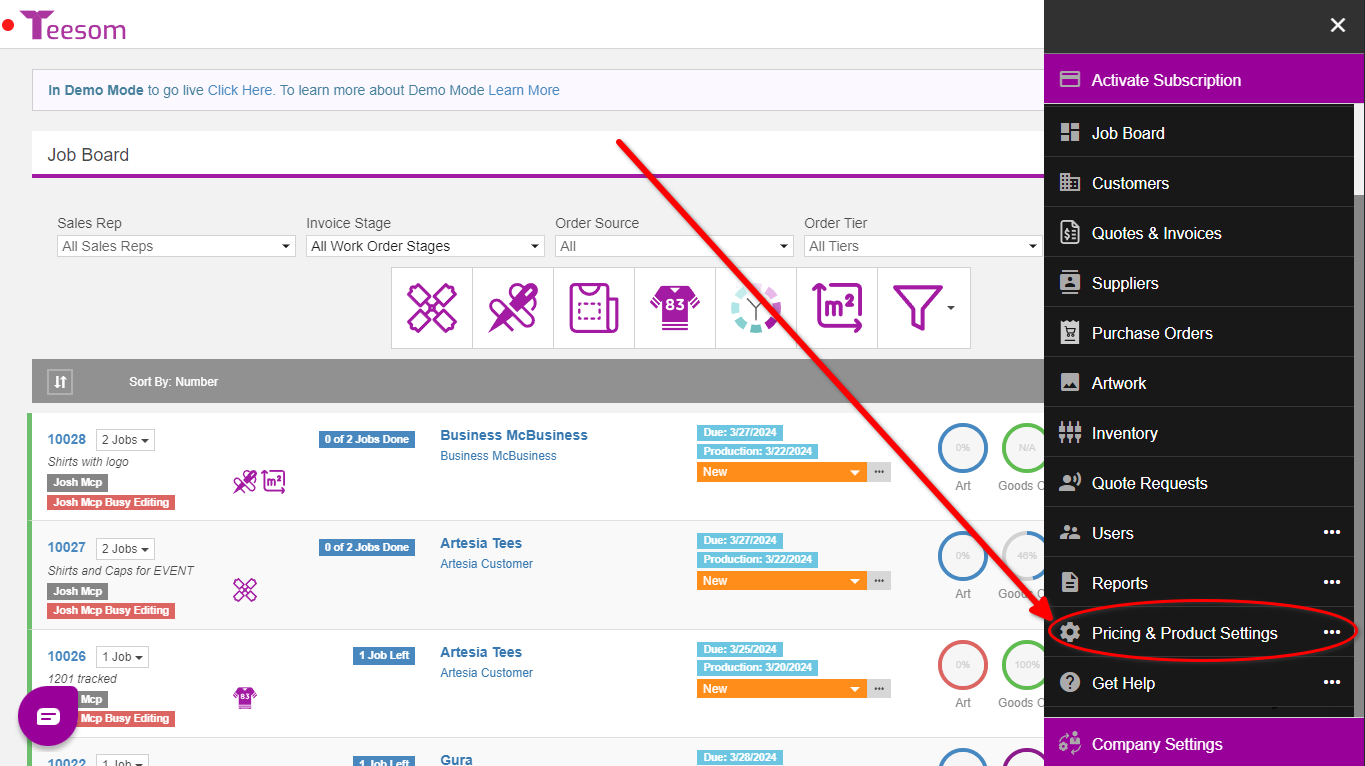
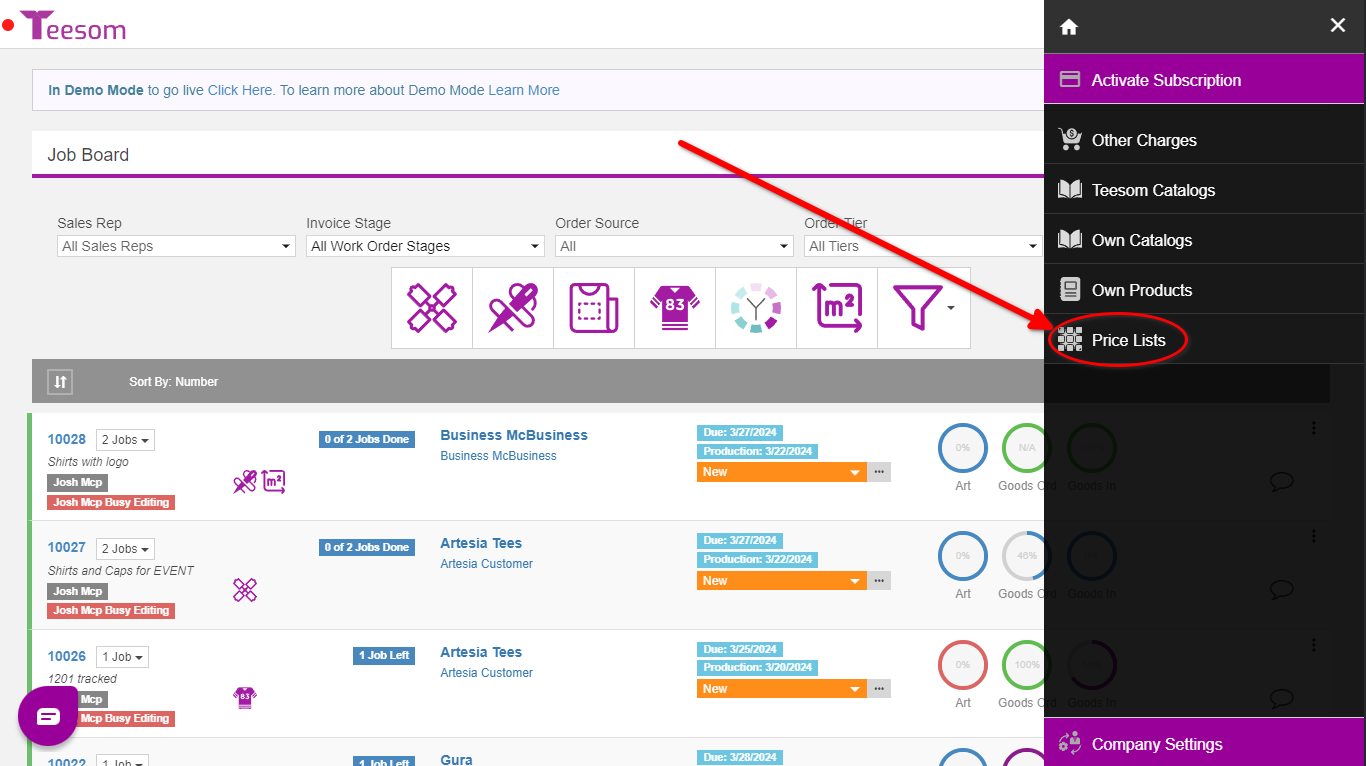
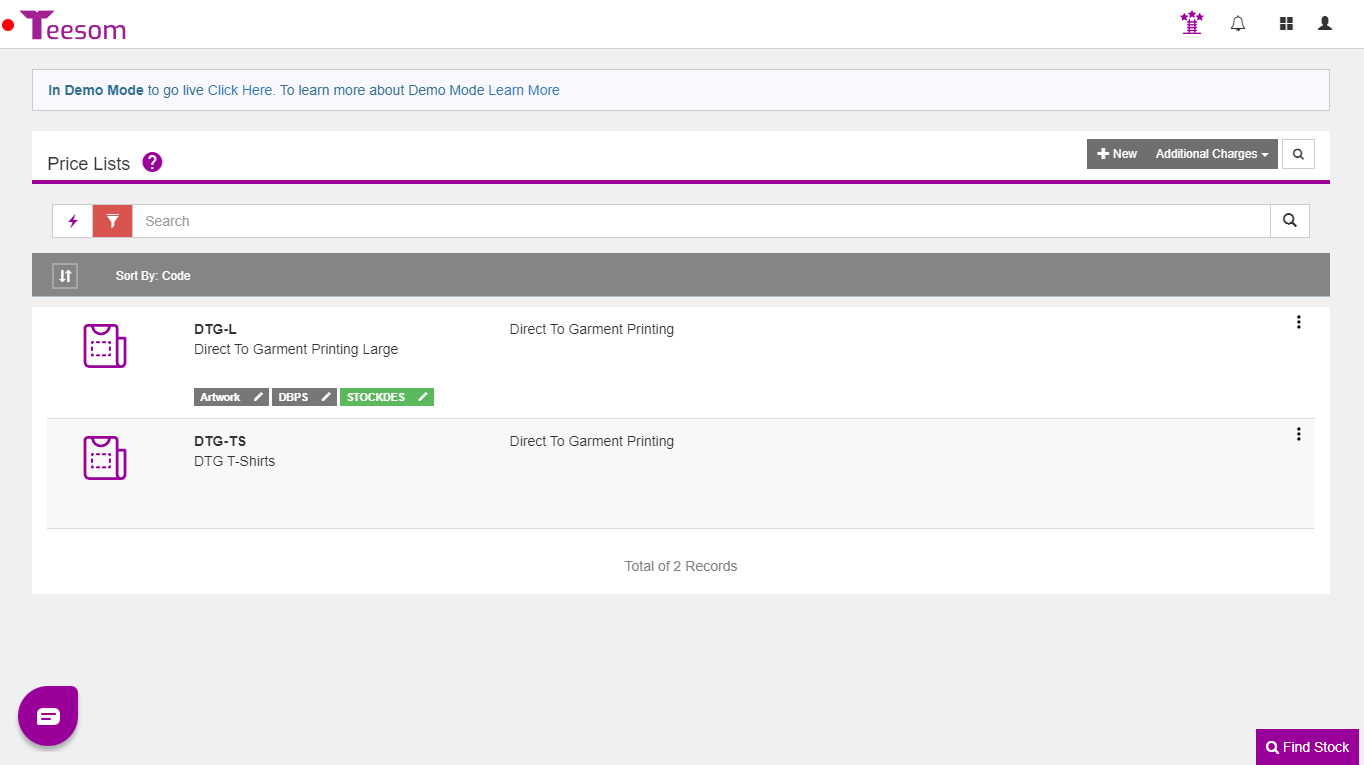
To create a New Price List click on the ‘+New‘ option in the upper right hand corner.
This will open the ‘New Price List‘ screen:
- Select the Service Type.
- Enter a Service Code, in this example we used ‘DTG-TS’.
- Enter a user friendly description of the price list. In this example we used ‘DTG T-Shirts’.
- Select a Sales Category.
- Click ‘Save‘ to create the price list.
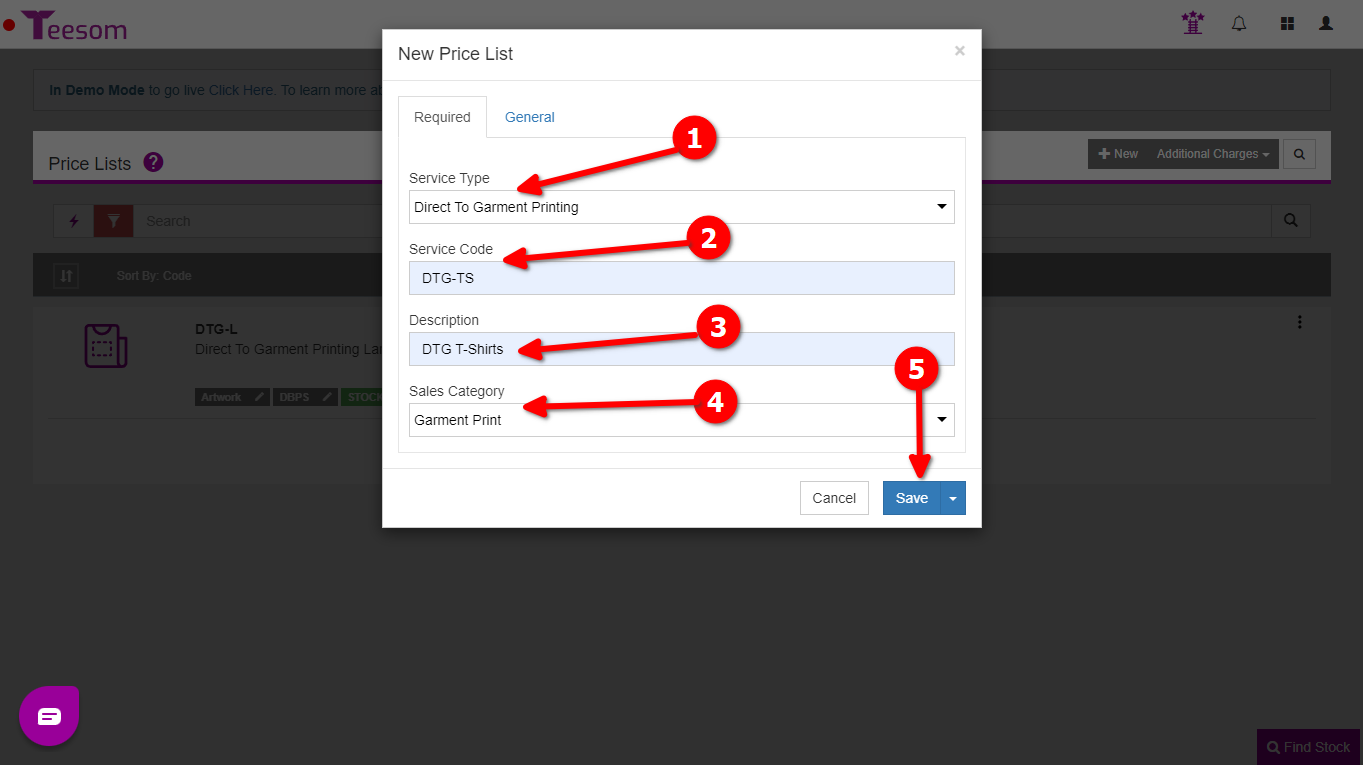
Create DTG Retail Price Matrix
Now that we have a DTG Price List we can create / setup the retail pricing matrix that will be used.
- Click the “3 Dot” Menu.
- Select ‘Edit Retail’:
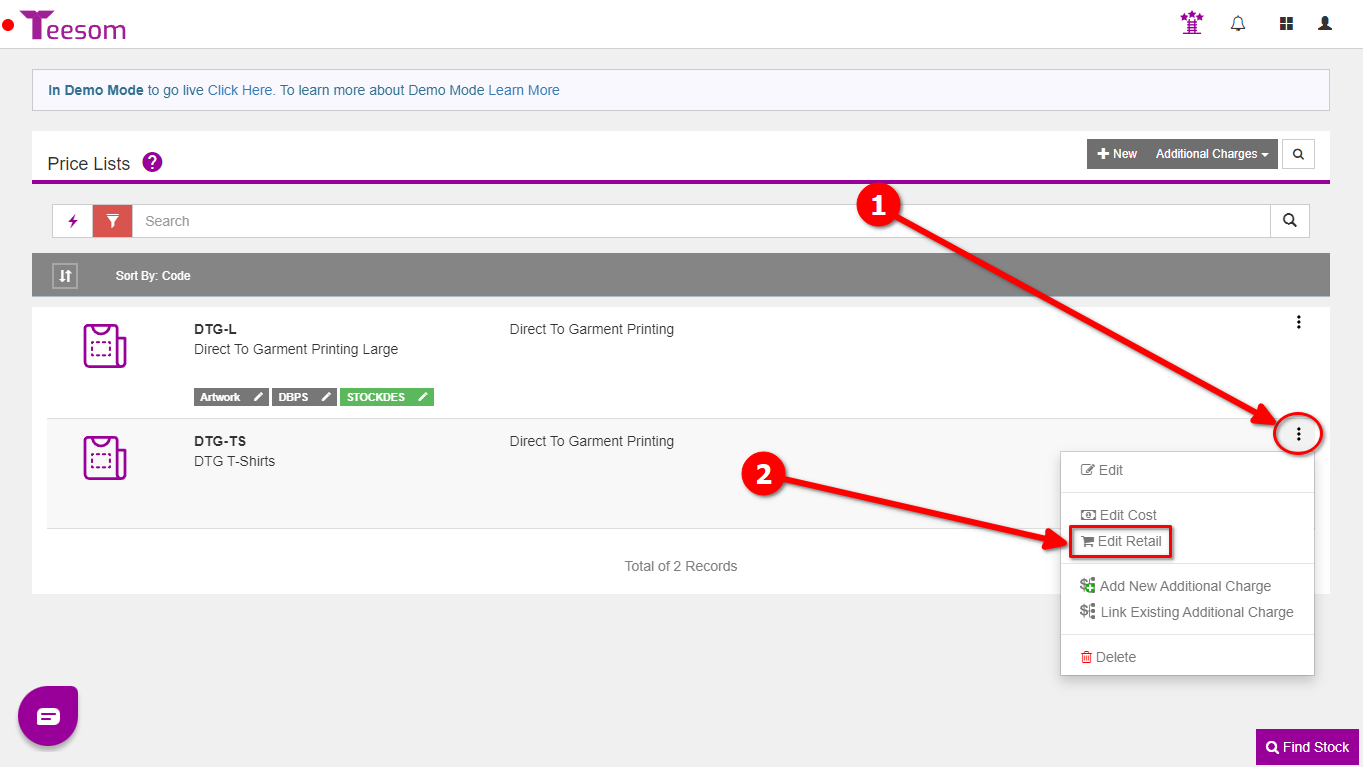
Now on the “Edit Retail” screen:
- Enter a minimum quantity. (This determines the starting point of the quantity break. You should start with 0.)
- Enter the amount to be charged per imprint at this quantity break.
- Click ‘Add Row’.
- Repeat until you have all your desired quantity breaks.
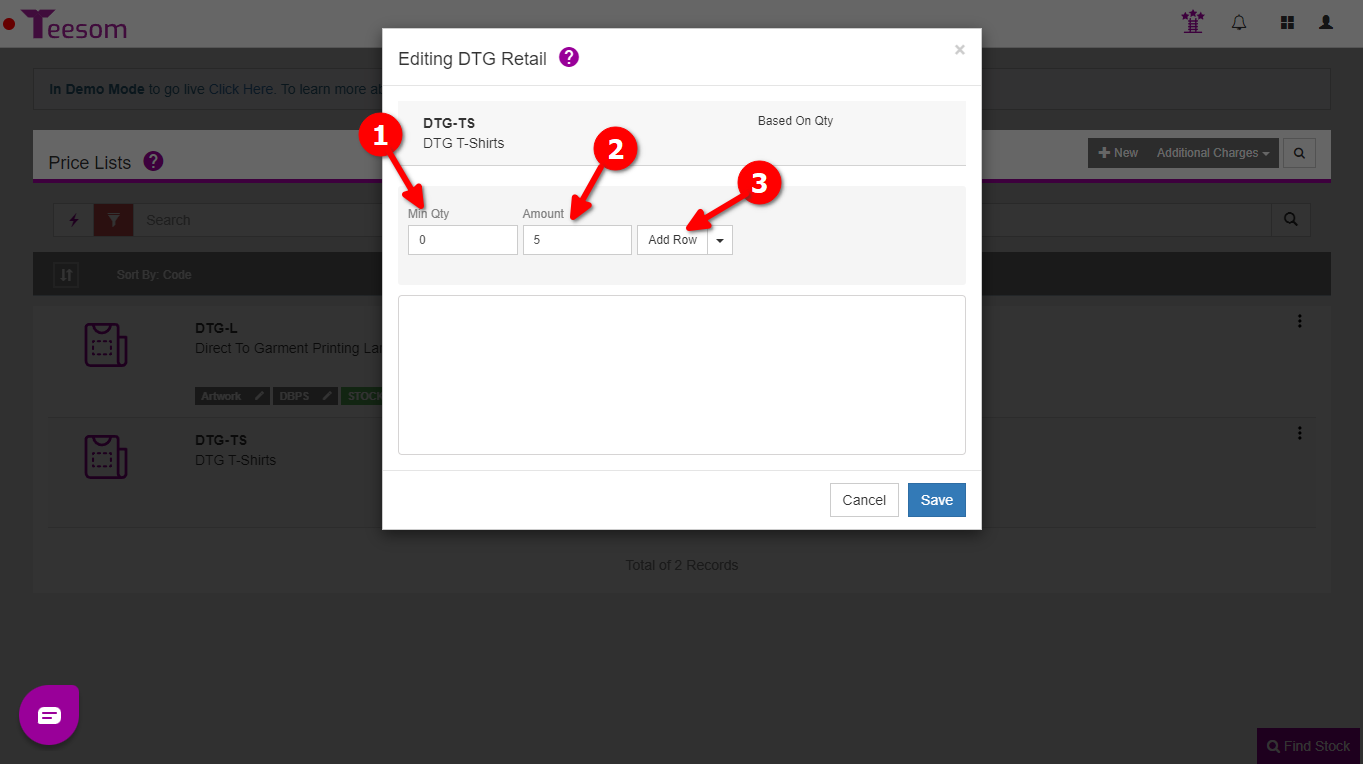
When you are done click ‘Save‘ to create / edit the retail pricing matrix.
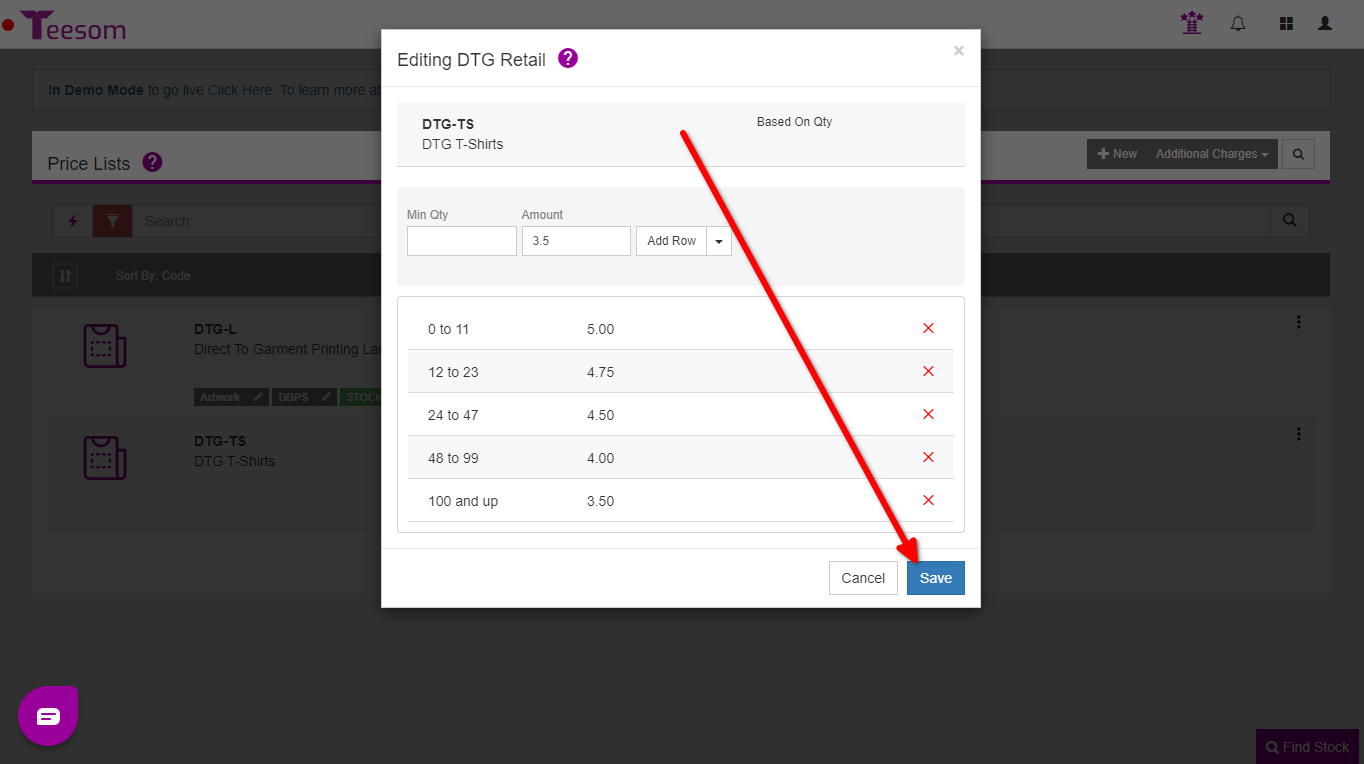
Link Additional Charges
Now Link Additional Charges by clicking on the “3 Dot” menu:
- Select ‘Add New Additional Charge‘ if you want to create a new additional charge for this imprint pricelist.
- Select ‘Link Existing Additional Charge‘ to link an existing additional charge to this matrix.
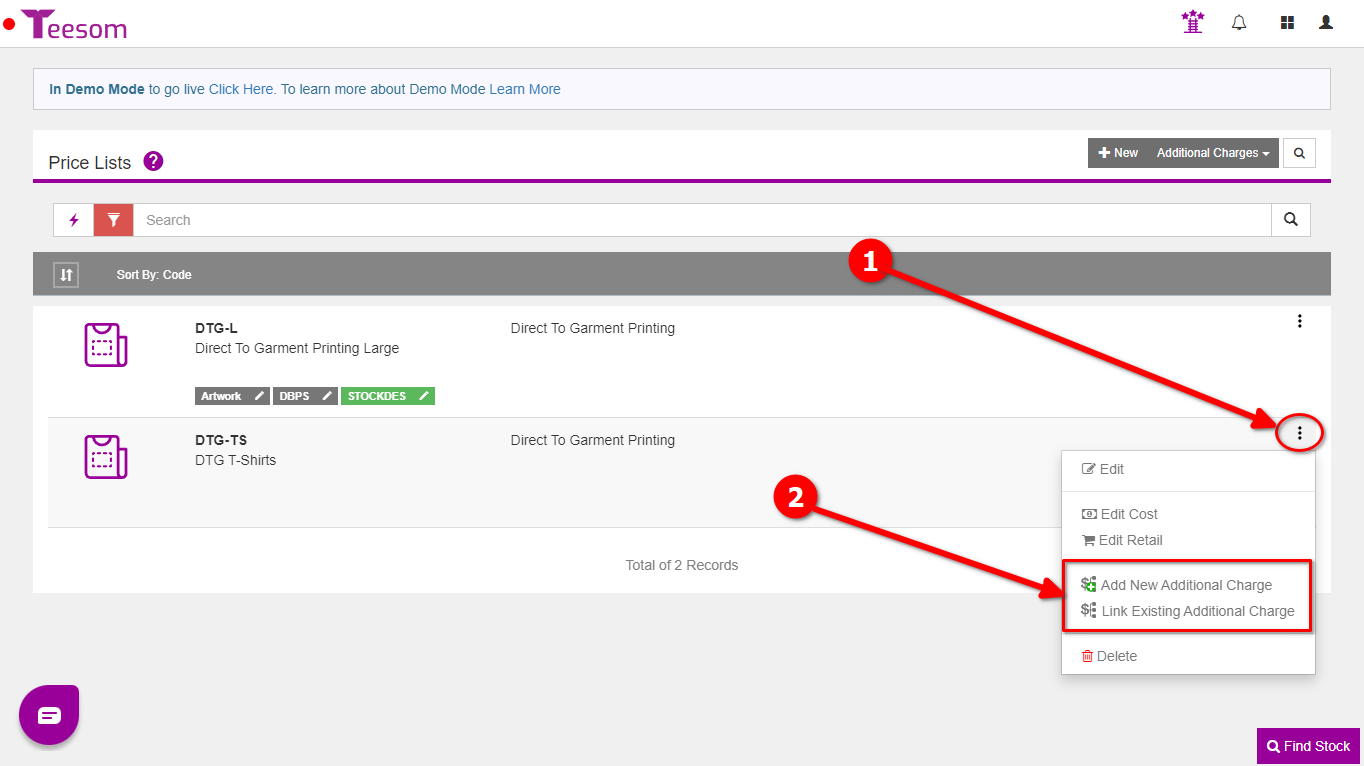
INFO: There are three Additional Charges associated with the DTG-L Price List displayed above.
A Stock Design Fee, Artwork, and a Double Pass fee. Any charges displayed in green are are set to be added by default when using this price list. Charges displayed in gray will be available to be added to the price list when needed.
Use the "3 Dot" menu to add new additional charges to the price list or to link existing ones.
A Stock Design Fee, Artwork, and a Double Pass fee. Any charges displayed in green are are set to be added by default when using this price list. Charges displayed in gray will be available to be added to the price list when needed.
Use the "3 Dot" menu to add new additional charges to the price list or to link existing ones.
When linking additional charges to a price list:
- Check the first checkbox to make the additional charge available to use with this price matrix.
- Check the second checkbox to add this charge by default when using this price matrix.
- Enter a cost and retail amount for the additional charge.
- Choose whether or not to link the quantity of the charge to the imprint count, product count, or number of colors.
Click ‘Save‘ when you are done.
Related Topics:
Table of Contents