Looking for help?
< Back
You are here:
Print
How To Void A Payment
There are two ways of voiding a payment, on the Order or from the customer account screen. In this article we will be going over both of them.
Void Payment From The Order
To void a payment from an order:
- Click on the dollar symbol.
- Select payments.
- Click on the “3 Dots” menu next to the payment.
- Select Void.
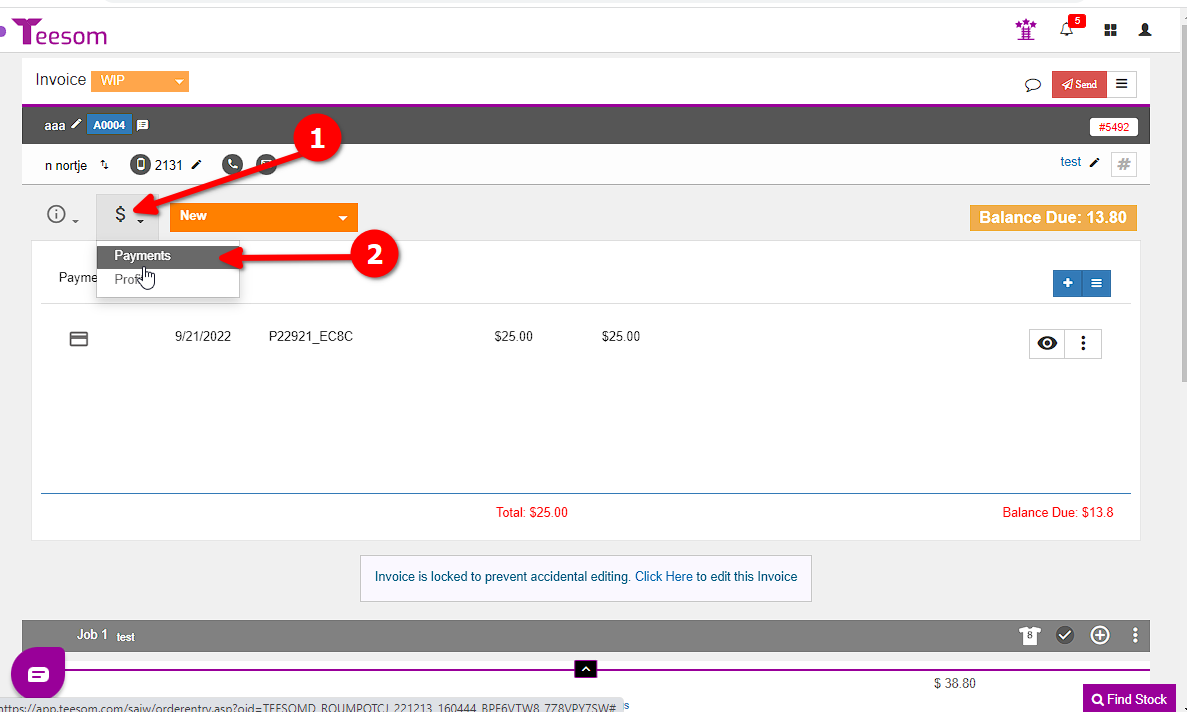
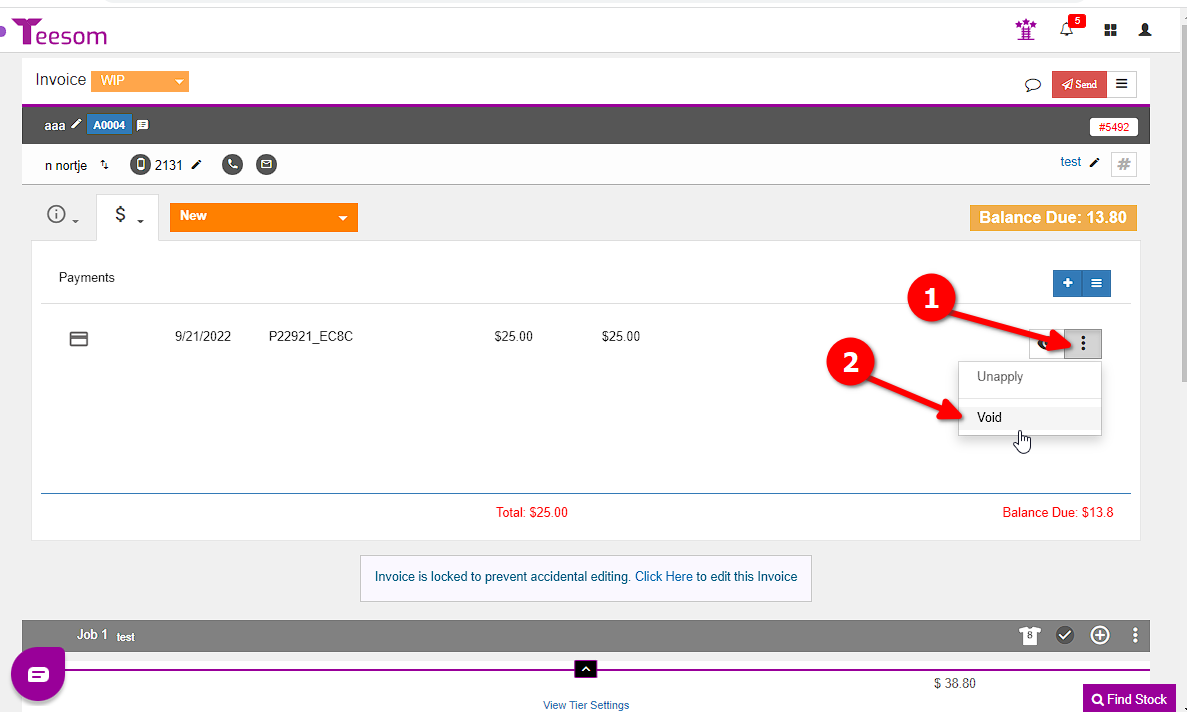
On the ‘Void’ screen:
- Click “Void”.
- Click “OK” on the confirmation dialog.
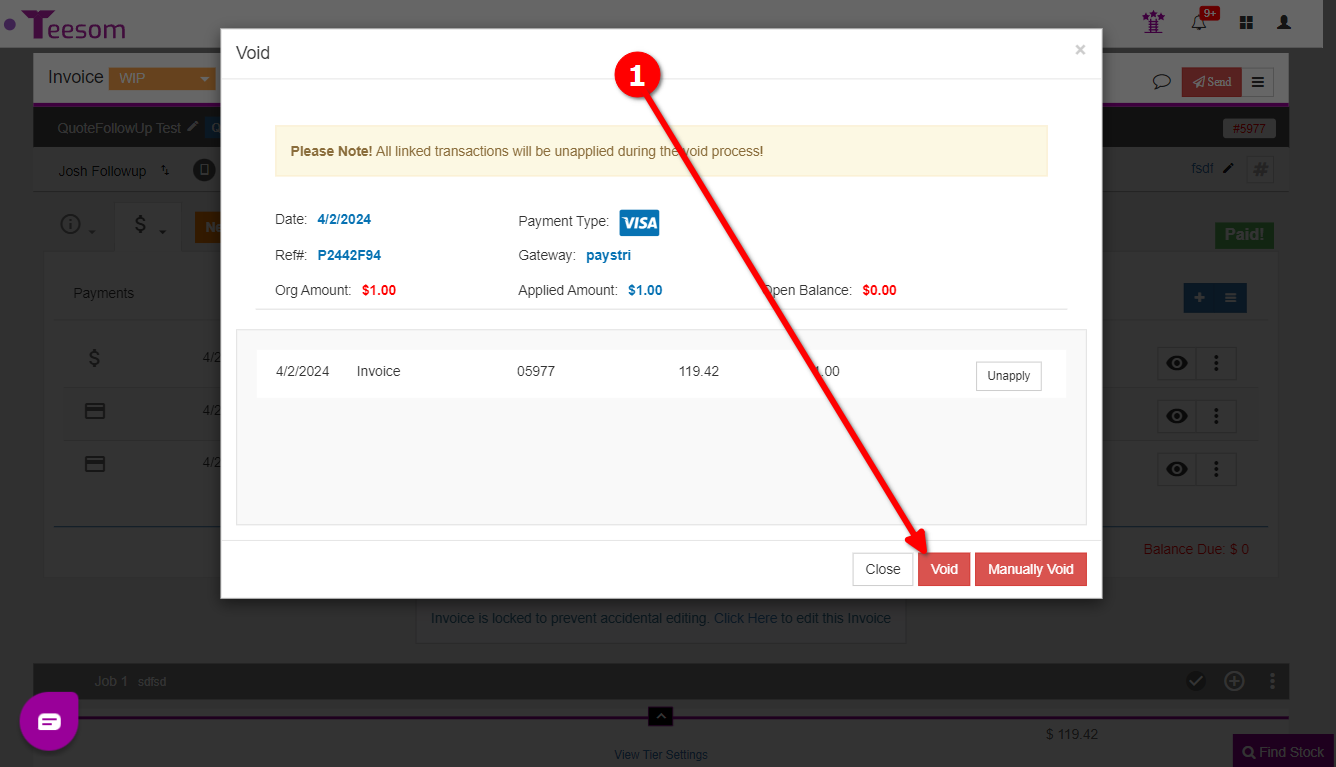
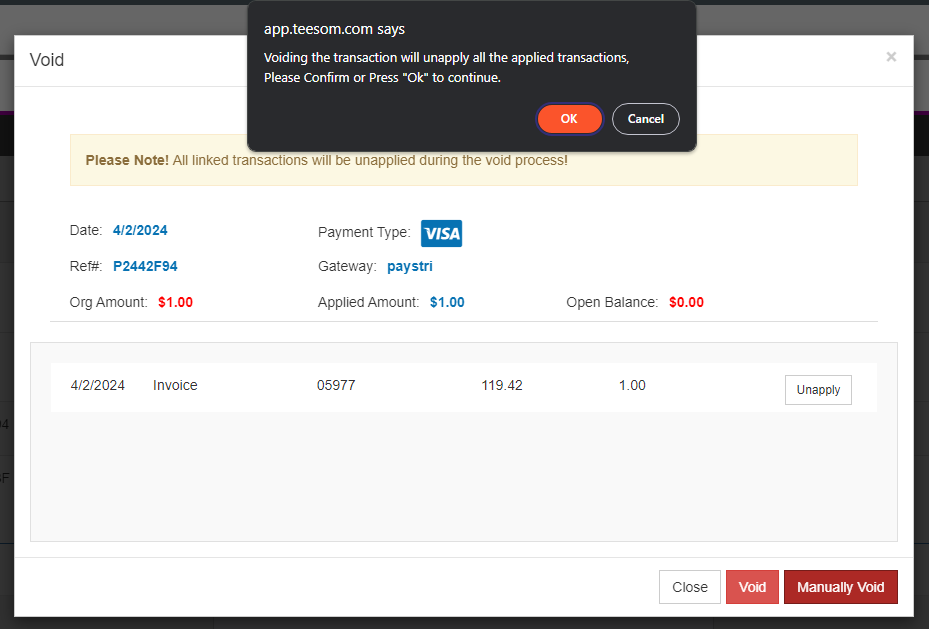
Void Payment From Customer Account Screen
To void a payment from the customer account screen:
- Go to the “Main Menu” -> ‘Customers‘.
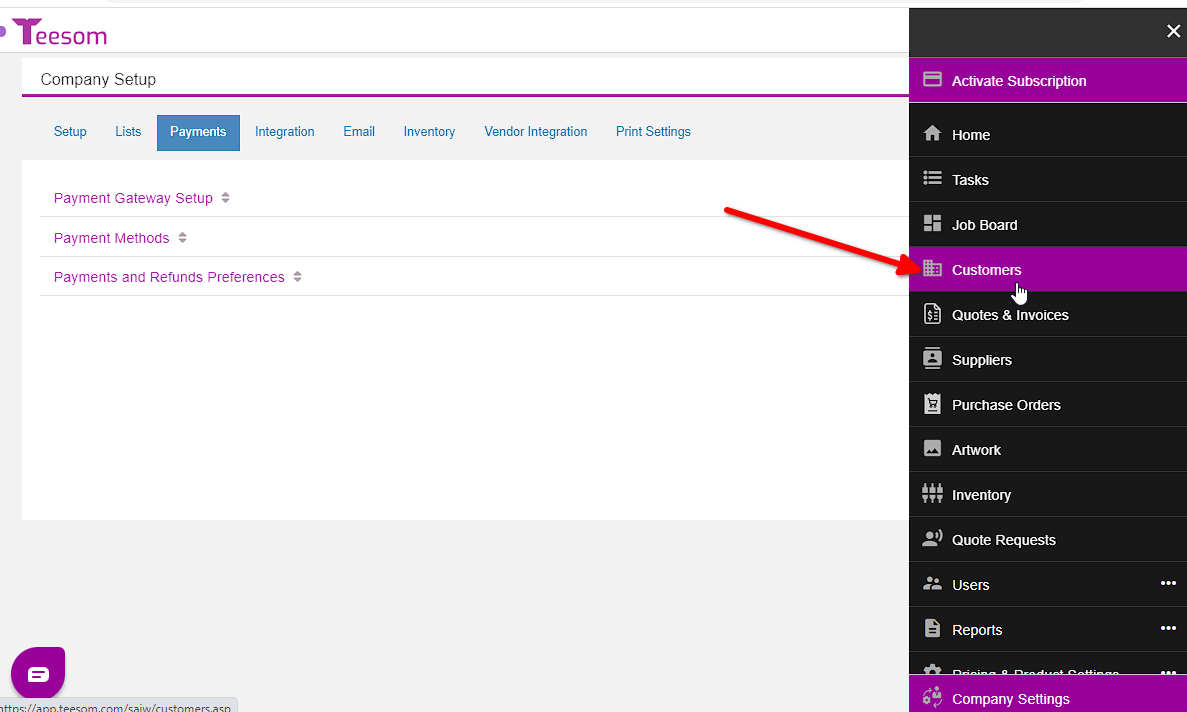
- Search for the customer.
- Click on the name of the customer and it will open their ‘Customer Account’ screen in a new tab.
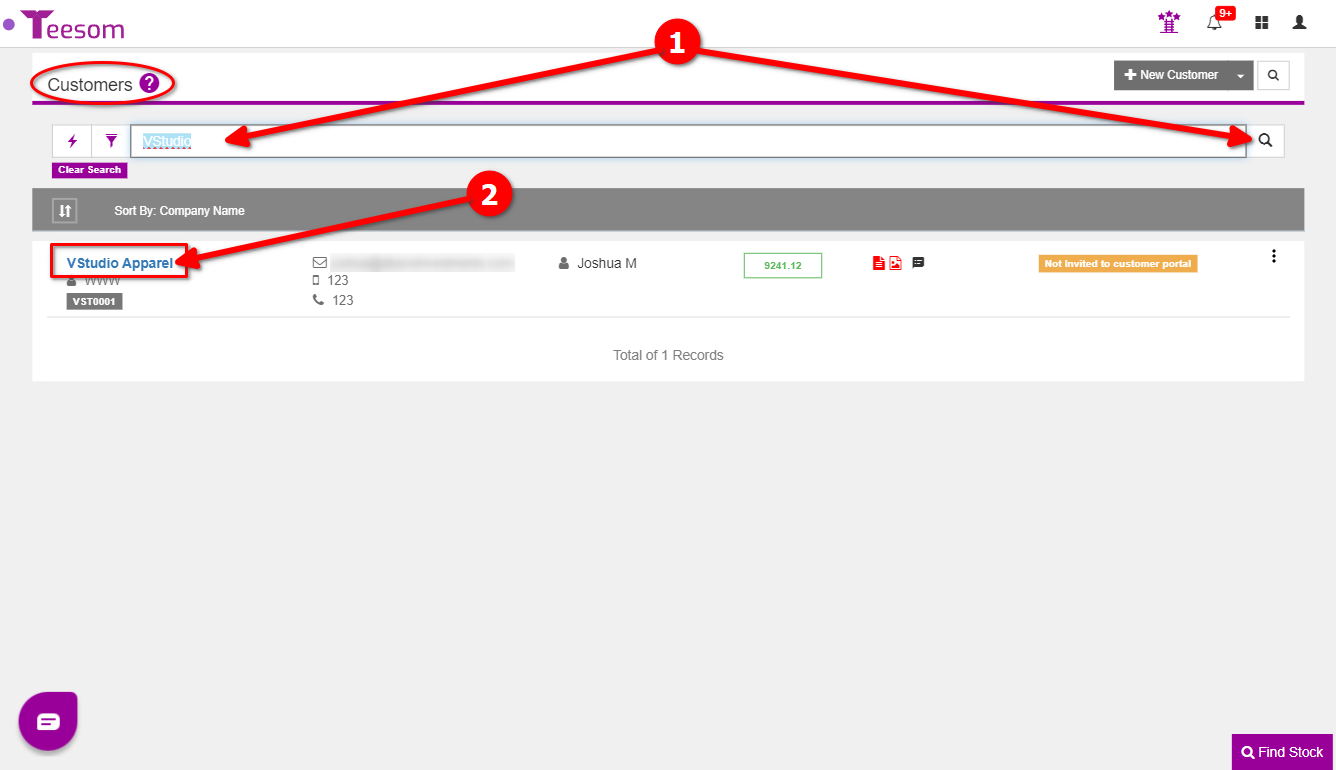
- Select “Transactions“. (This is the default tab when opening a customer account screen.)
- Click on the “Filter” dropdown.
- Select “Payments“.
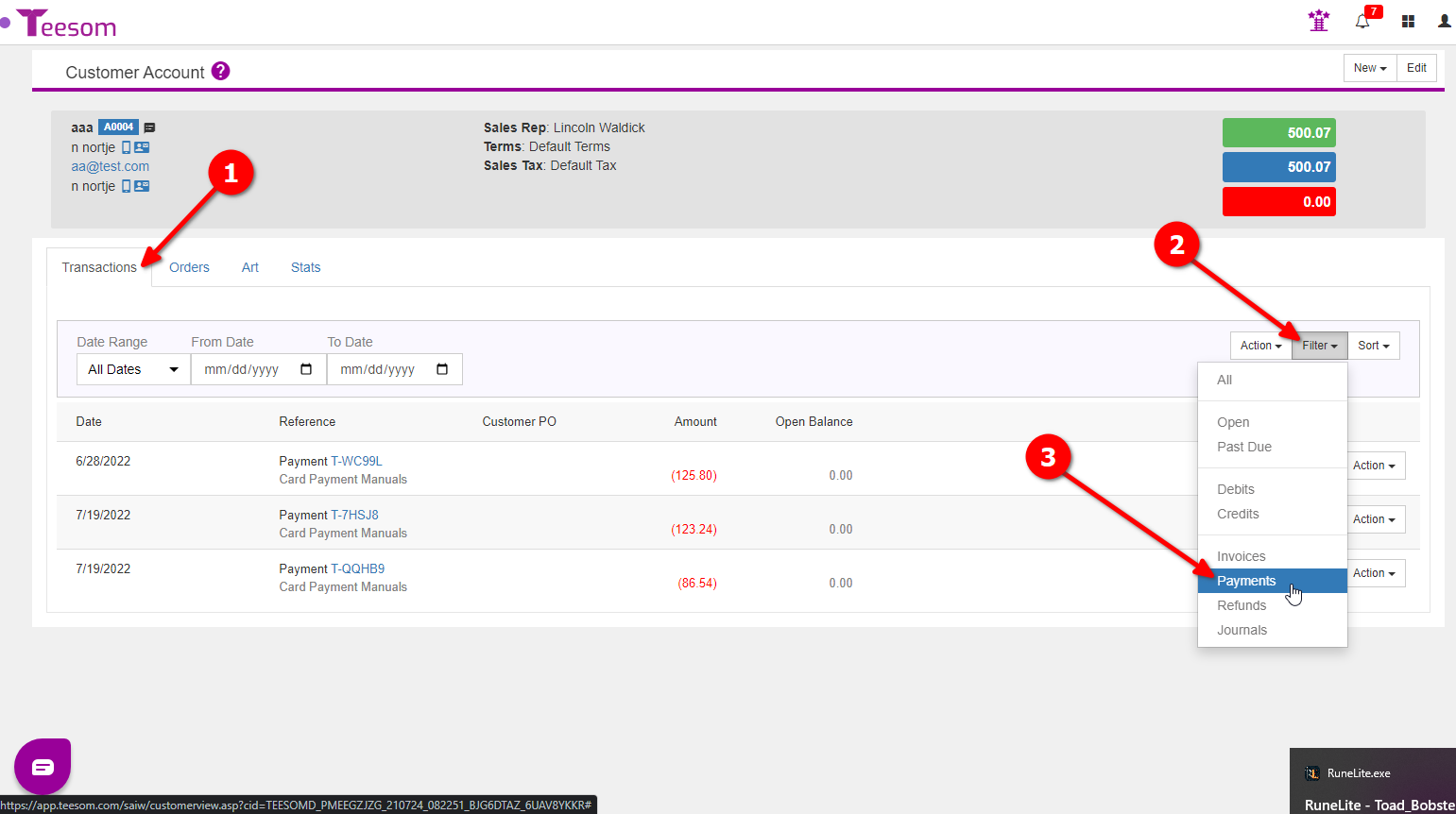
- Click the “3 dot” menu next to the payment you want to void.
- Select “Void“.
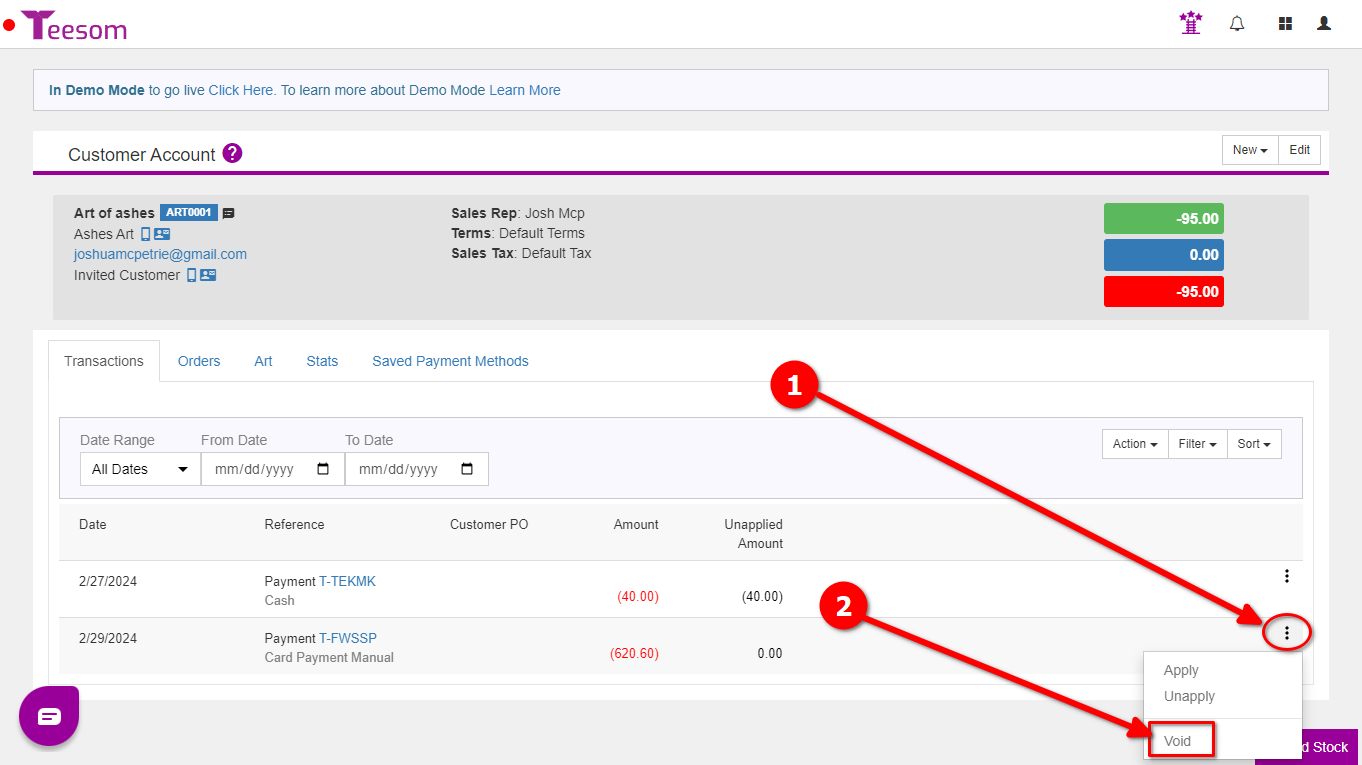
On the ‘Void’ screen:
- Click “Void”.
- Click “OK” on the confirmation dialog.
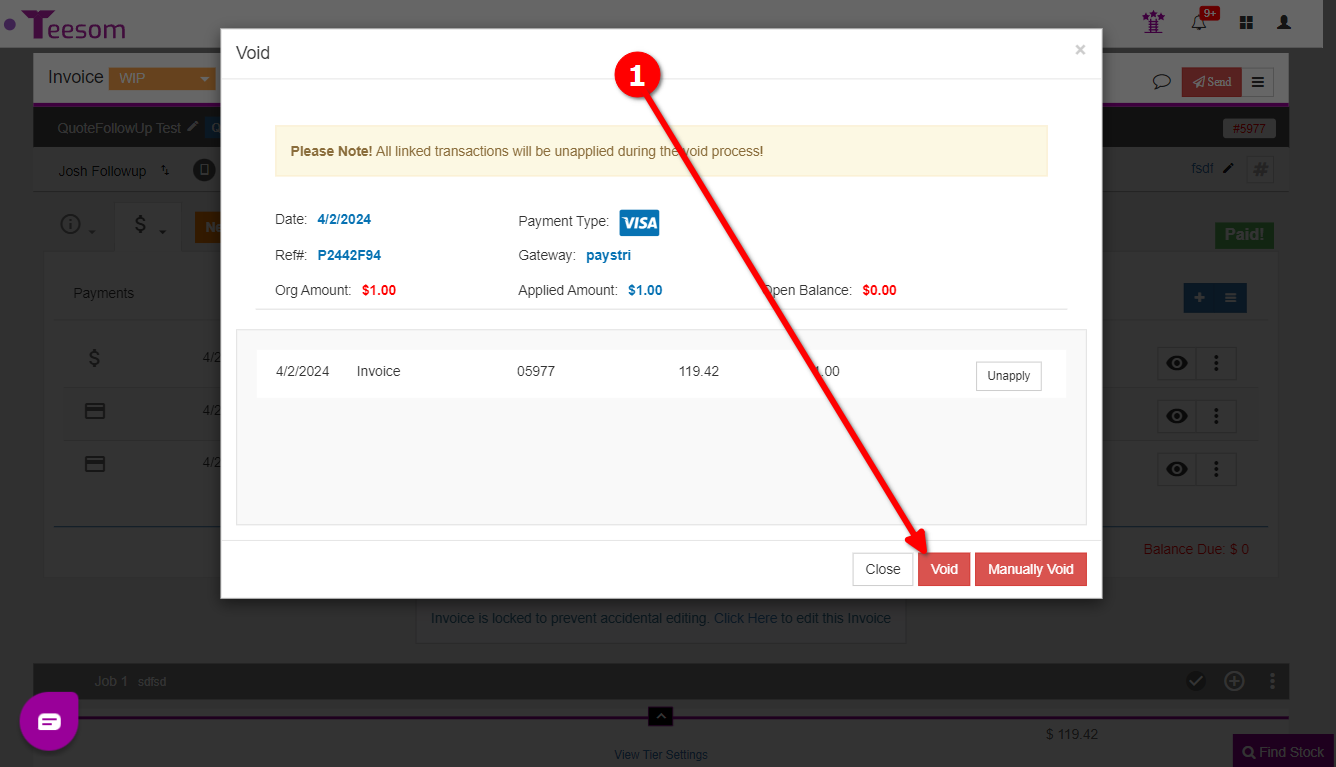
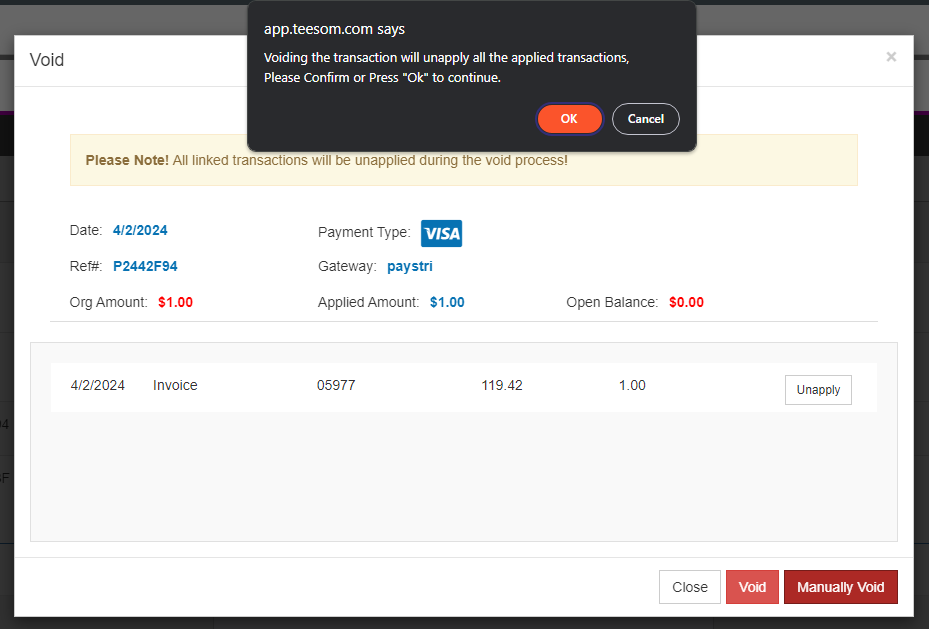
Table of Contents
