Looking for help?
Introduction: Pricing Markups & Customer Groups
Teesom uses a system of markups to determine the selling price of physical products. You, the User, have full control over the way markups are calculated and this article will discuss how to make use of that functionality.
The markup to use is determined primarily by the ‘Customer Group‘ of the customer on an order.
So to begin with we must:
- Create some basic Markup Tables. (Don’t be afraid to delete the Teesom defaults if you want.)
- Then we must create some ‘Customer Groups’.
- Finally we will assign a set of markup tables to each customer group.
Markup Tables
From the Main Menu, go to “Company Settings“:
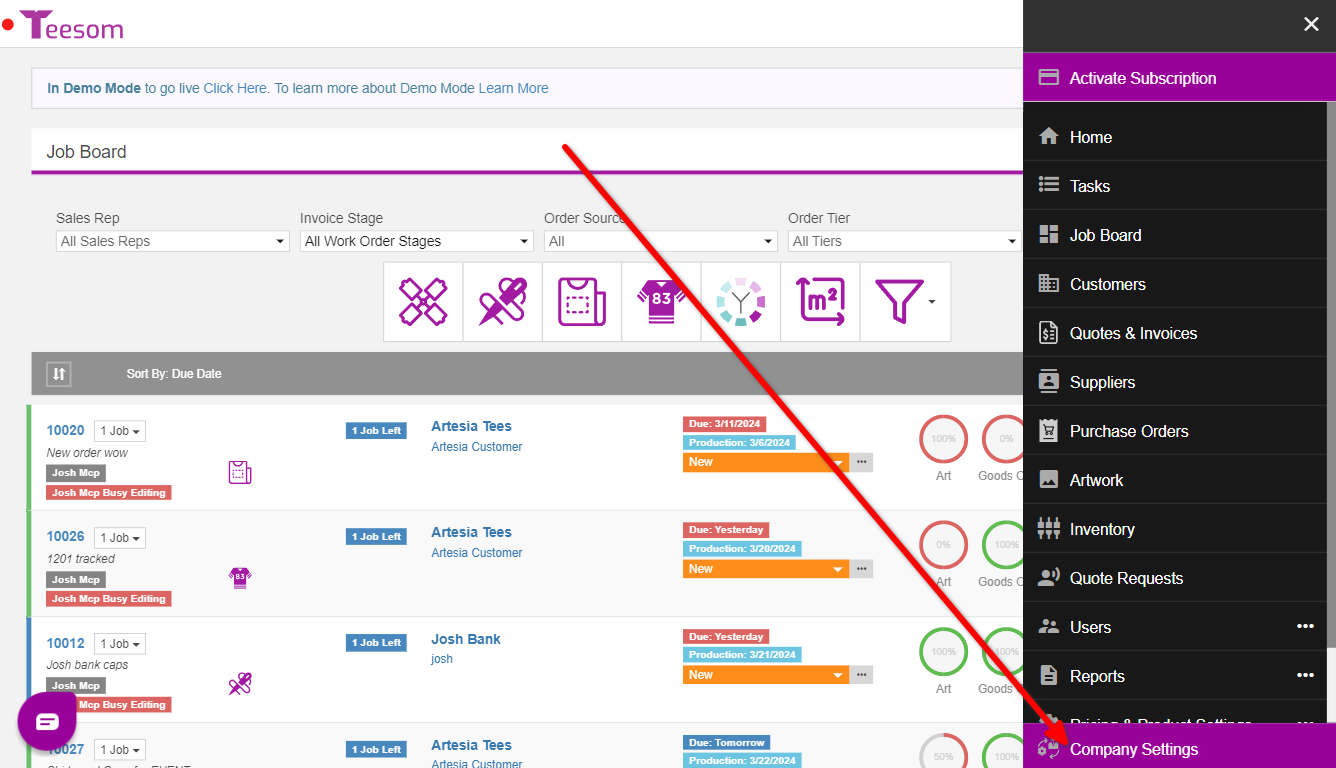
On the Company Setup page click on the “Lists” tab and expand “Markup Tables“:
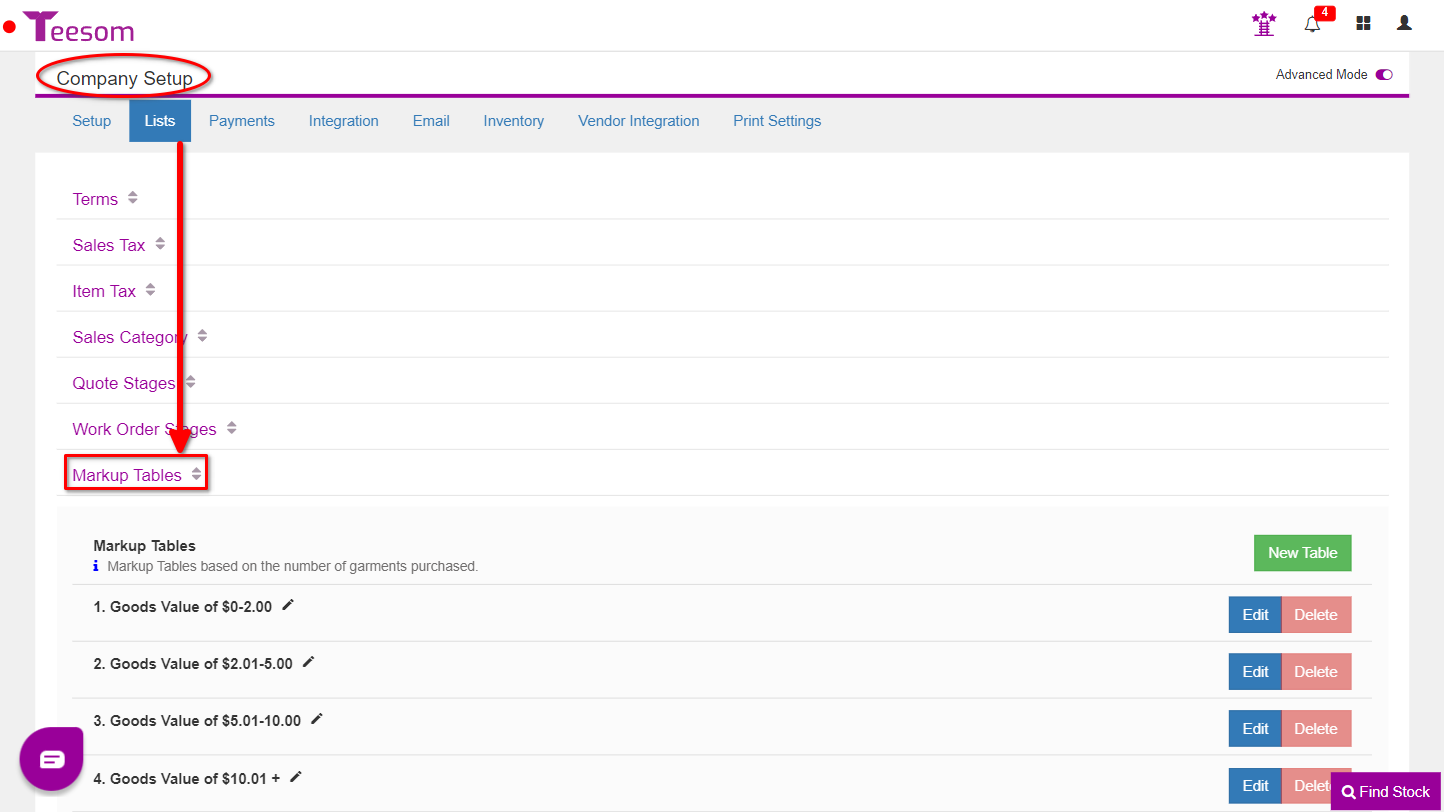
Then click “New Table“, enter an appropriate name for the markup table and click on Save.
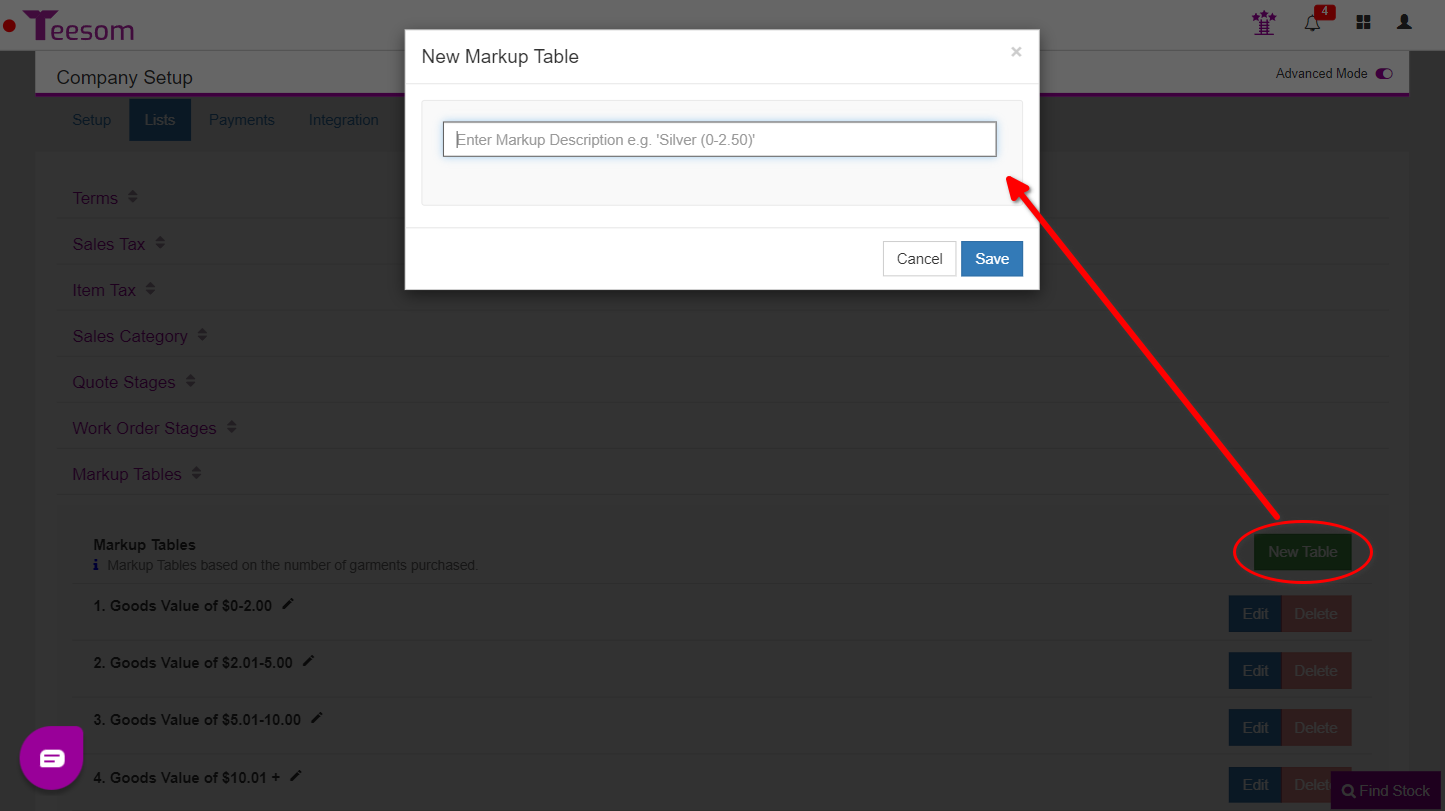
Next enter the minimum quantity and the markup percentage and click on “Add Row”.
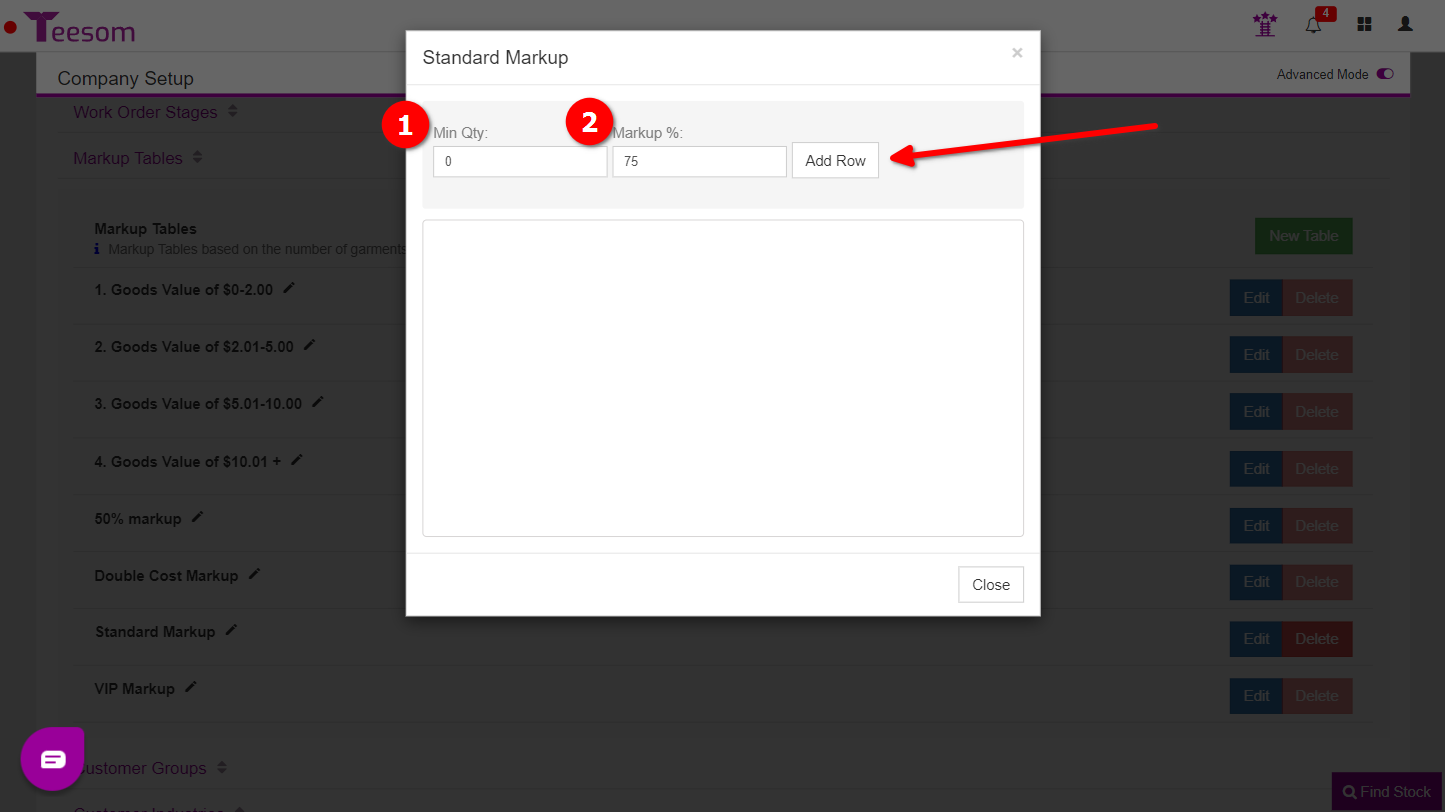
Customer Groups
To learn more about working with customer groups, see this article: Customer Groups
Still on the “Company Setup” page under the “Lists” tab now click on “Customer Groups” to expand it:
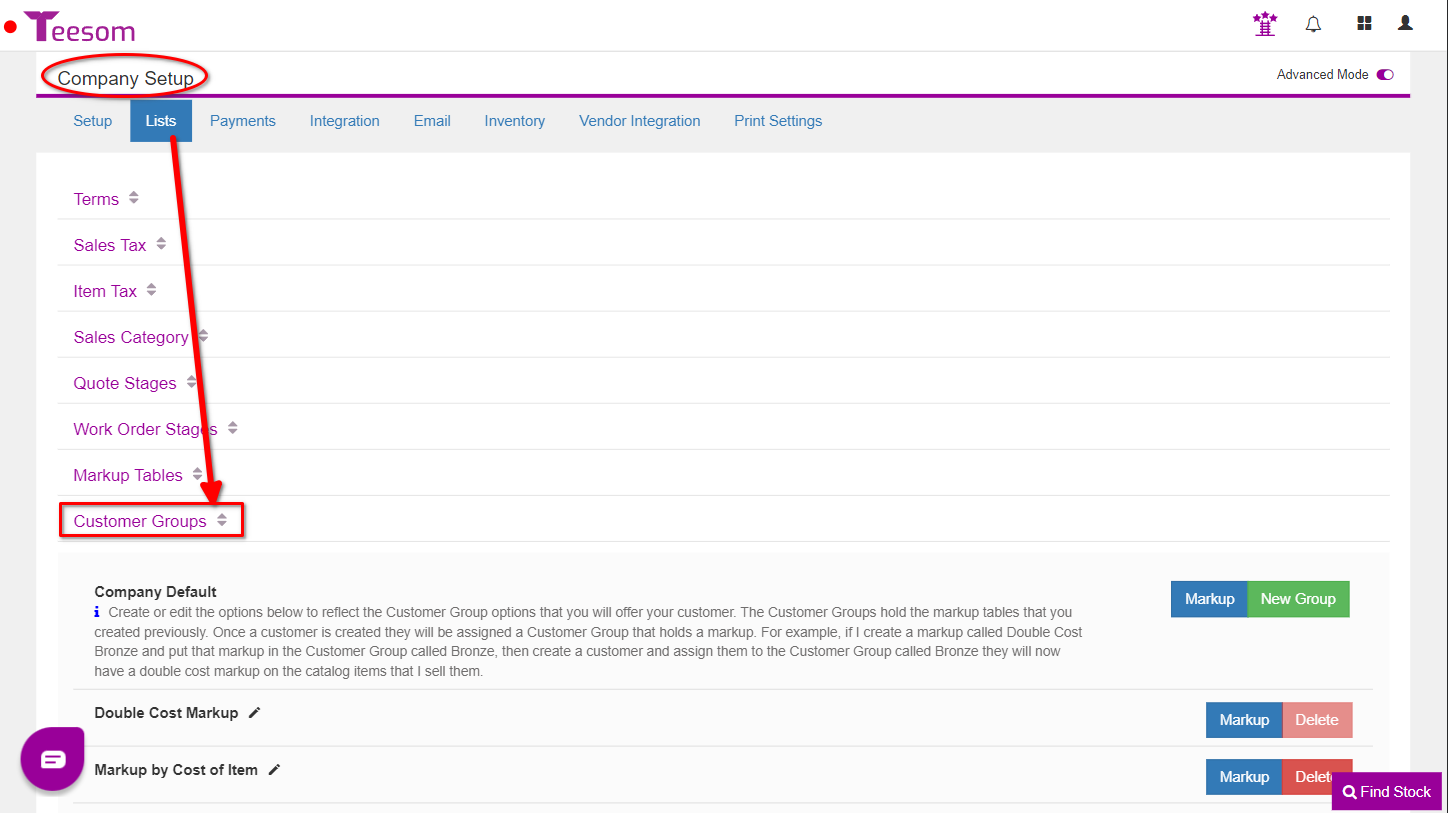
Click on ‘New Group‘, For this example we’ll call this group: “Standard 75%”.
- Enter the first item value as 0.
- Select the new Markup Table we just created,
- Click on Add Row,
- Click on Close.
And with that you will have a ready to use customer group that has at least one assigned markup table.
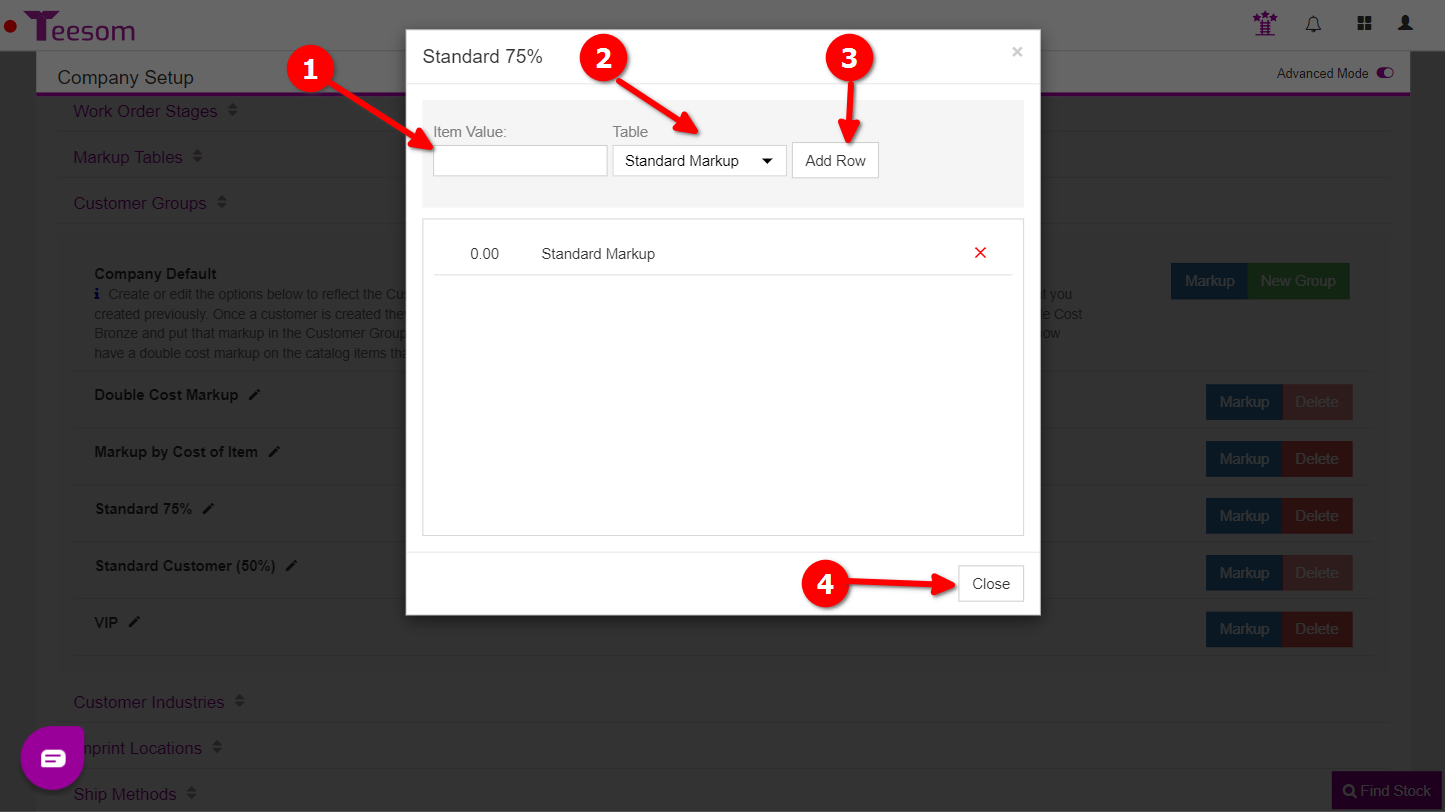
Defaults
To set the default Customer Group we stay on the “Company Setup” page and navigate to the “Setup” tab:
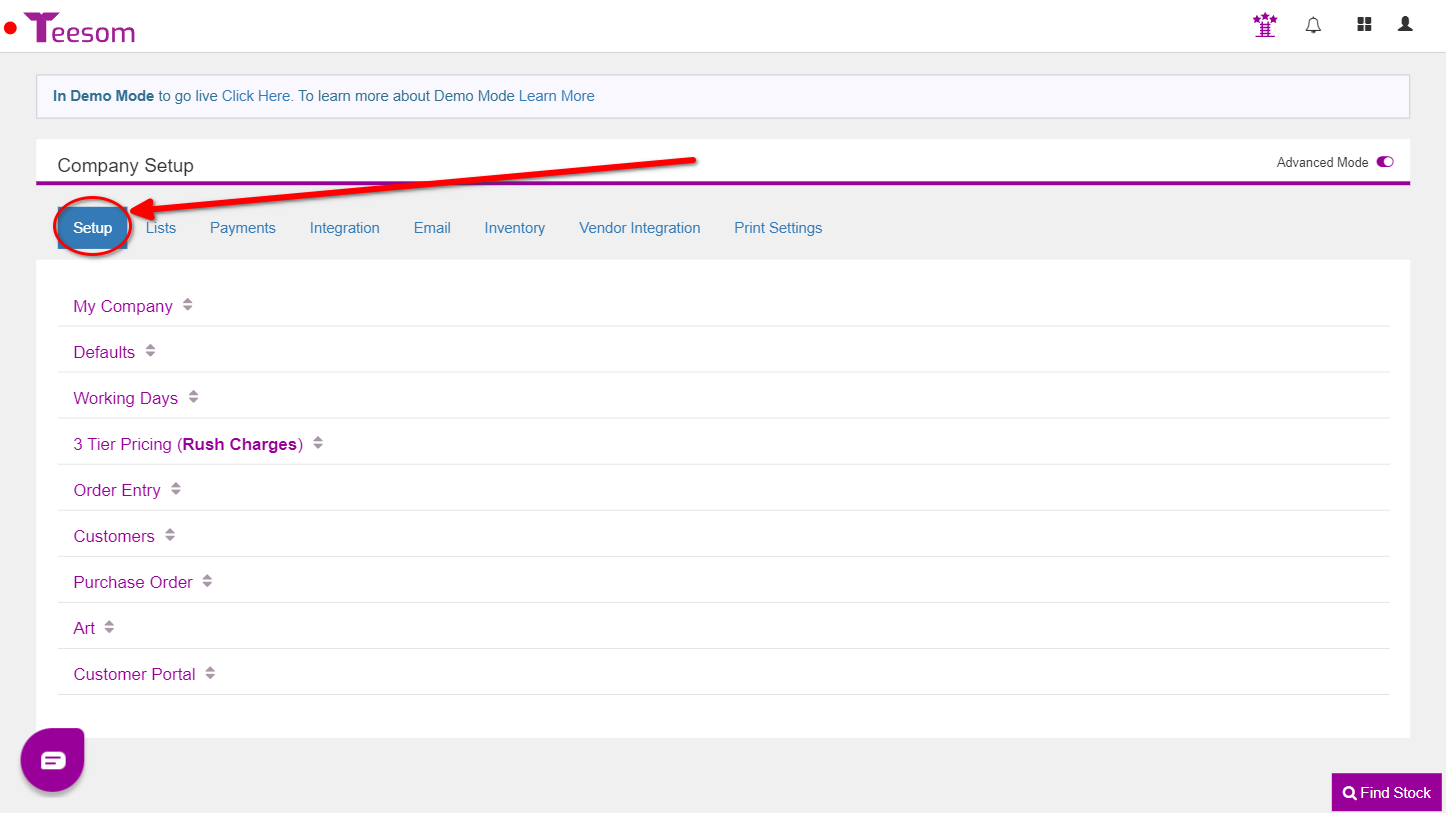
Then expand the “Defaults” section and using the dropdown in the “Customer Group” row select the customer group you would like to assign as your default:
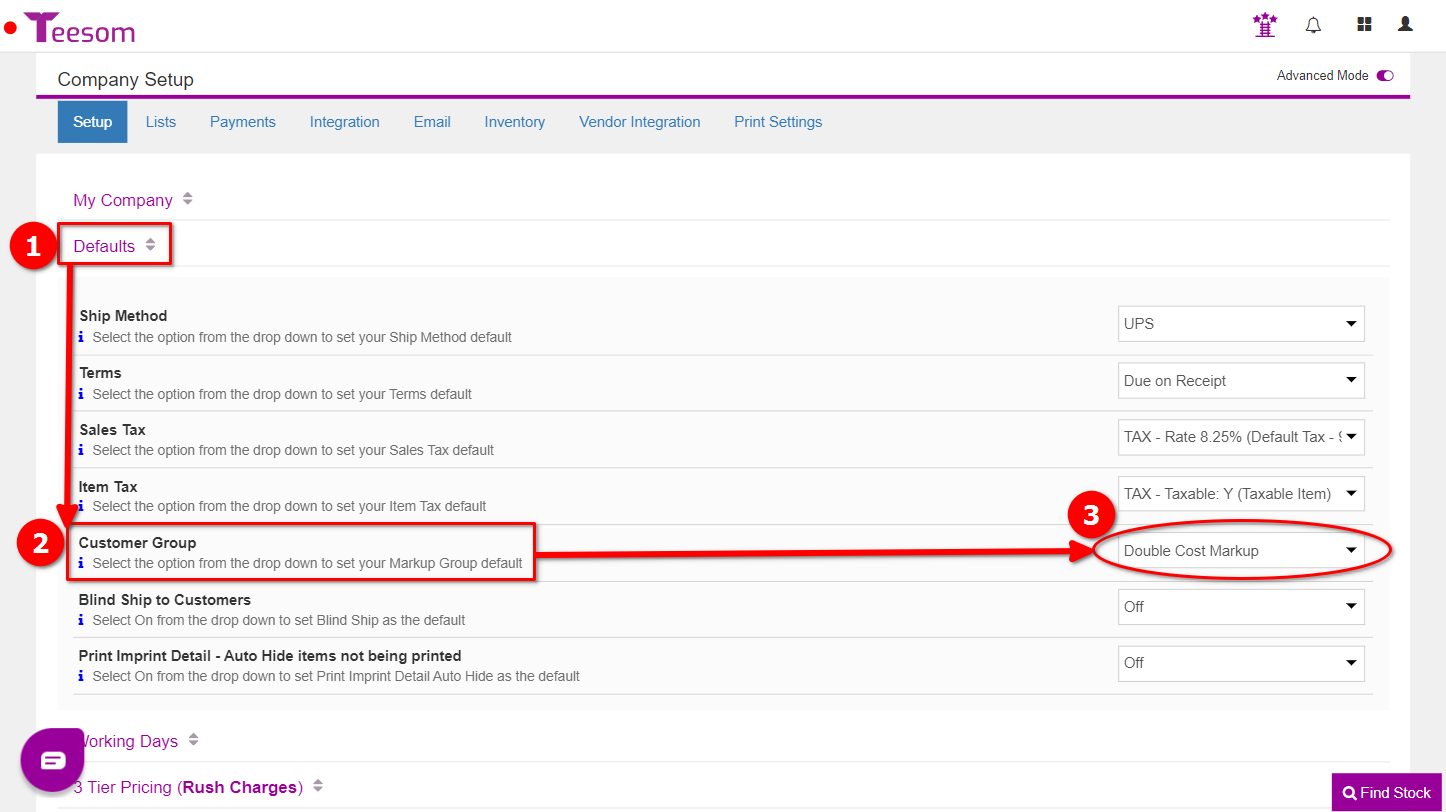
Each customer can be placed into a certain group, or else if any customer is not assigned to a group, Teesom will use the Company Default Customer Group Markup for that customer.
To set this default go to: Company Setup -> Lists -> Customer Groups
Then click the “Markup” button next to the “Company Default” row.
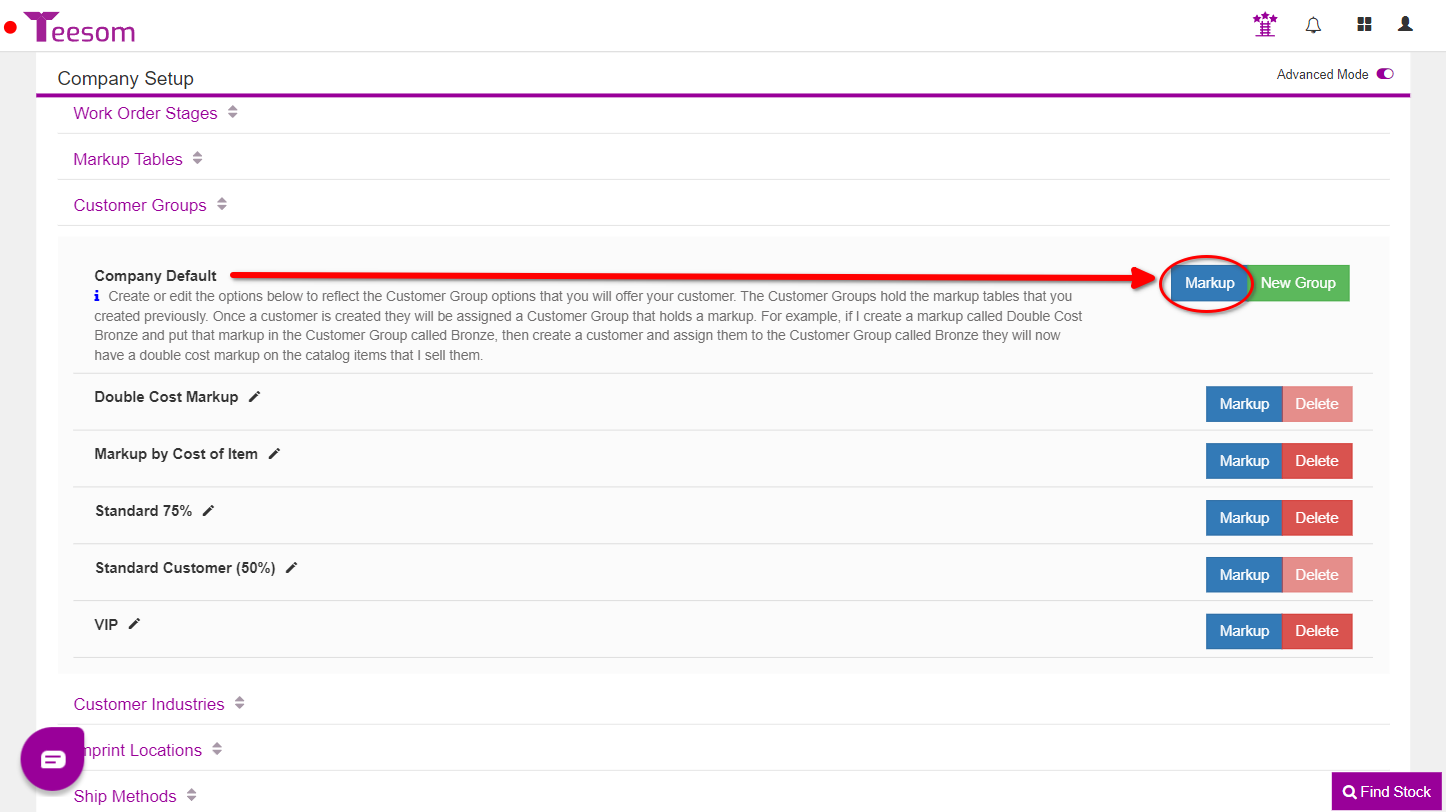
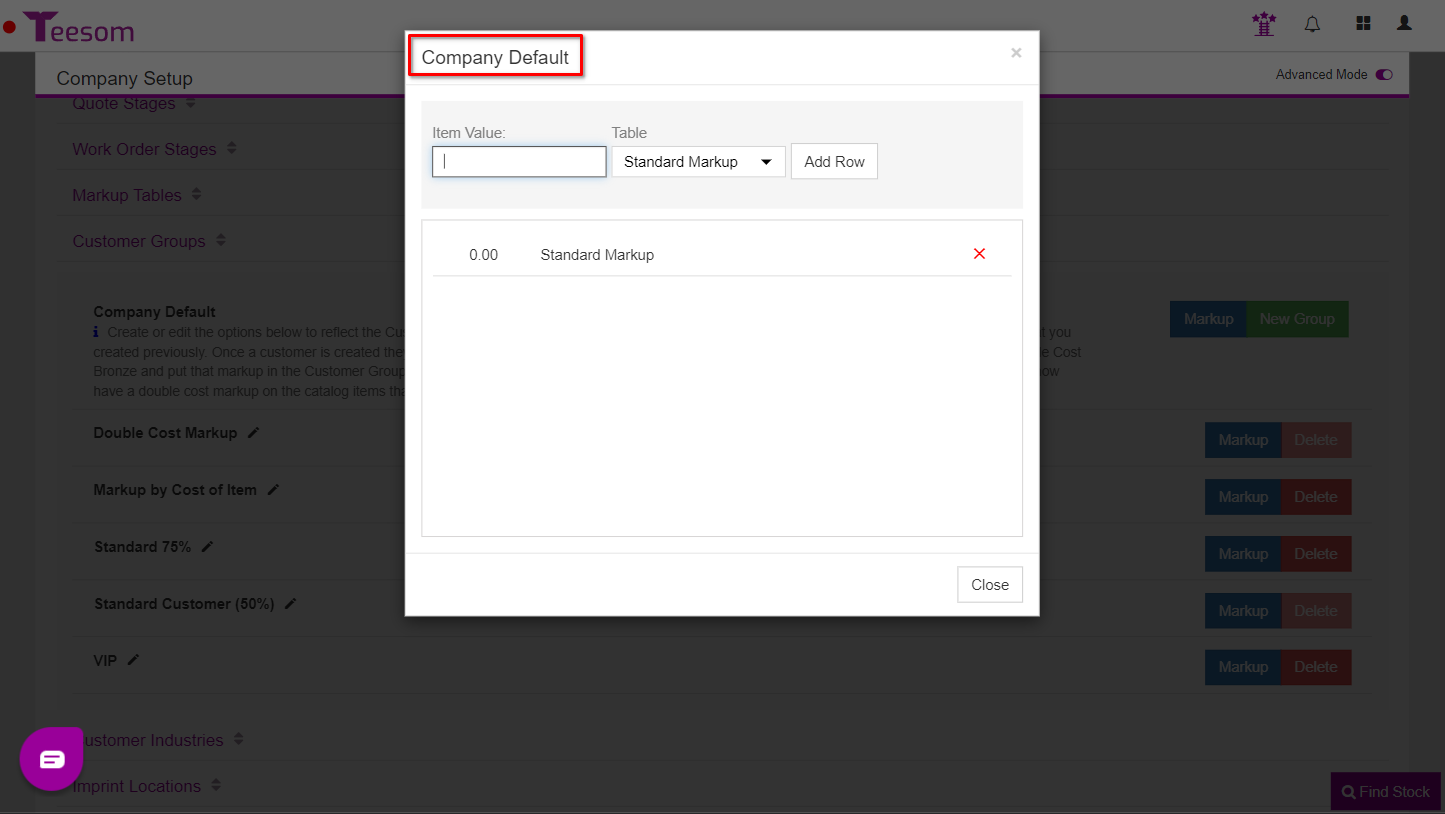
Next Up - Imprints Pricing
In the next Quickstart article we’ll be talking about how to setup your imprints pricing. (Embroidery, Screen printing, etc…)
