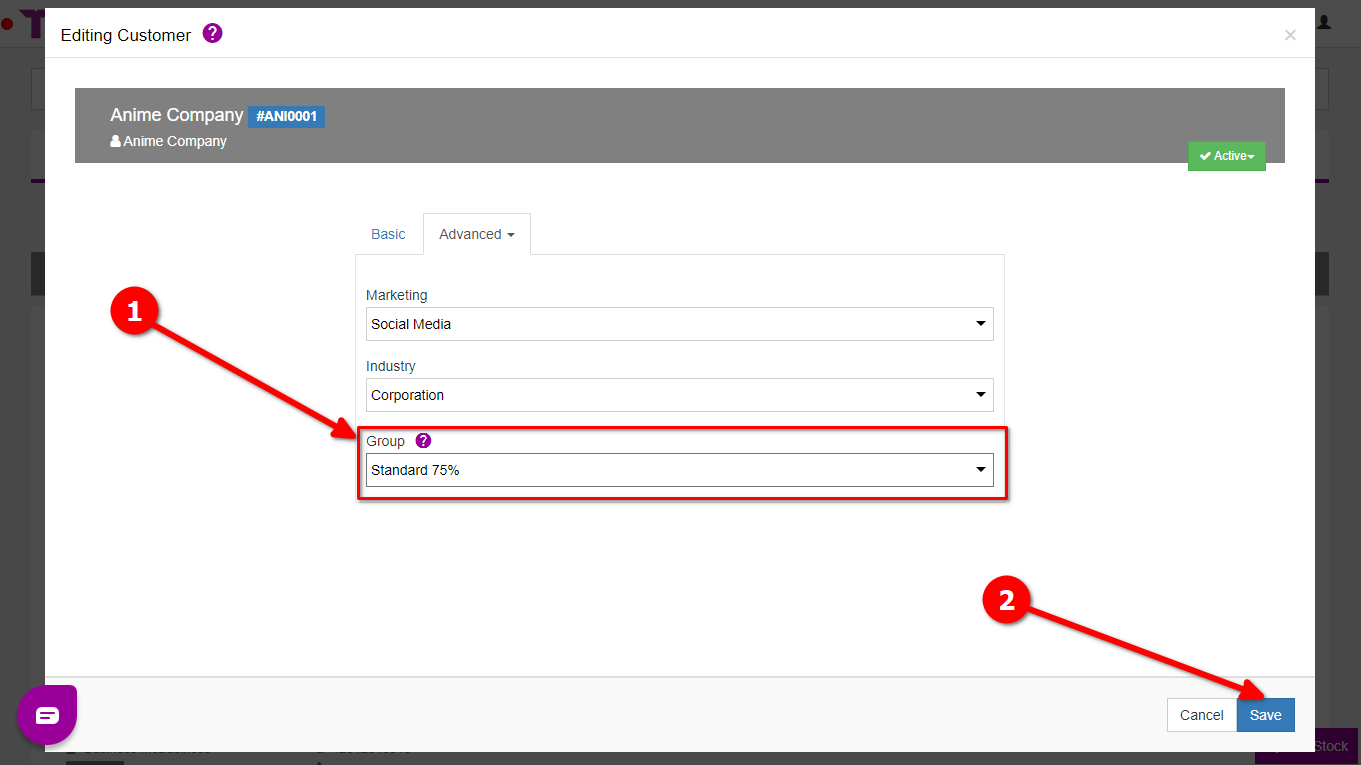Looking for help?
Working With Customer Groups
Customer Groups
The purpose of customer groups is to allow for dynamic markups based on different customer types/groupings.
- First you allocate a set of markups to a customer group.
- Then you assign a customer to that group to ensure that they will get that markup when you do orders for them.
Managing Your Customer Groups
To find your customer groups go to the “Main Menu” -> ‘Company Settings‘:
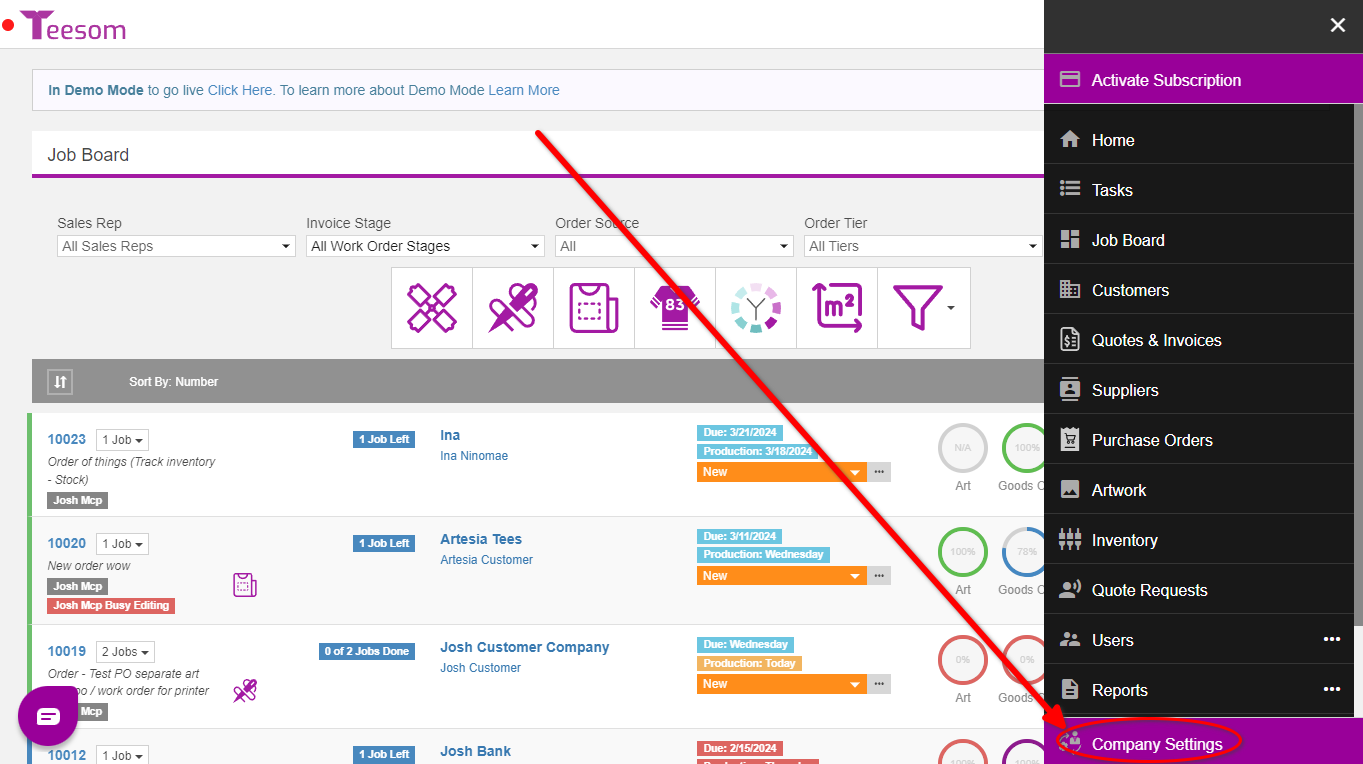
Go to the ‘Lists’ tab then click on ‘Customer Groups‘ to expand the section:
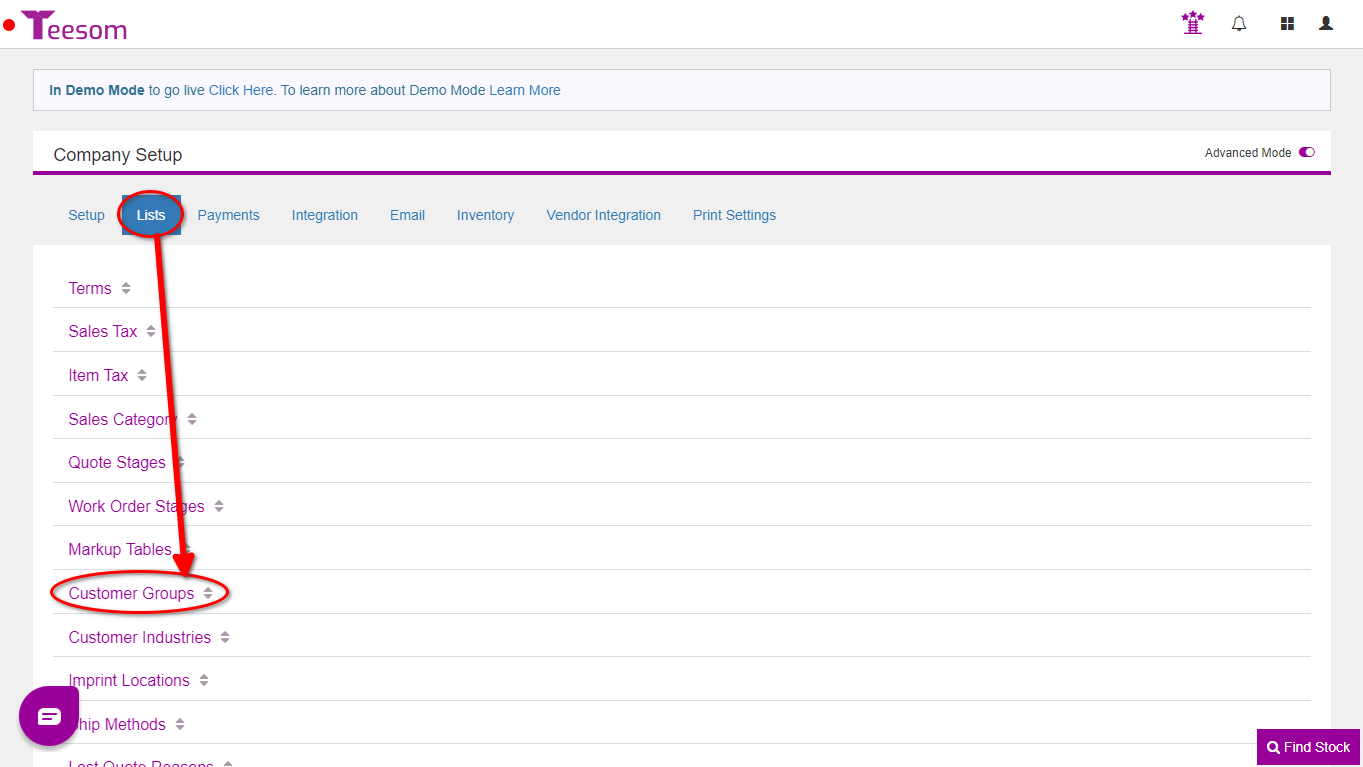
To create a new customer group:
- Click on “New Group“:
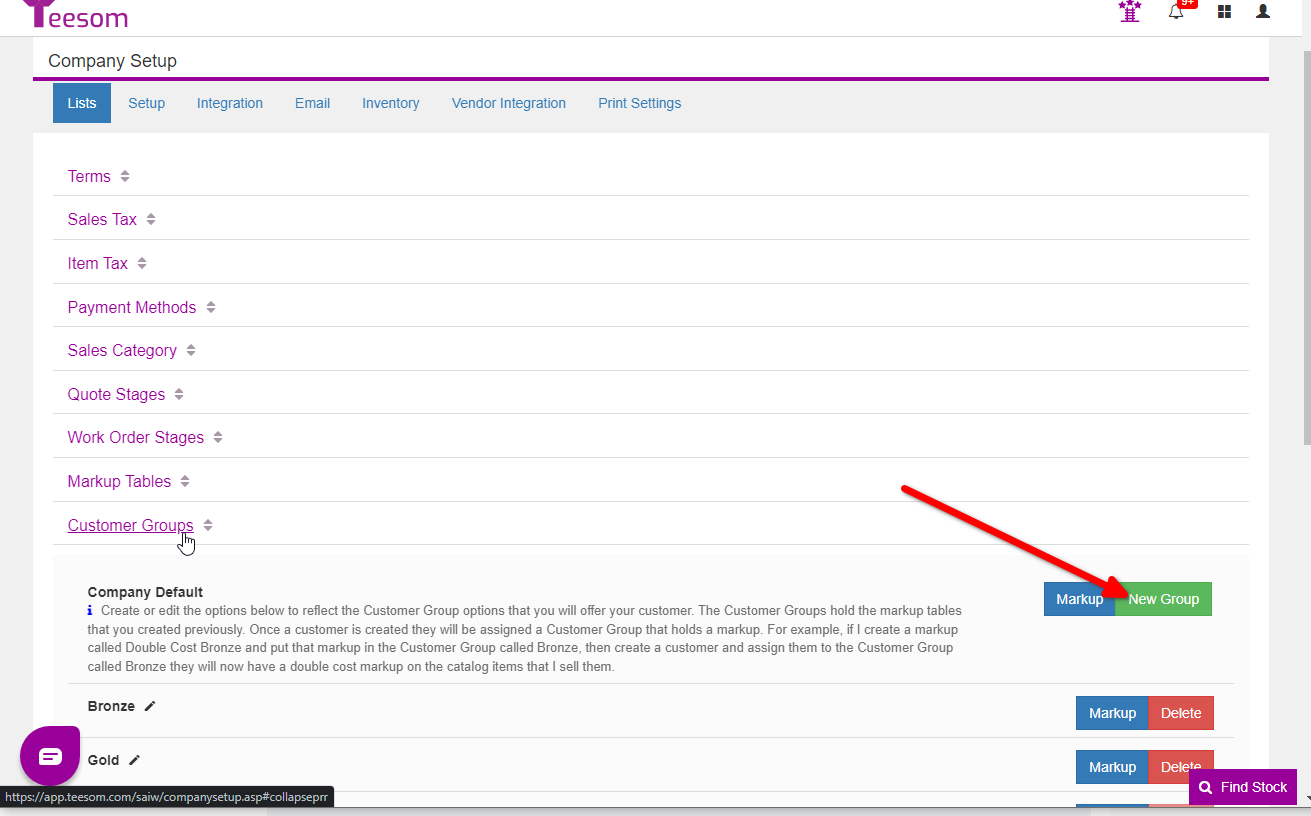
Enter a group name and click “Save“:
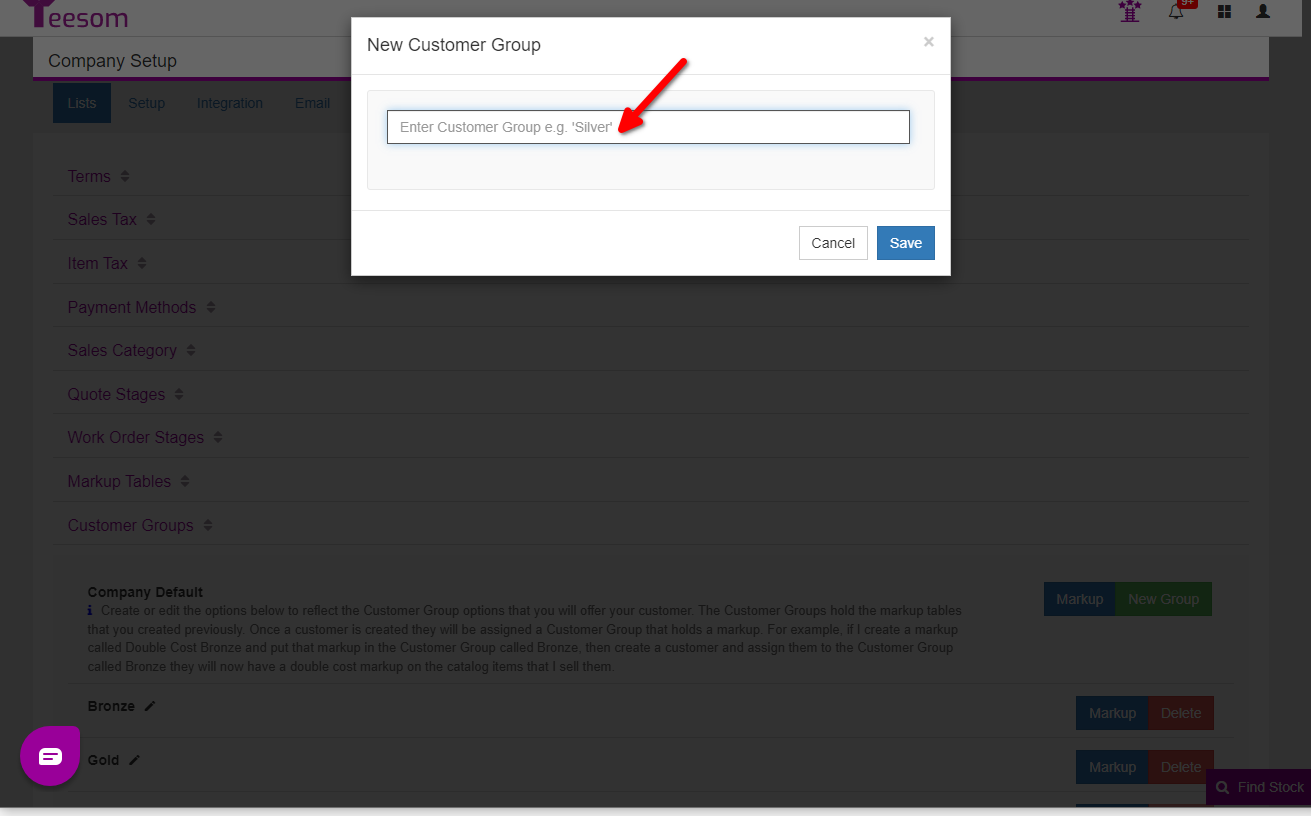
Assign Markup Table To Customer Group
Now you assign a markup to your customer group.
This can be either a simple markup where you just select a single table, or it can be an “Advanced” markup where you list several tables, one for each of a series of Cost Breaks:
- Click on “Markup“.
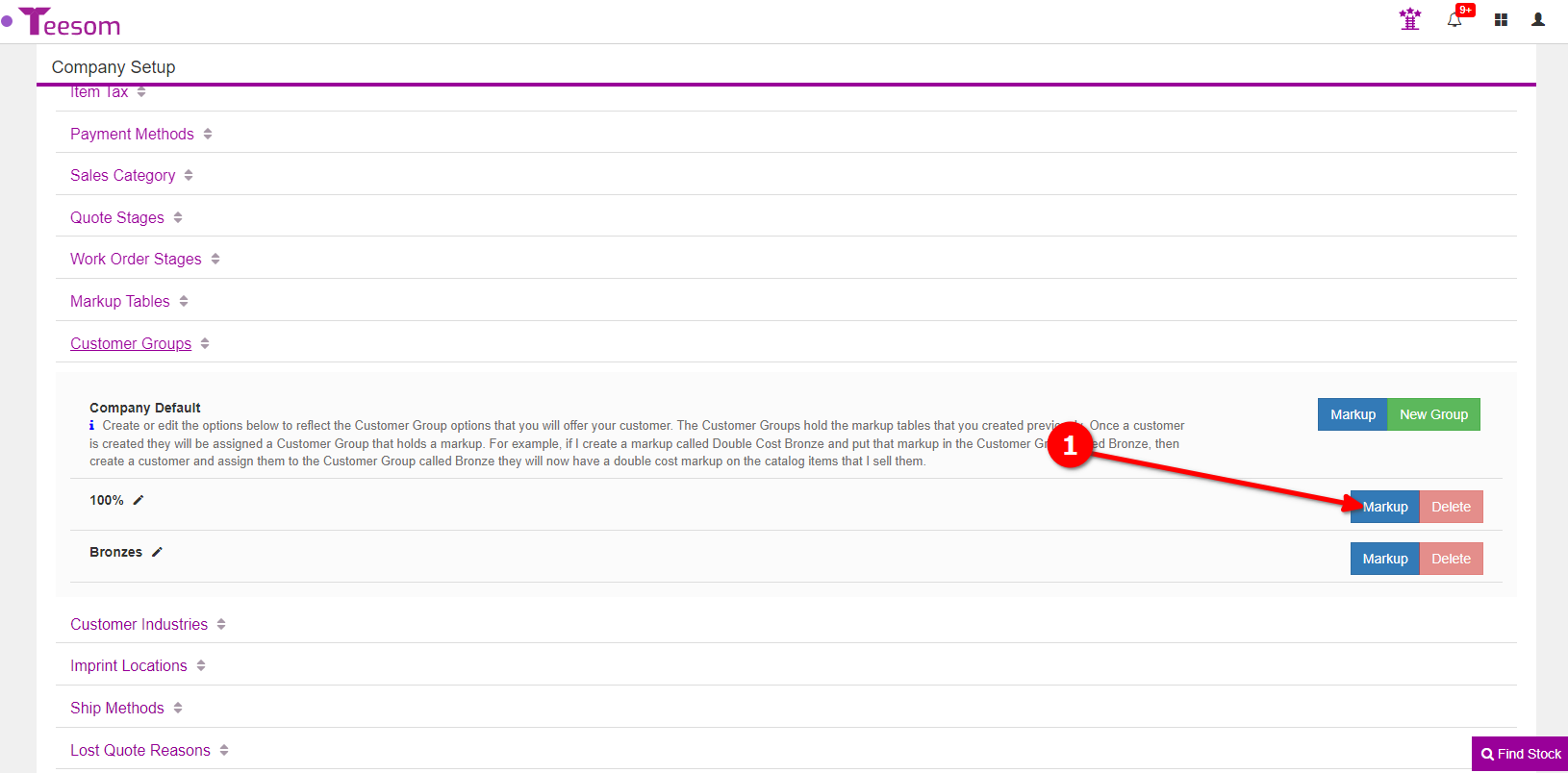
- Enter the minimum item value the markup will be assigned at. (The first “Item Value” will always be 0.)
- Select the markup table.
- Click on “Add Row” to add the markup to the customer group.
- (Optional) Enter another item value and select another markup table to use for that Cost Break.
Now whenever you create an order using a customer in this group it will use the markup(s) you assigned.
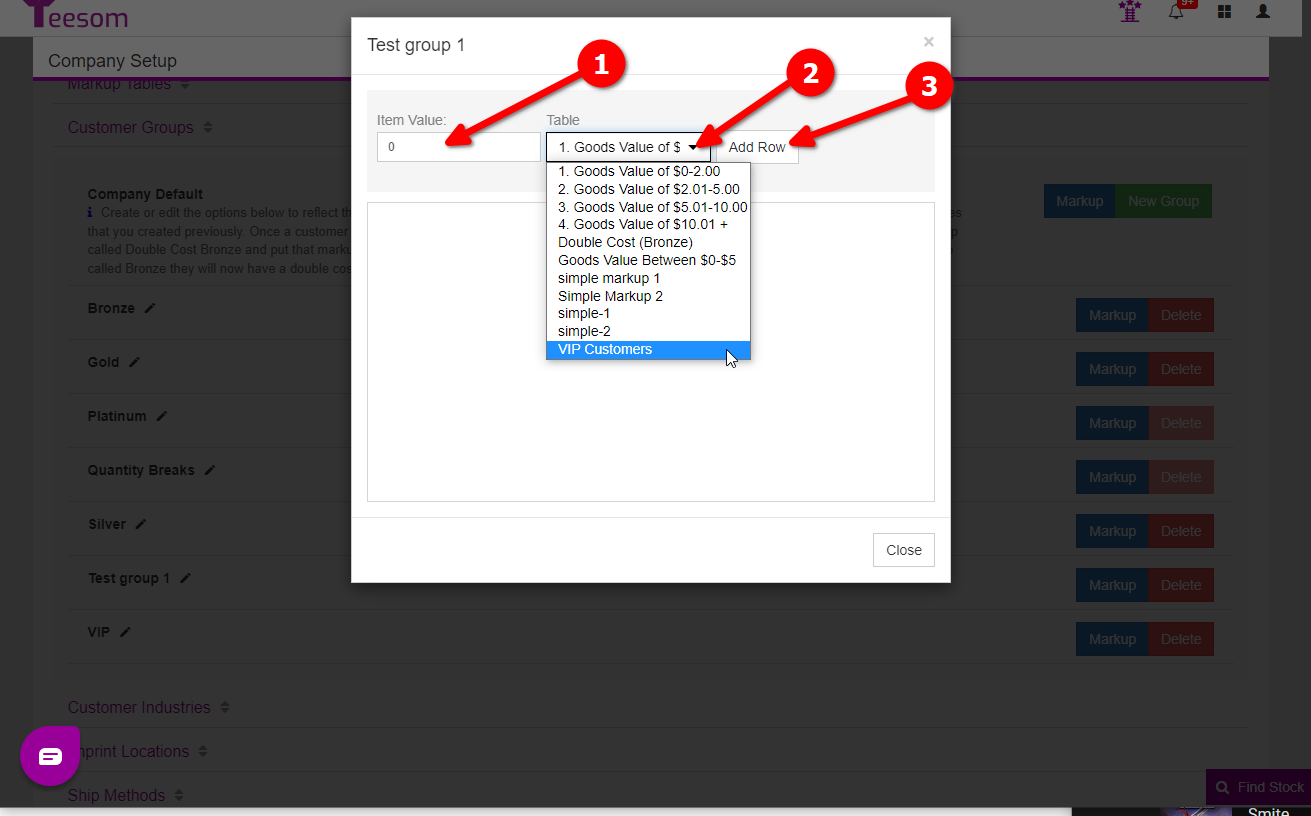
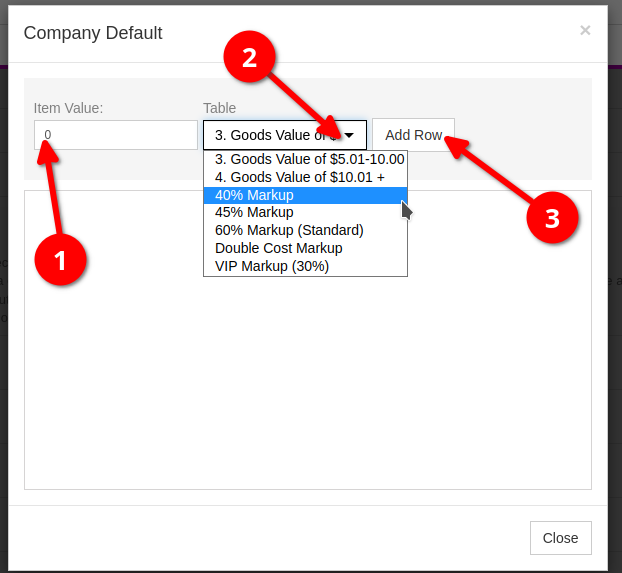
Default Customer Group & Markup
To set your default customer group:
- Navigate to the ‘Company Setup’ page via the main menu.
- Under the ‘Setup‘ tab expand ‘Defaults‘.
- On the line titled ‘Customer Group‘ go to the dropdown and select your desired default customer group.
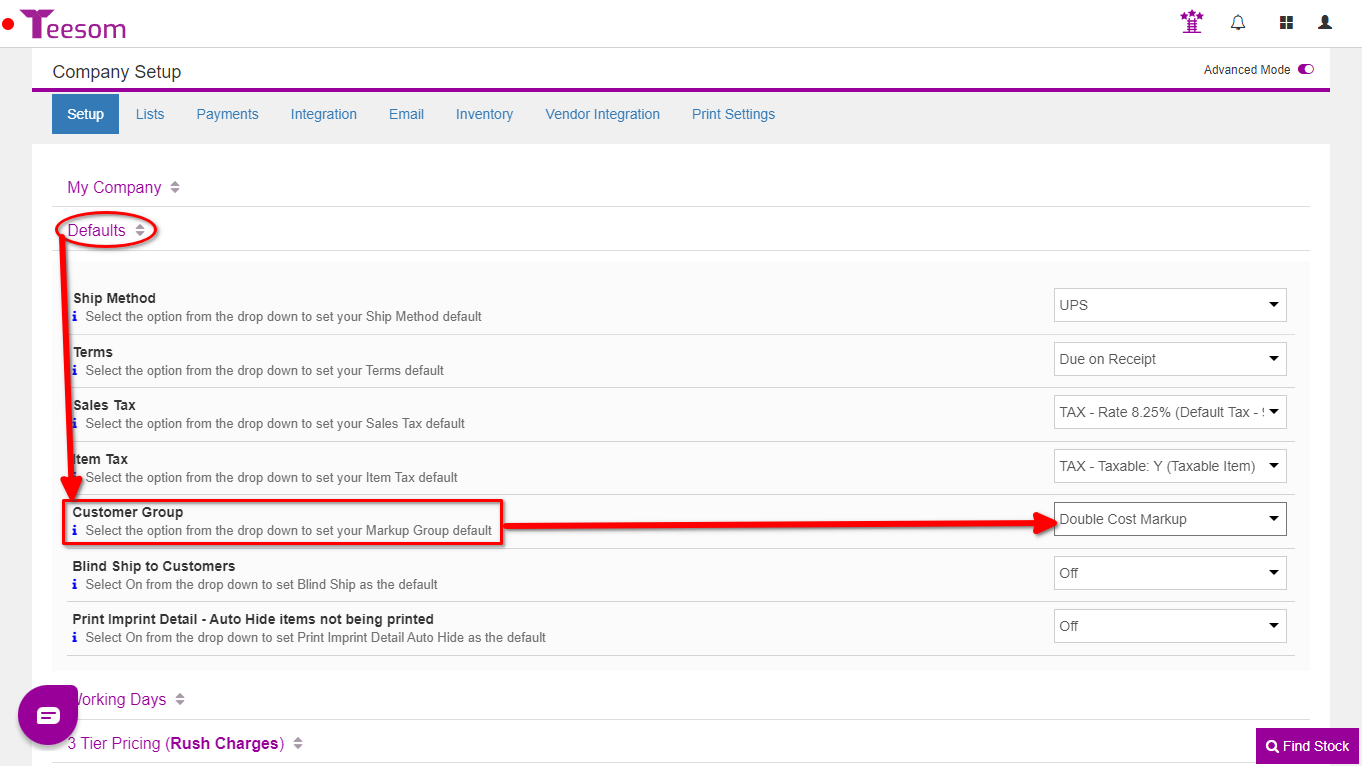
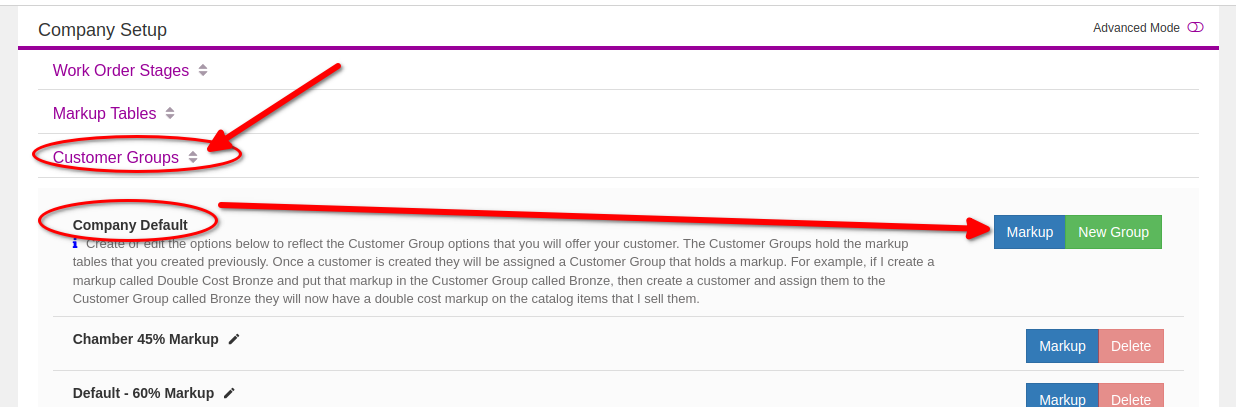
Assign Customer To Group
Now that you have a customer group you can assign customers to it:
- Go to the “Main Menu” select “Customers“:
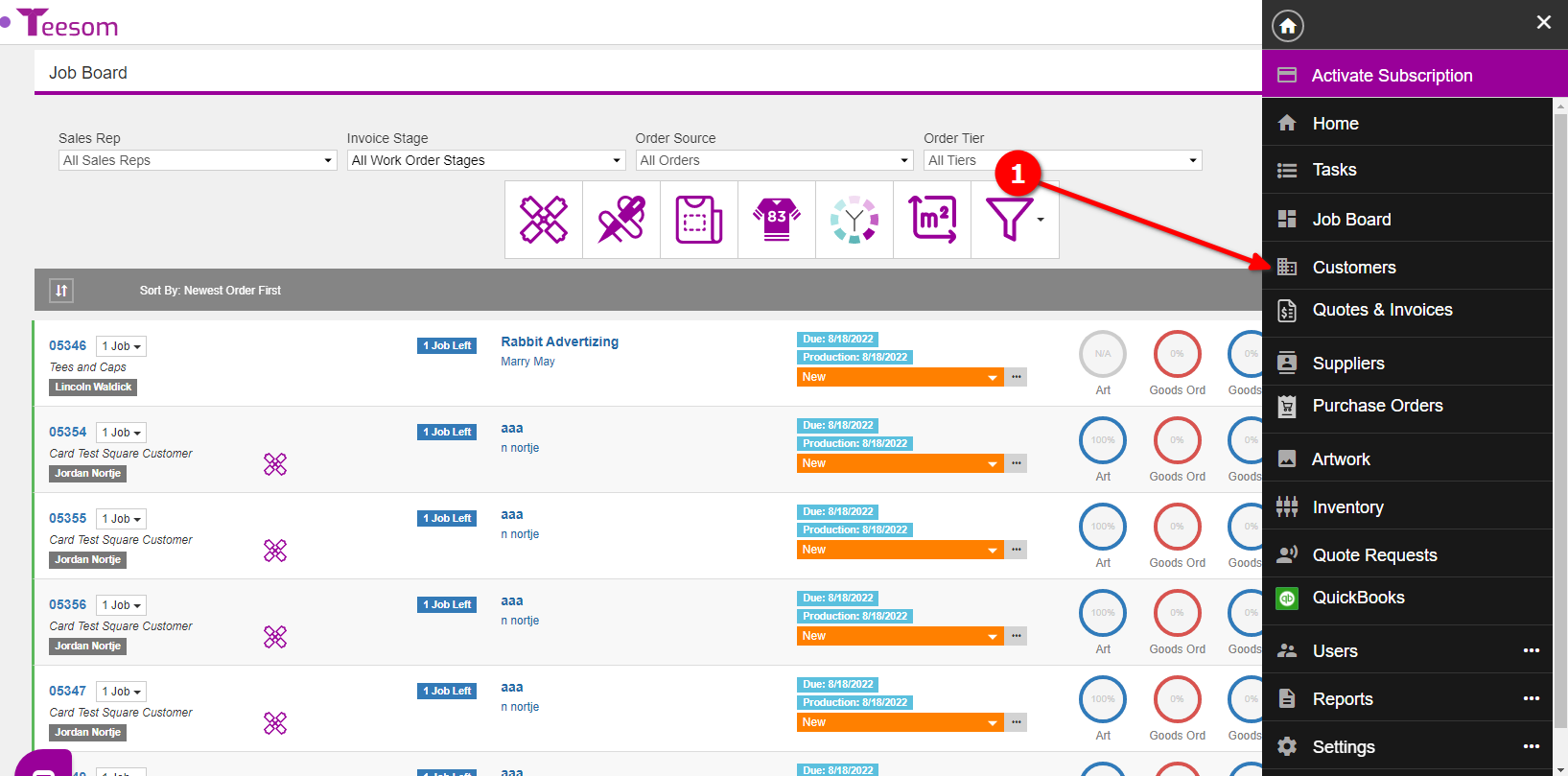
- Click on the “3 Dot” dropdown and select “Edit“:
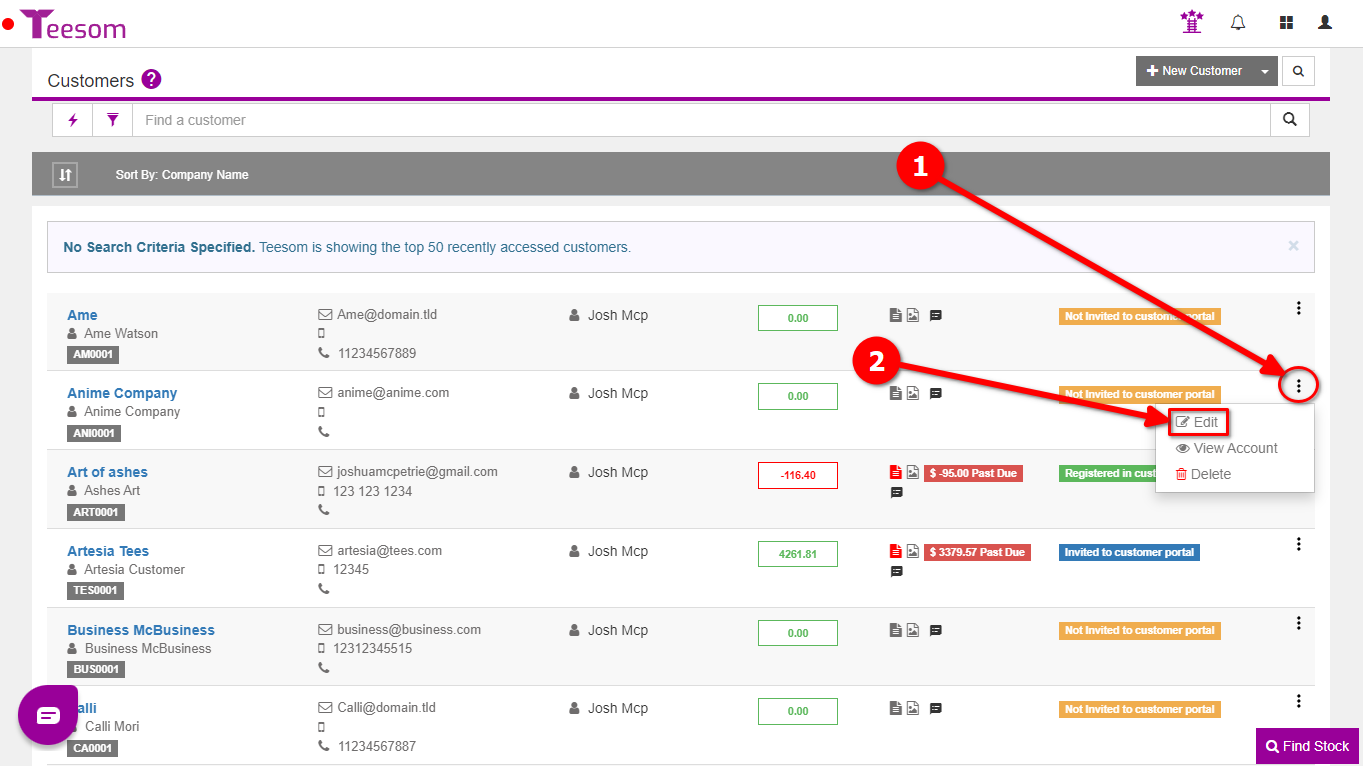
- Go to the “Advanced” dropdown.
- Click on “Categorize“.
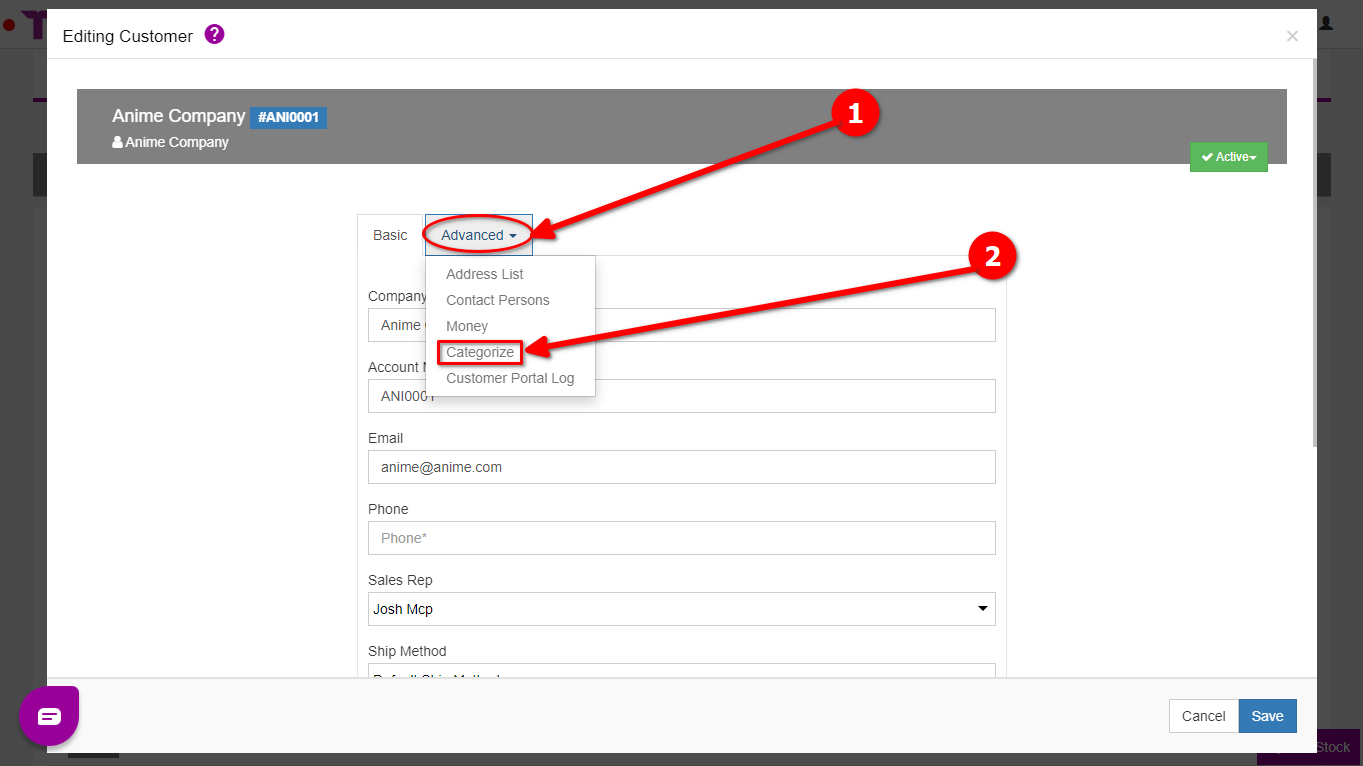
- On the ‘Group’ dropdown select the customer group you want to add the customer to.
- Save.
Now whenever you add this customer to an order it will use the markup table(s) assigned to the group they are in.