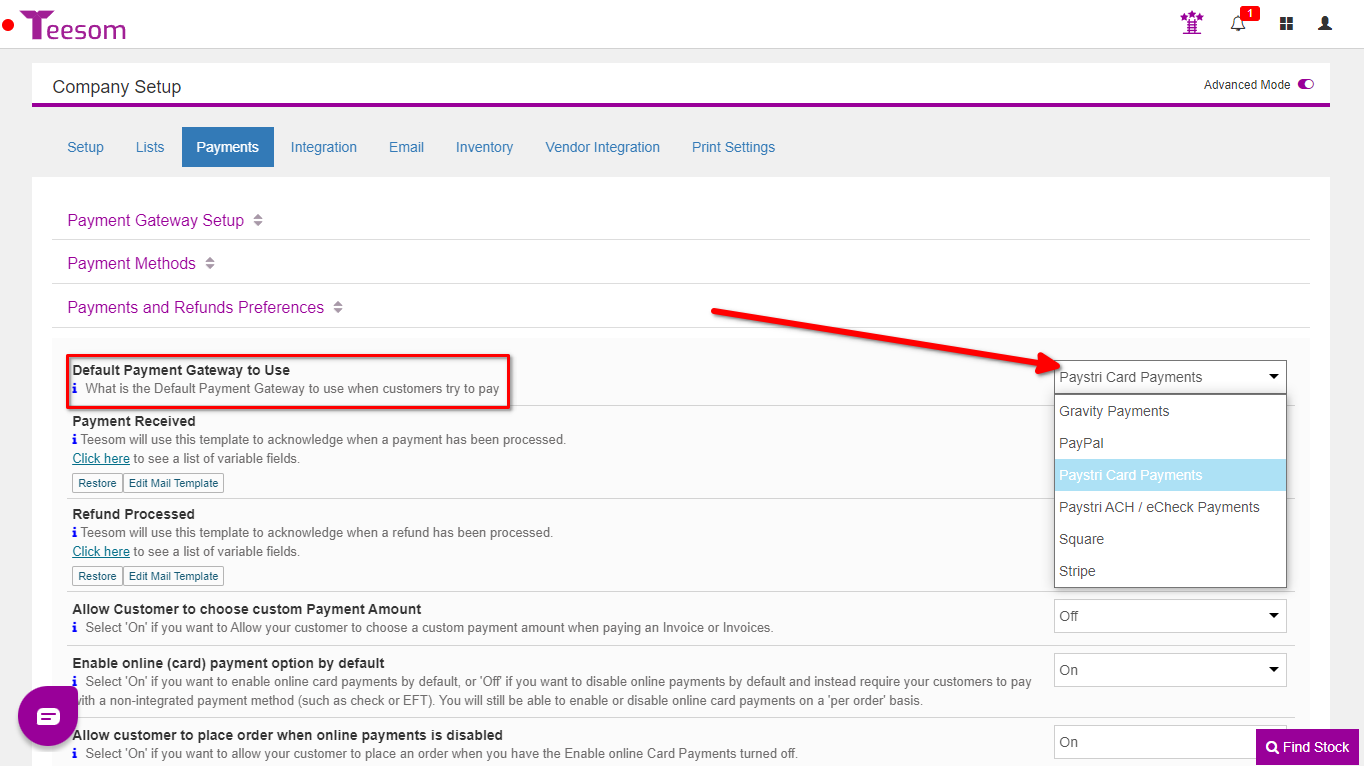Looking for help?
Payment Methods
In Teesom you can create as many different Payment Methods as you like, which will then be available to use on orders, for example:
- Card
- Check
- EFT
- Gift Voucher
- … and so on
Create and Manage Available Payment Methods
To create and manage your payment methods, go to the Main Menu click on “Company Settings”:
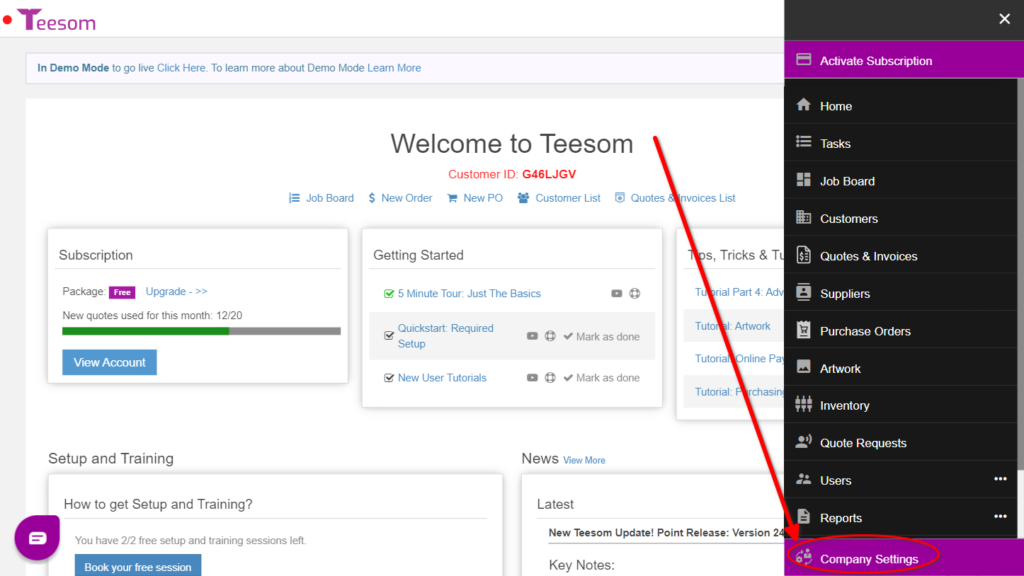
On the Company Setup screen:
- Click on “Payments“.
- Expand “Payment Methods“.
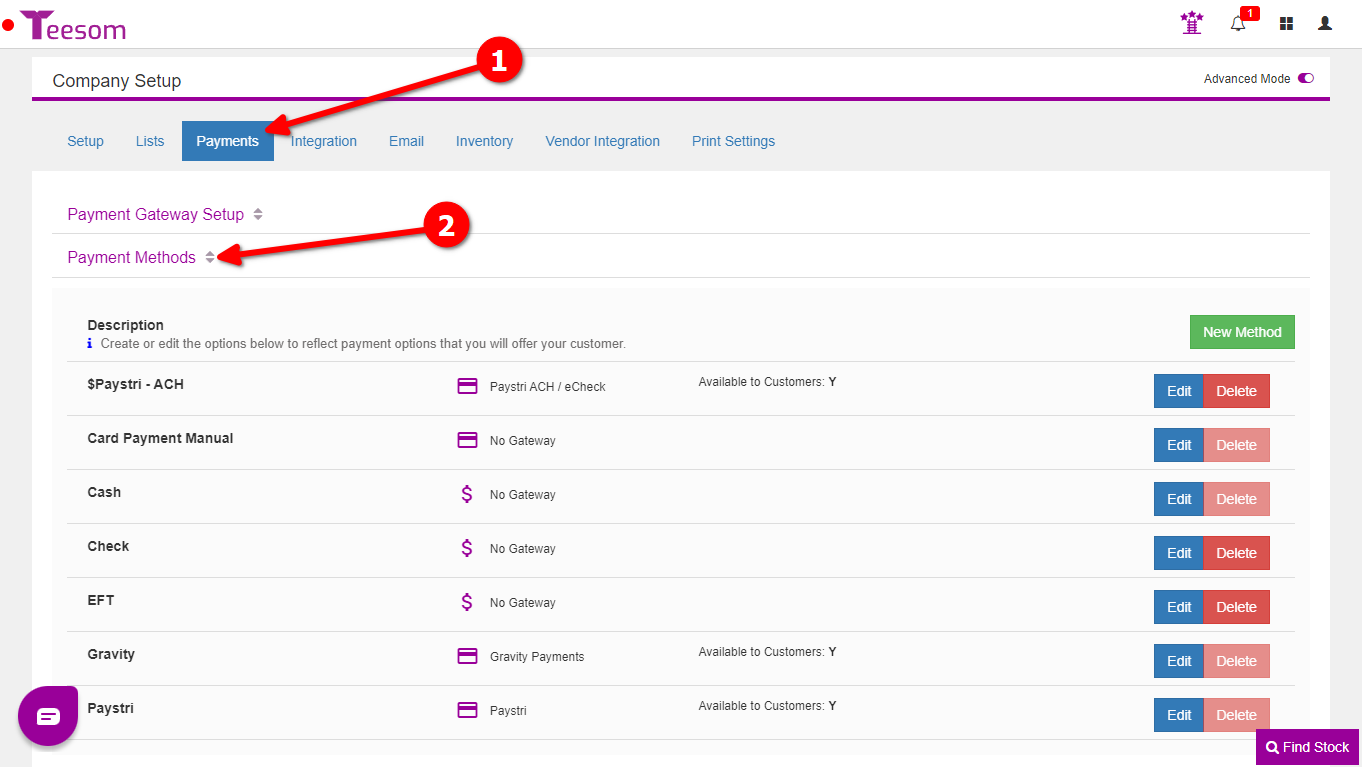
To create a new Payment Method:
- Click on New Method:
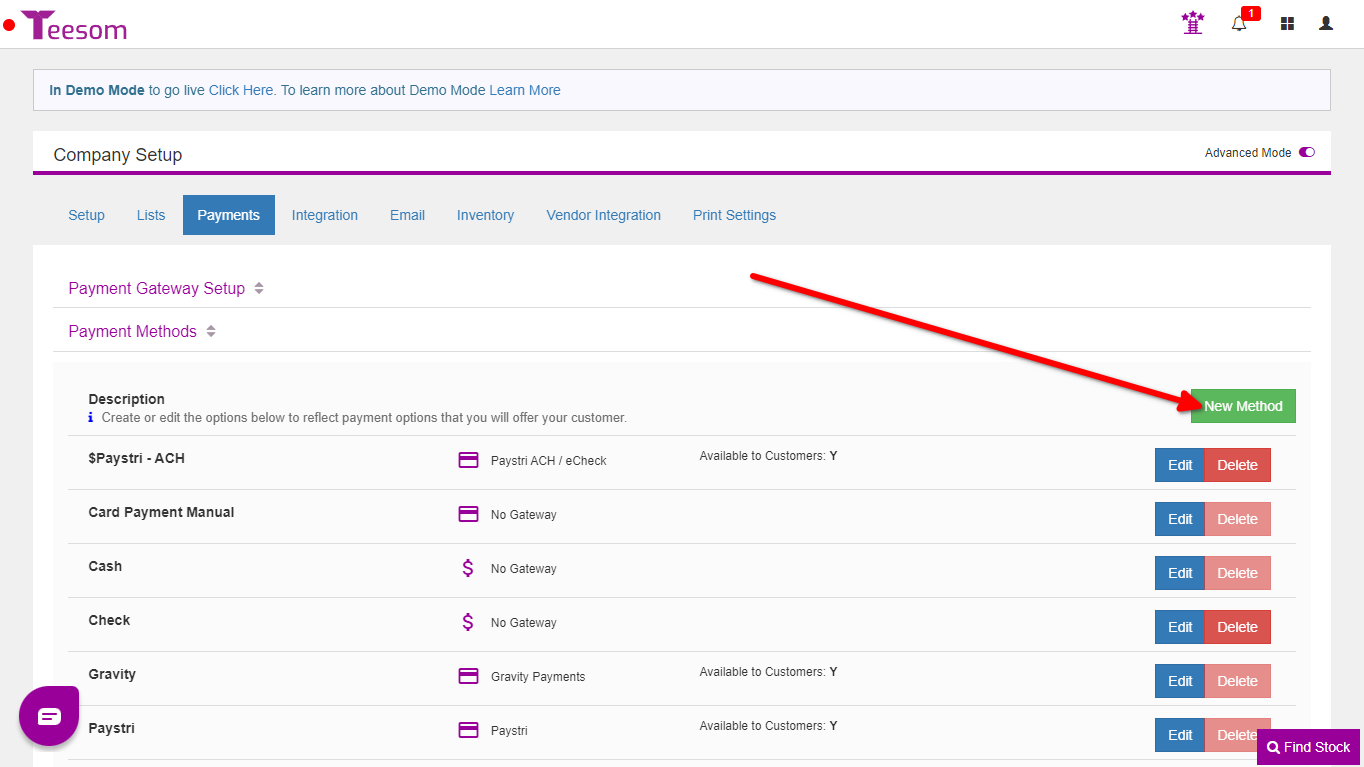
- Enter a description.
- Click Save.
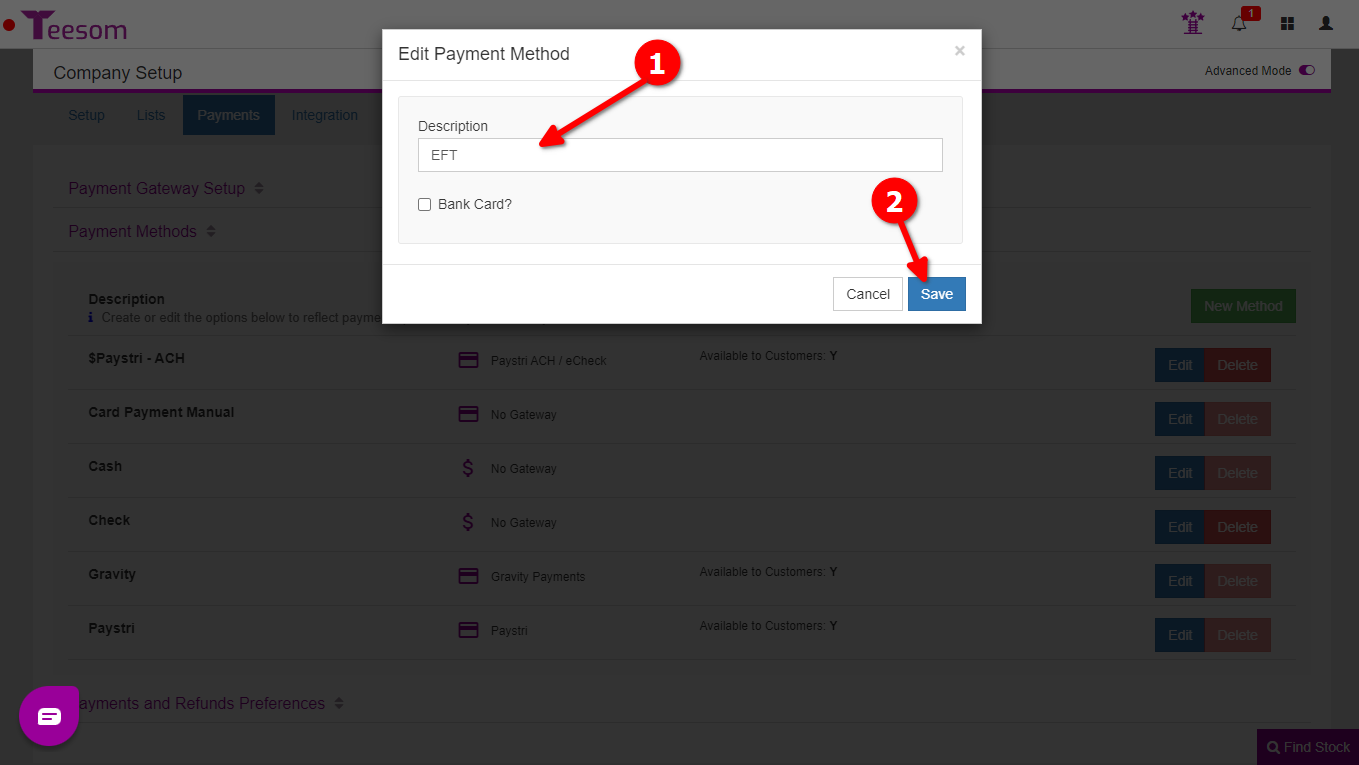
You can click the “Edit” button to update the Payment Method. There are extra details that can be input when “Bank Card?” is checked, we will discuss that next.
Link Integrated Payment Processors
Haven't setup any payment gateways yet? Click here.
For online card payments you have to make sure that “Bank Card” is checked, and it is linked to a gateway:
- Click on “Edit” to edit the payment method.
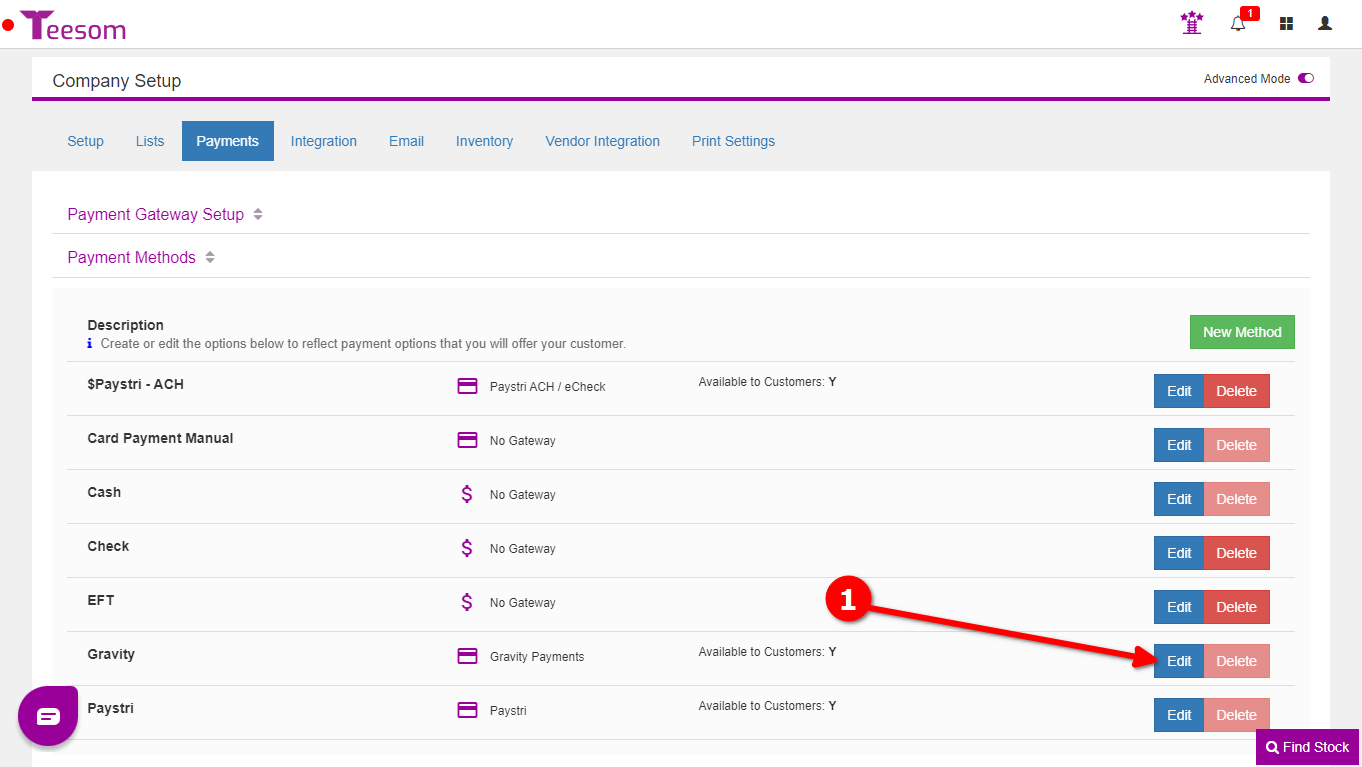
- Enter the Description of this payment method.
- Tick the “Bank Card?” checkbox.
- Select the gateway to link the Payment Method to.
- Indicate whether this will be available to customers as an option when making an online payment.
- If “Bank Card” is checked you will have the option to enter Custom Payment Terms and Conditions.
- Click “Save“
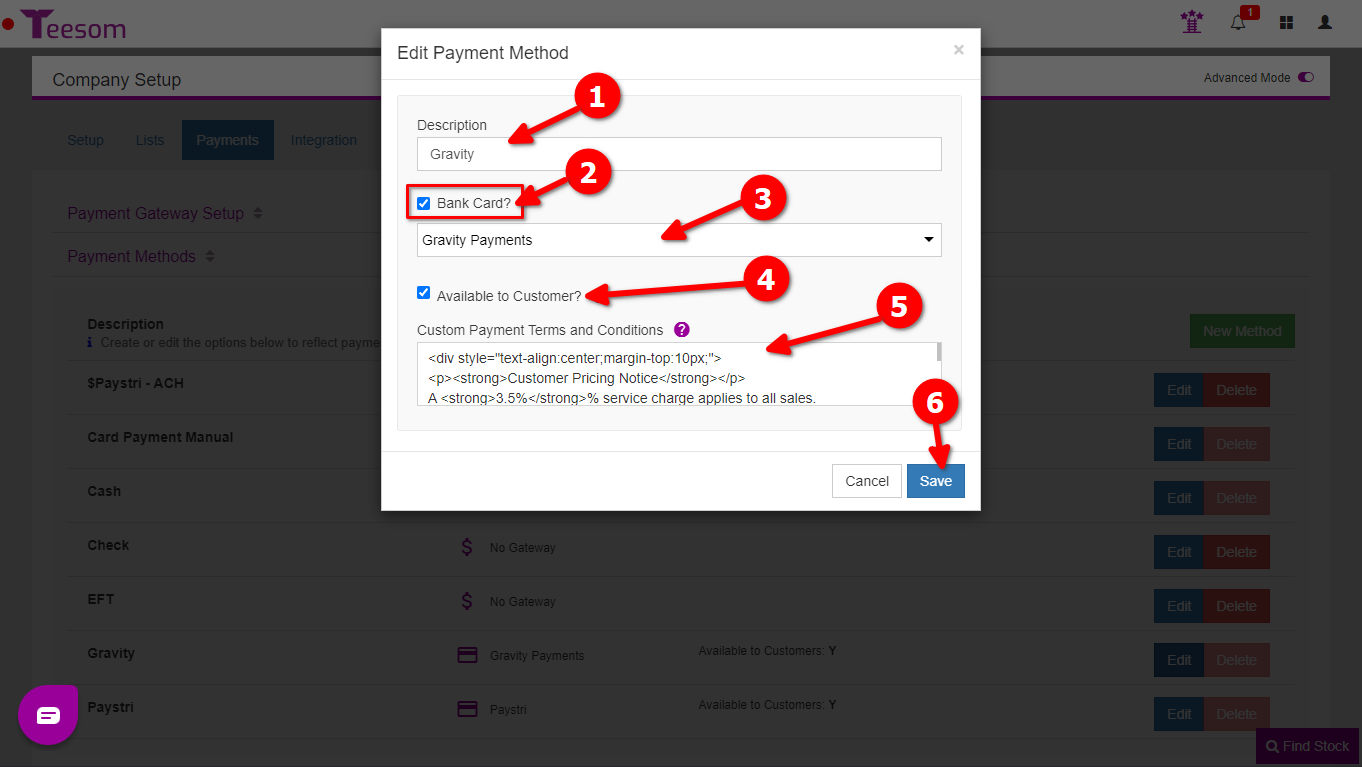
Set Default Payment Gateway
You are able to set the default payment gateway that is selected whenever a Customer goes to pay an Order. (They will still have the option to select another payment method, if others are available.)
Also on the Company Setup screen, under Payments, expand “Payments and Refund Preferences“:
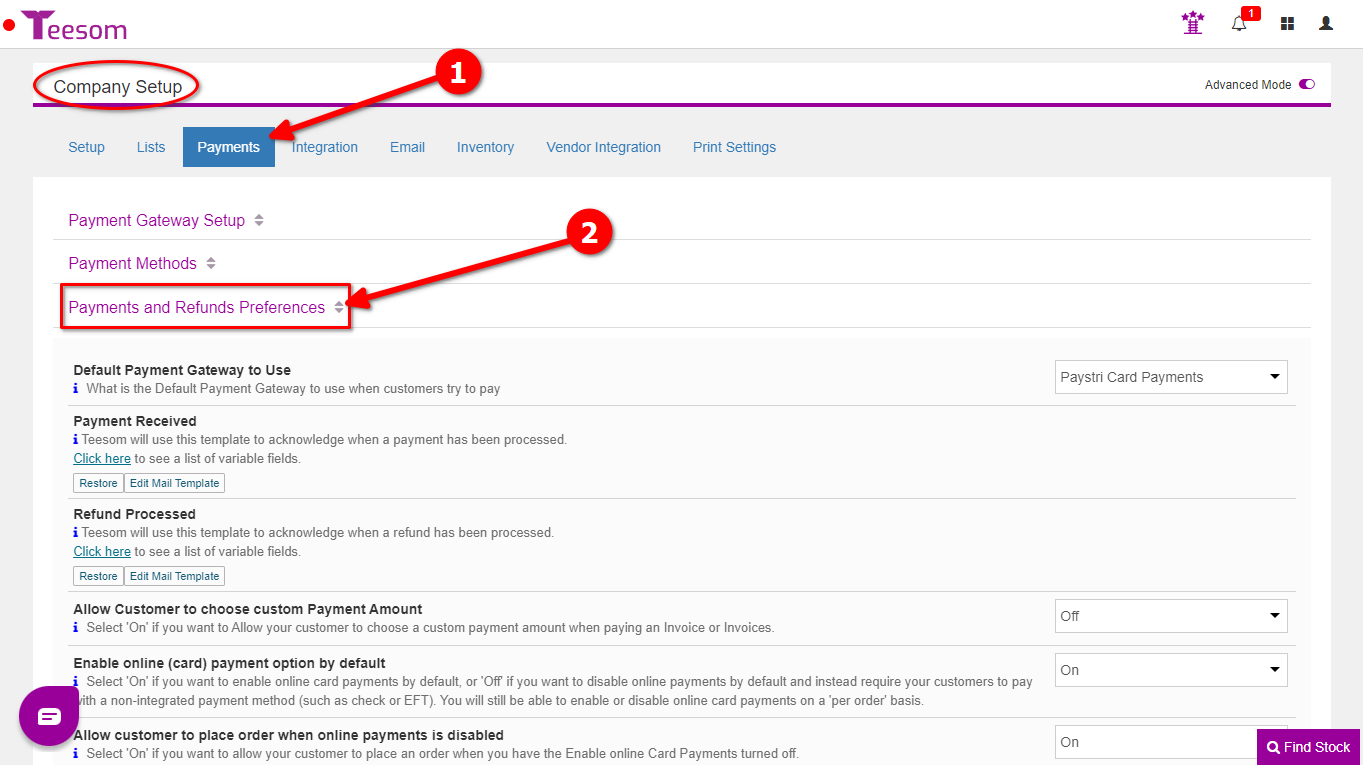
Click the dropdown next to “Default Payment Gateway to Use” and select your preferred payment gateway: