Looking for help?
< Back
You are here:
Print
Purchasing Goods For A Single Order
Create A PO For A Single Order
In Teesom you are able to create “consolidated” purchase orders to buy goods for multiple orders at once – OR – you can also create a purchase for the goods on just one specific order.
In this article we will go through the process of creating a PO for a single order.
Creating the Purchase Order
Open the WIP/Invoice and click on the “Hamburger” menu at the upper-right, then select “Create PO”:
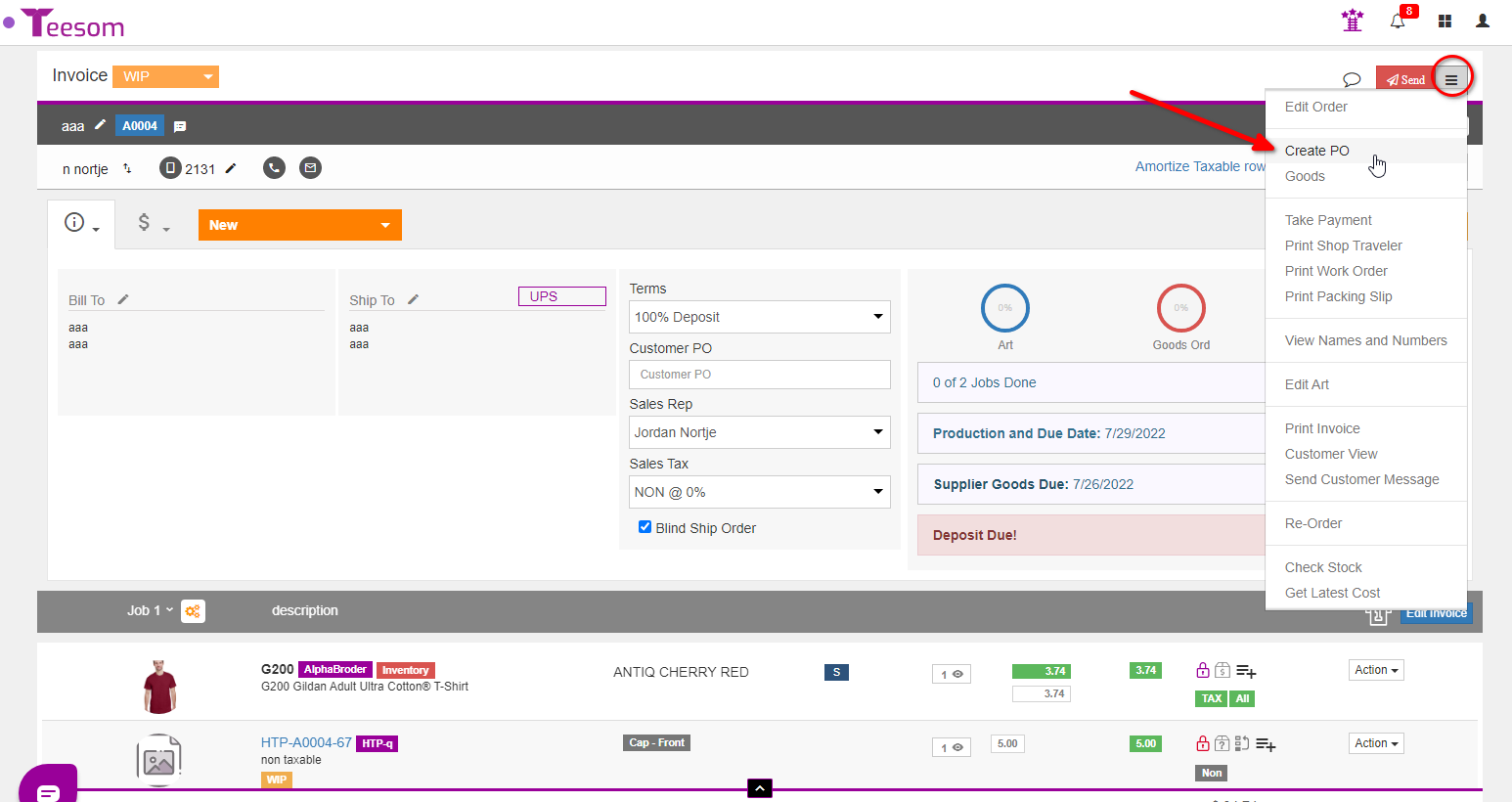
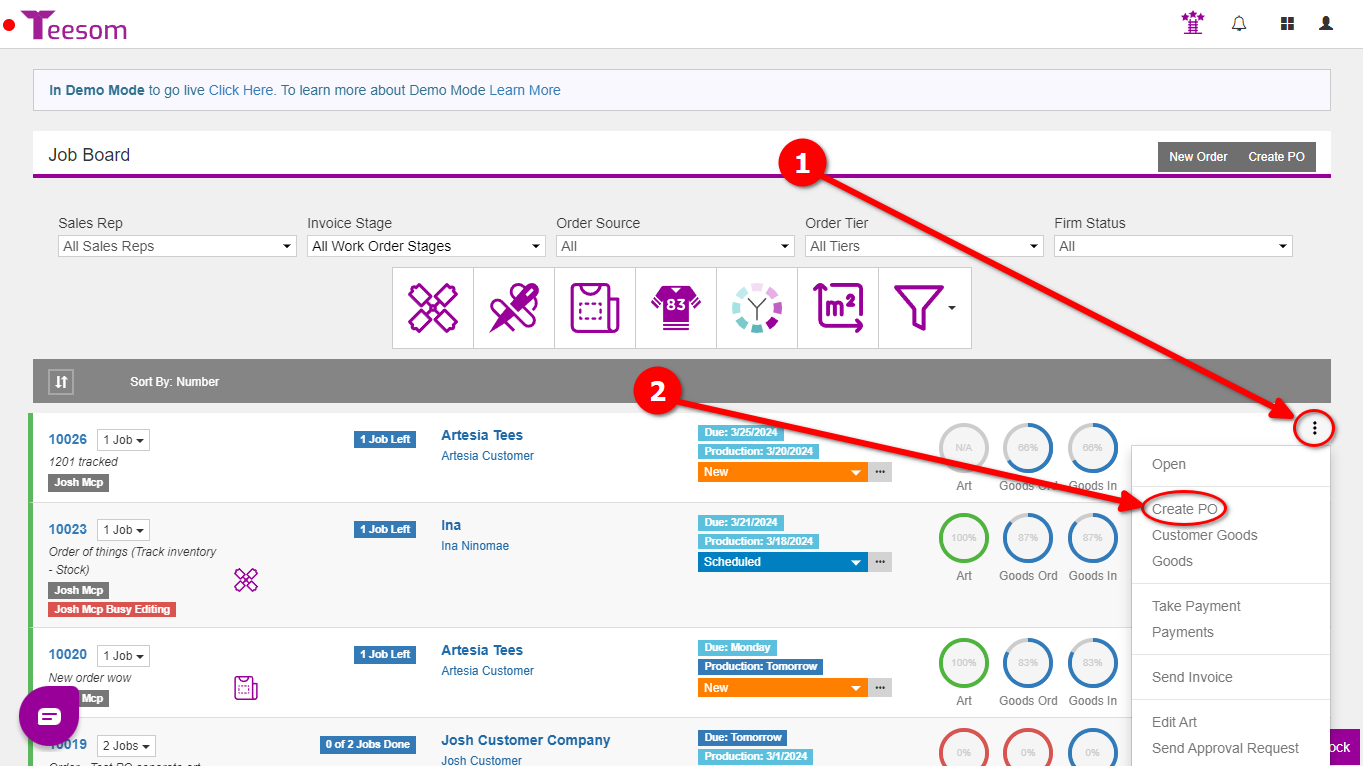
Tip:
If you want to order goods just for one of the Jobs on the order, check off just those goods and then click on Create Order.
- Click on the magnifying glass to search for and select the suppler that you want to order these goods from.
- Check or uncheck goods to be ordered on this PO.
- Click on “Create PO” when you have checked all the info is correct.
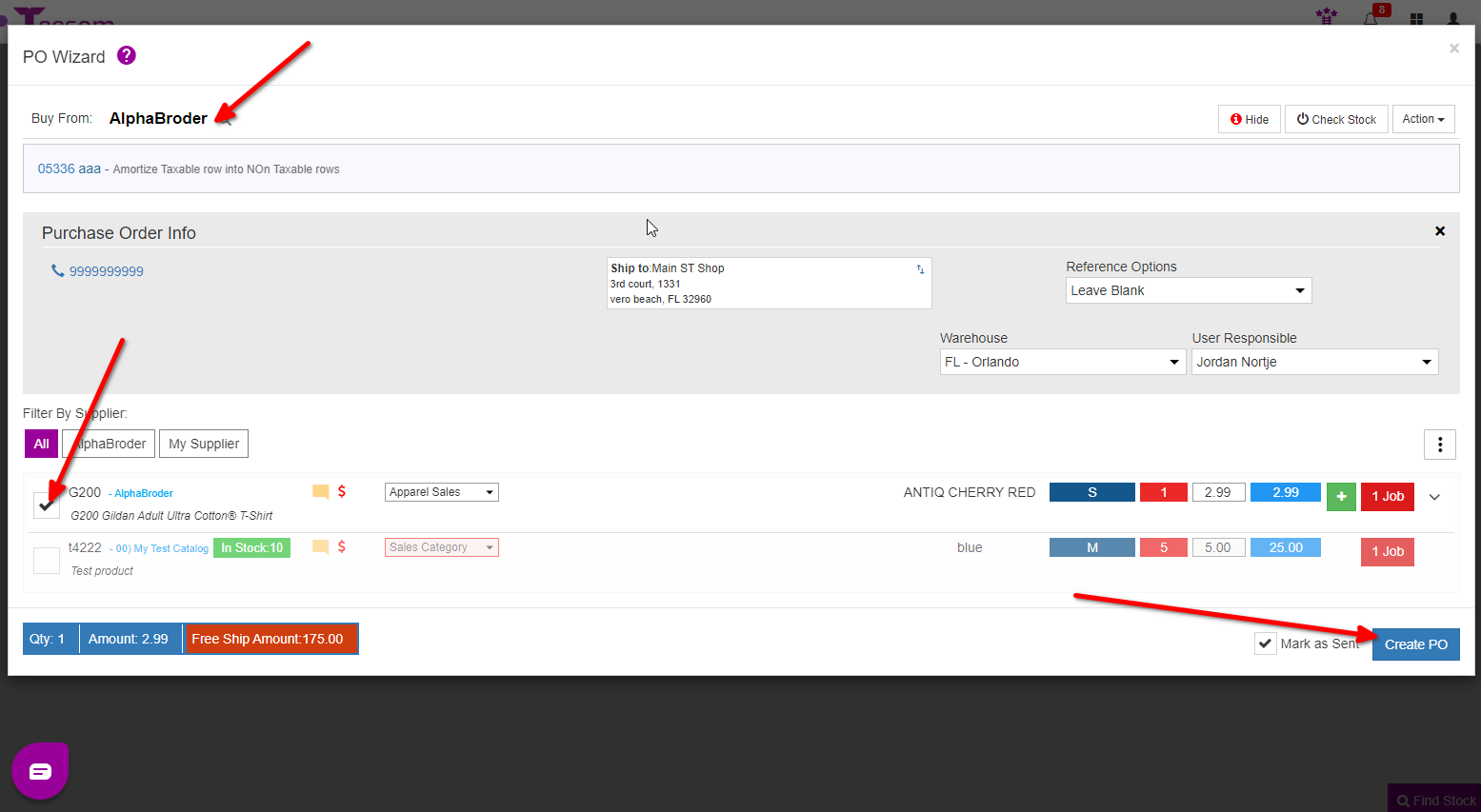
Watch our full How To Guide for Purchasing in Teesom below:
Related Topics:
Table of Contents
