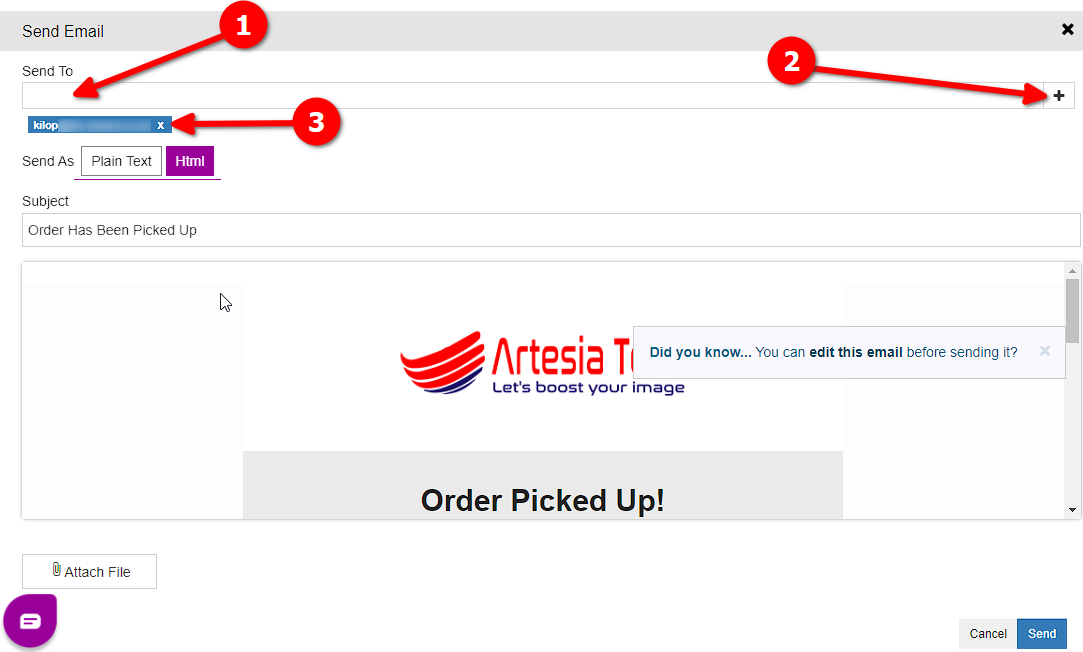Looking for help?
External Notifications
External notifications, are notifications that take place outside of Teesom, for example when you pay a customer, so when you take a payment manually in Teesom and you choose to notify the customer, that is considered an “External” notification:
In this article we will take you through the Lifecycle of an order and point out when exactly external notifications are triggered.
The LifeCycle of An Order
User Sends Quote - Customer Gets Notified
The first external notification is triggered when you send your customer the Quote, They will receive an email asking them to “Pay”/”Confirm” the Order:
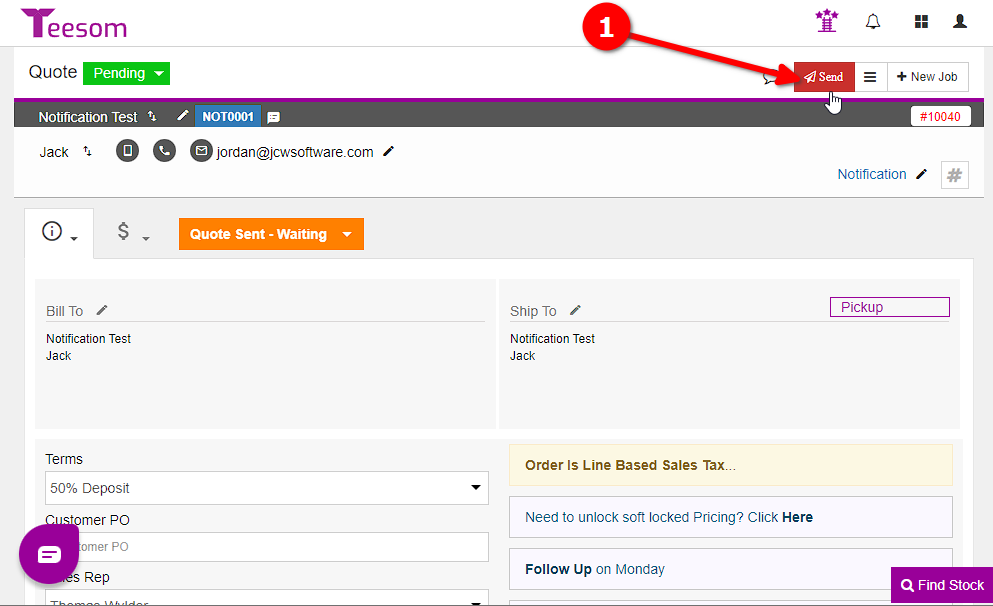
However you are able to change who the email goes to by clicking the the white "X" to remove the current email, then type in the new email addres in the input field and then click the "+"
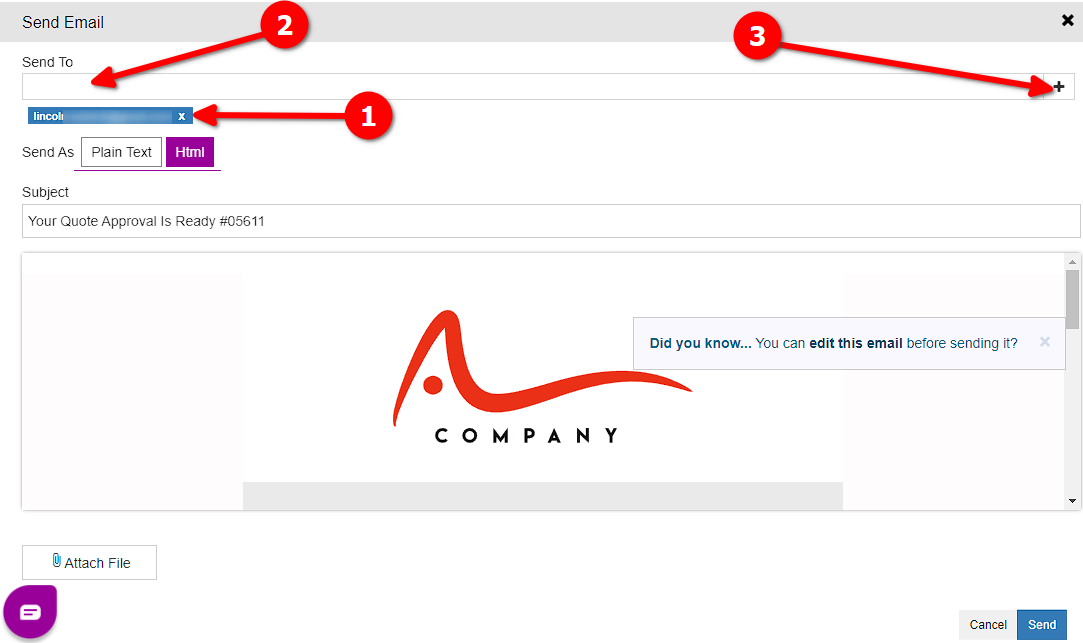
Quote Gets Confirmed Customer Contact On Order Gets Notified
The second external notification happens after the order has been confirmed the Customer contact on the order will receive an email:
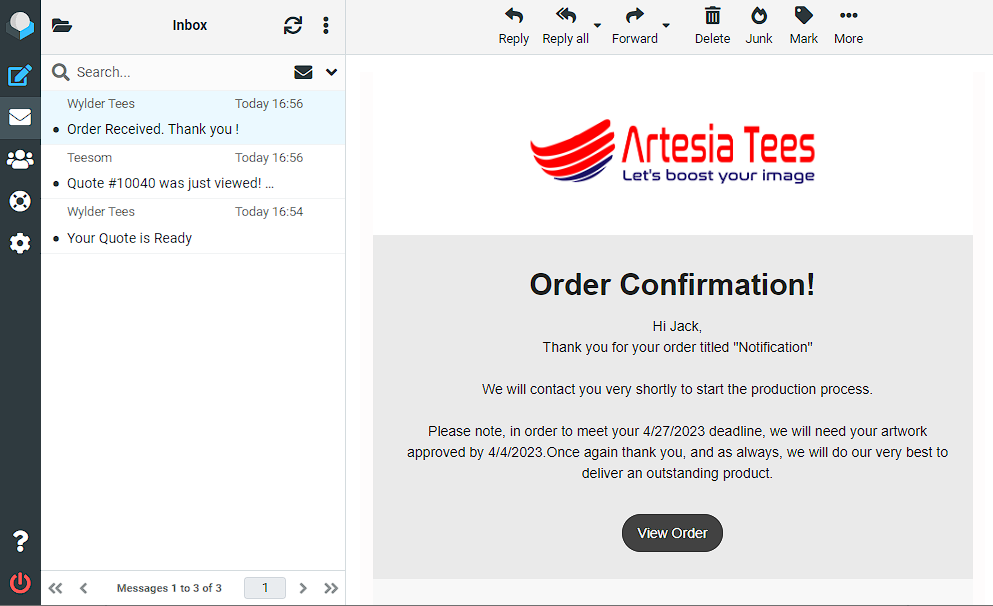
User Creates and Sends the PO, and then Checks The Goods In
After the order is confirmed the User will then create and send the PO, as well as check the goods in when they have arrived there are no external notifications that happen at this point.
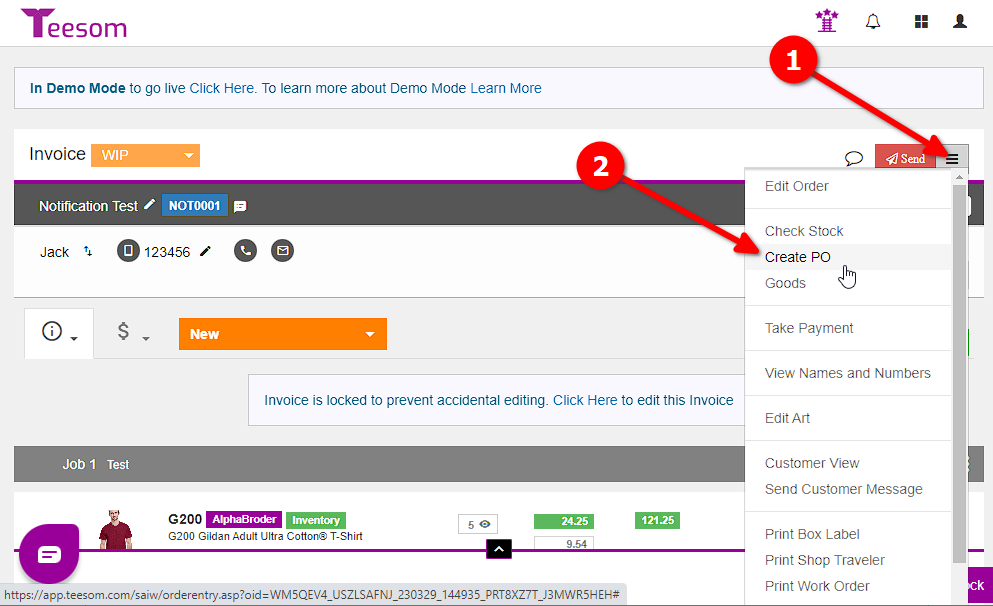
User Completes Artwork and Sends Production Approval Request
After the Customer has confirmed the Quote and the User has created and sent the PO and checked the goods in,
The User will then edit the artwork on the order and send a production approval request to the customer.
The Customer will then receive an Email:
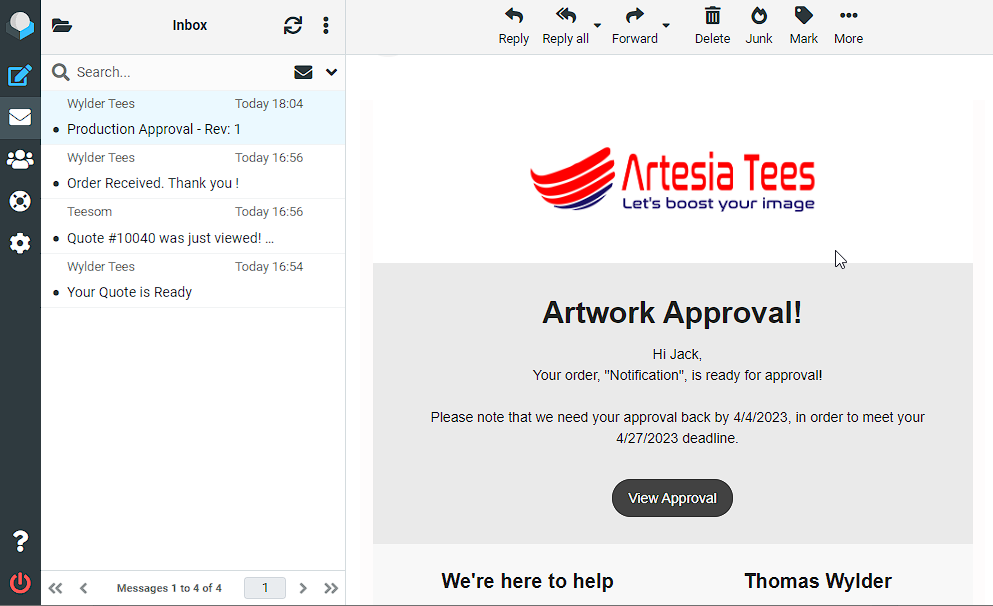
However, you can choose who to send the email to on "Email Preview" enter an "Email" into the input field then click on the "+" to add it, You can also remove an email from the list by clicking on the white "X":
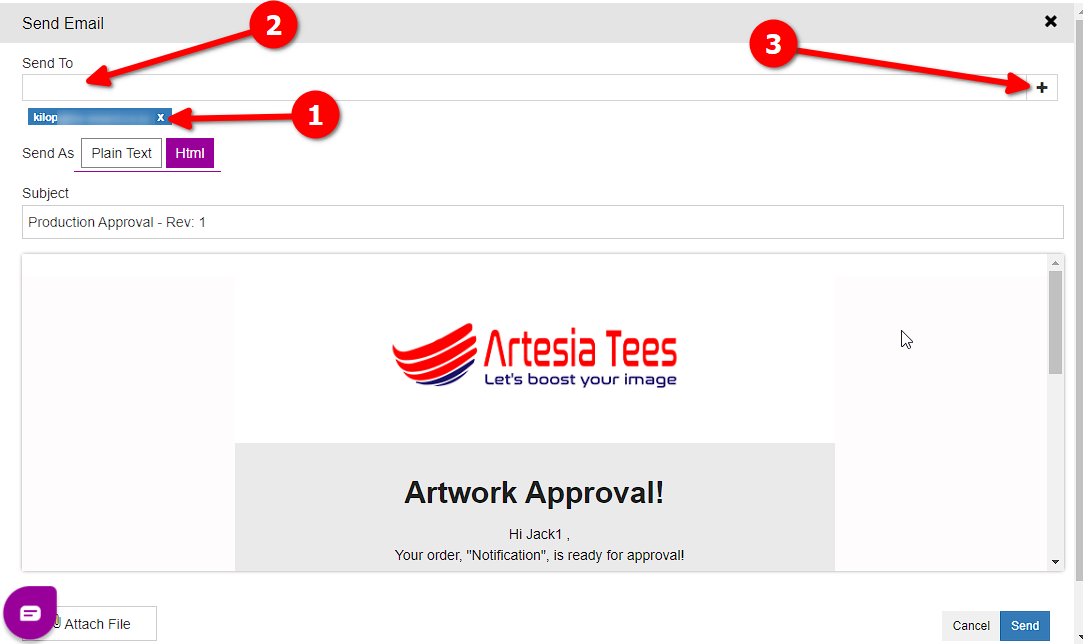
Customer Approves/Rejects The Artwork - User Is Notified via Email
After the Customer has “Approved” or “Rejected” the artwork the User will receive an email, letting them know the Customer has approved it and the “Customer Contact” on the order will also receive an Email:
User Email:
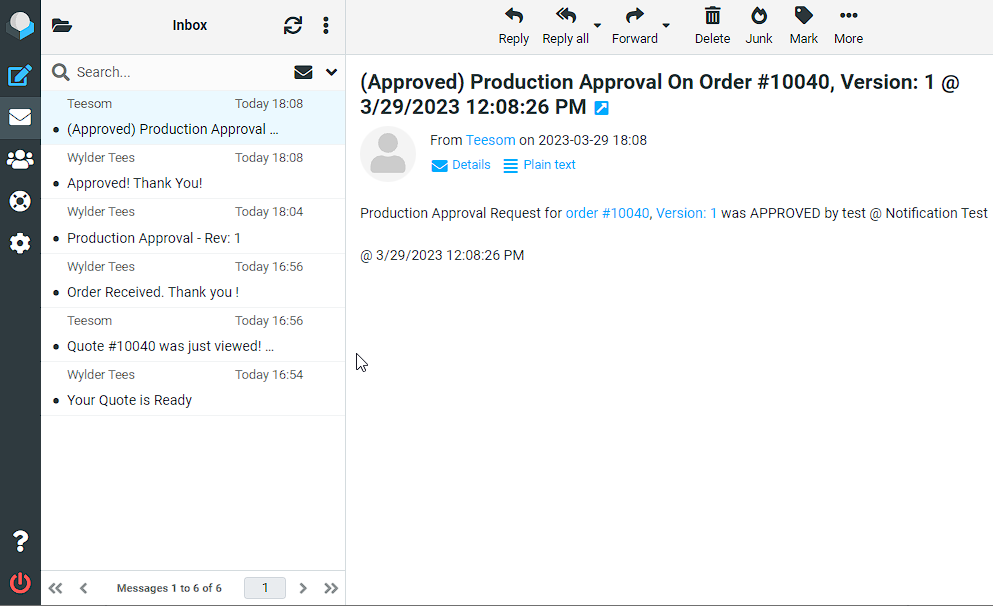
Main Customer Contact Email:
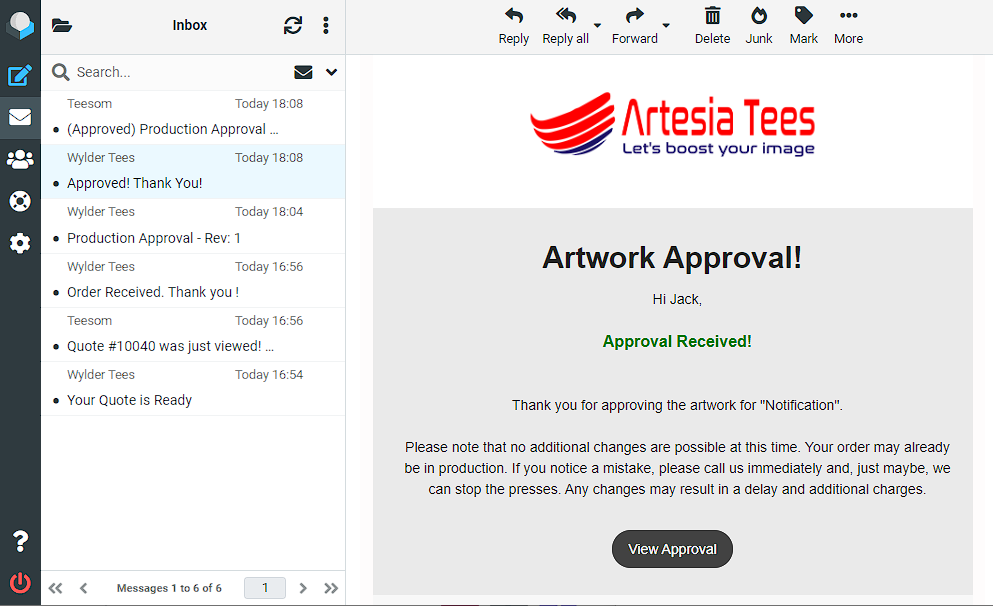
User Converts The Order To "Complete"
Once the Customer has approved artwork and production is complete, the User will change the status to “Complete”.
They will then have the option to notify the customer, This will then send an email to the contact on the order:
User enables option to notify the customer
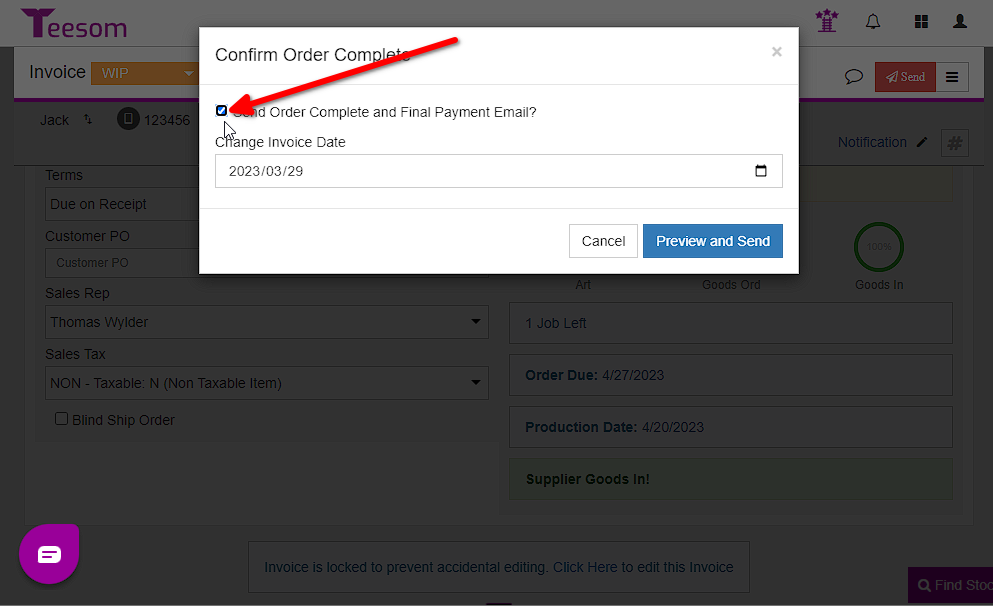
Customer Email:
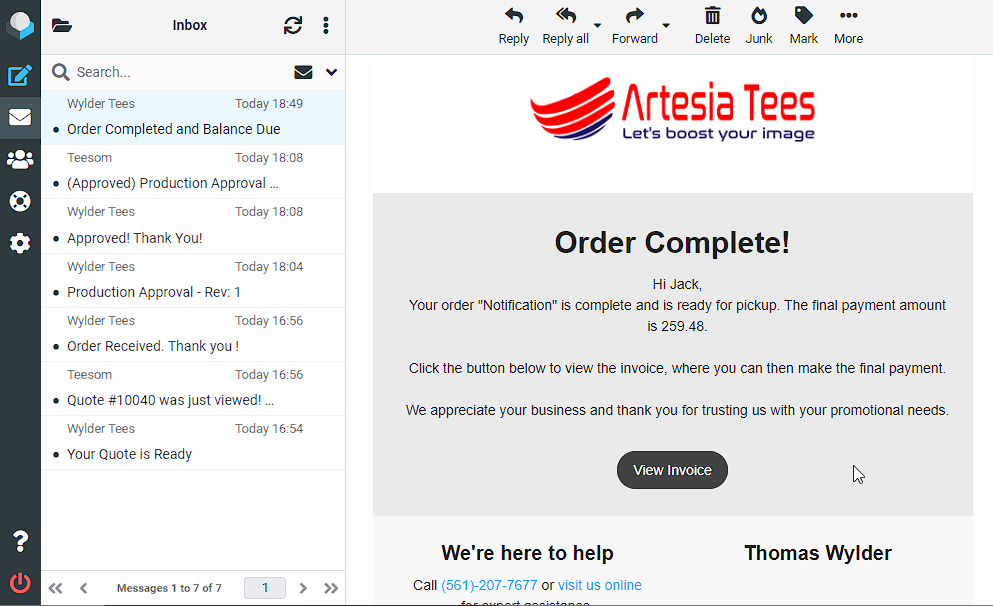
However, The User is able to choose who to email the notification to.
To add an Email you can enter it into the input field then click on the "+" icon to add it, The User can also remove an email by clicking on the white "X"
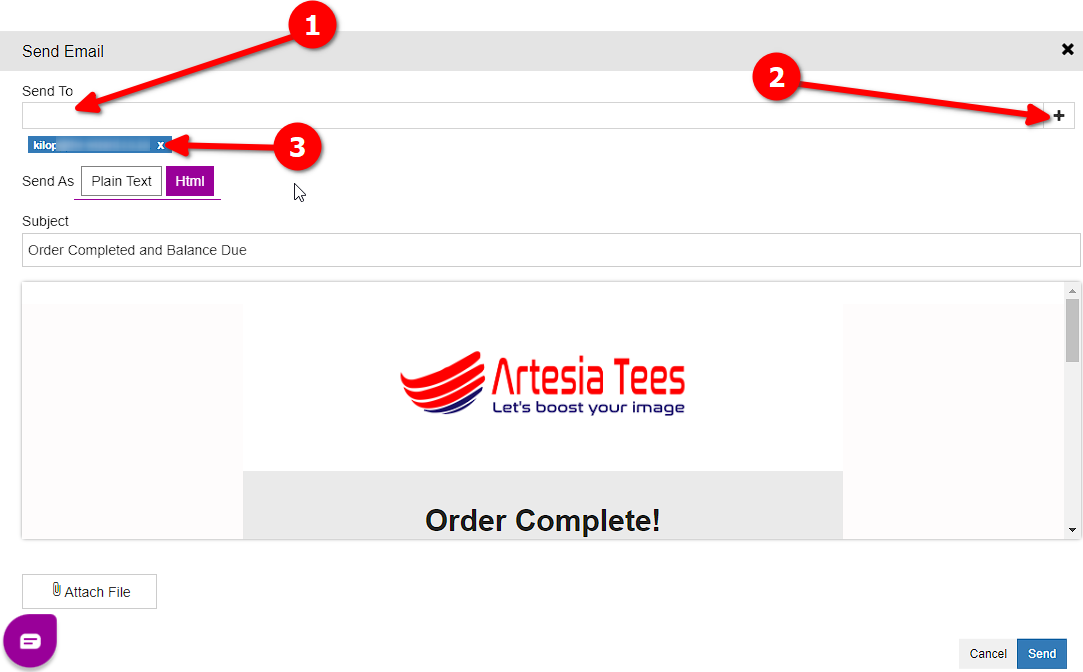
Customer Pays The Invoice:
This step can happen at different times throughout the Order process, depending on your Terms.
When an Invoice is “Paid” the “Main Financial” contact for the customer will be notified about the payment:
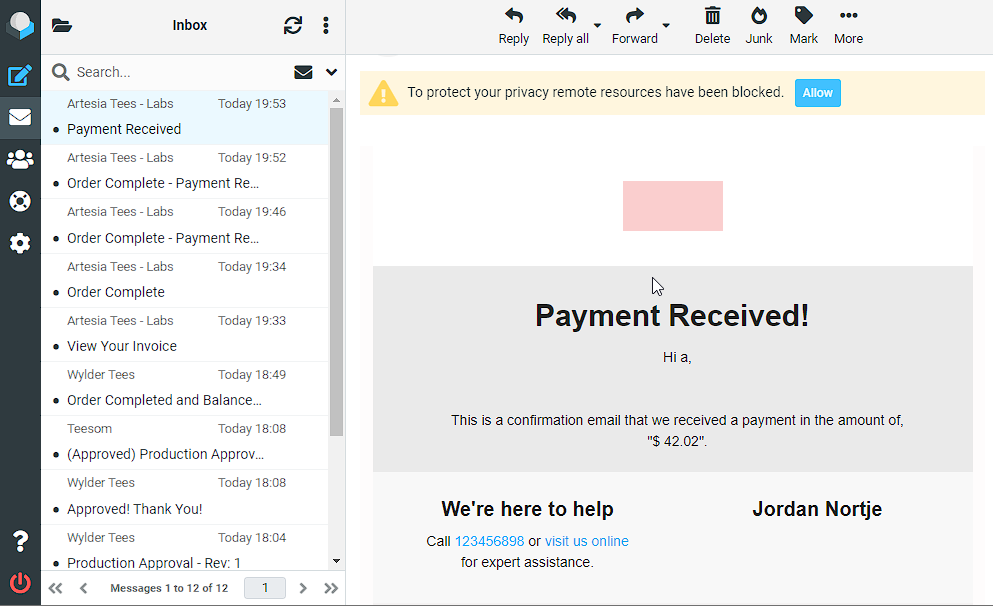
Go the the "Advanced" dropdown and select "Contact Persons", then to set the "Main Financial" contact click on the "Dollar Icon":
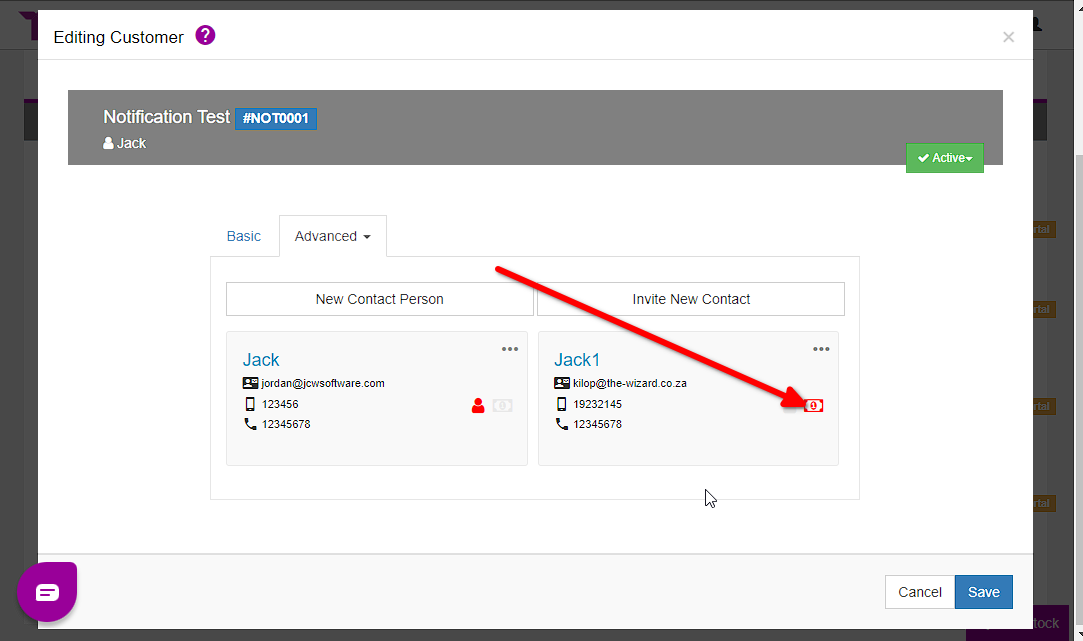
User Converts The Order Status To Shipped
After the Order has been paid for by the Customer, the User can then change the order status to “Ship/Pickup”, and choose to notify the customer.
User Checks “Send Email” To Notify The Customer:
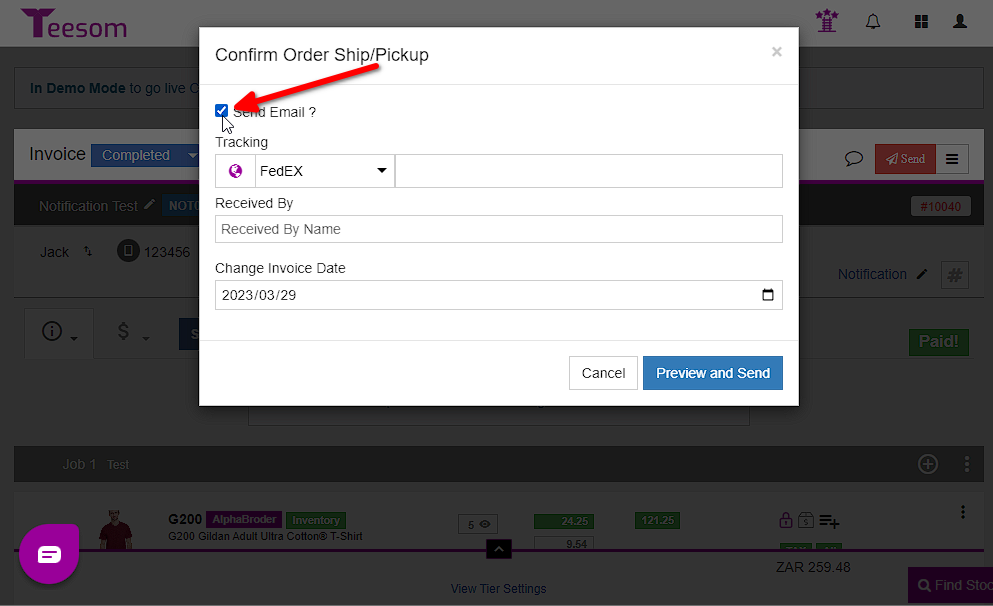
Customer Receives Notification Email:
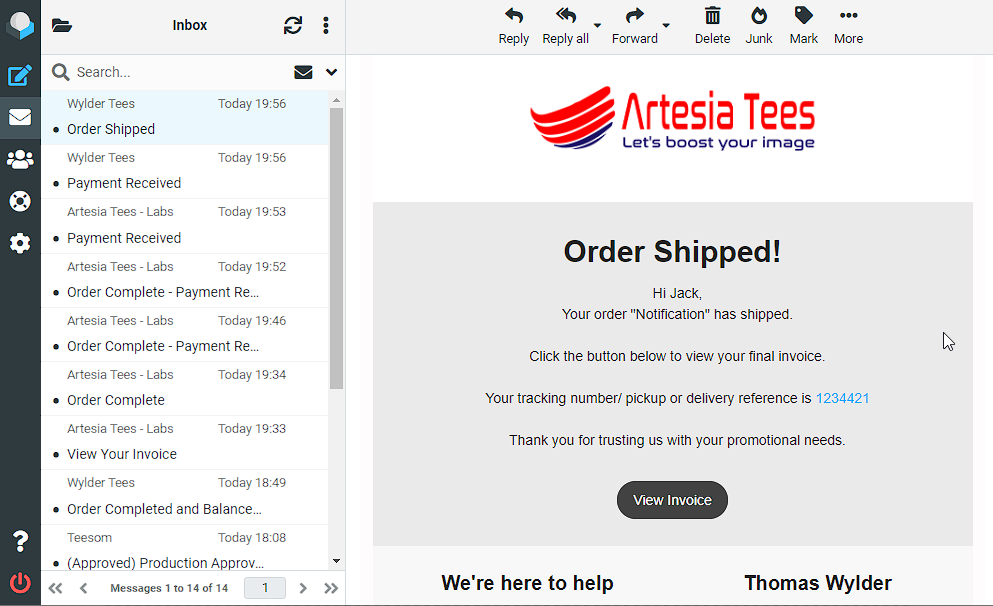
However, The User is able to choose who to email the notification to.
To add an Email you can enter it into the input field then click on the "+" icon to add it, The User can also remove an email by clicking on the white "X"