Looking for help?
Introduction: Catalogs & Products
Teesom Catalogs
In this section we’ll explain the difference between “Integrated Vendors” and other catalog data that Teesom provides.
Integrated Vendors
These are vendors that we will make sure the data is always there, always up to date, and available to all our users.
Integrated vendors require some setup before you can utilize them. Click on the above integrated vendors for more details on getting connected.
Non-integrated Vendors
These vendors do not currently provide “live” integration. Teesom only provides the standard data with wholesale pricing updated monthly.
- Atlantic Coast Cotton
- Augusta
- Blue Generation
- Carolina Made
- Edwards Garment
- Otto Cap
- Pennant Sportswear
To turn a vendor catalog on or off go to “Main Menu” -> “Pricing and Product Settings” -> “Teesom Catalogs“
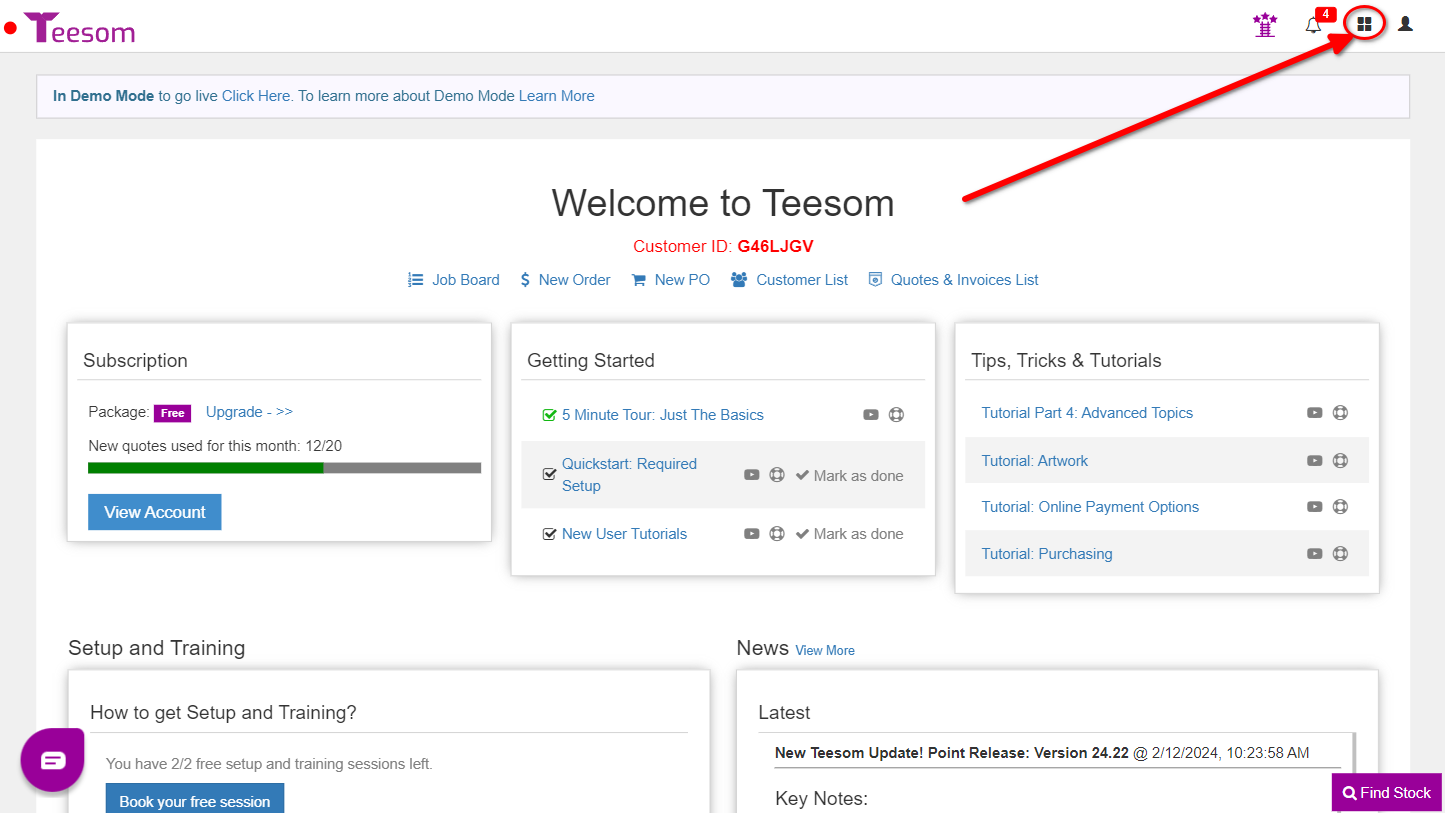
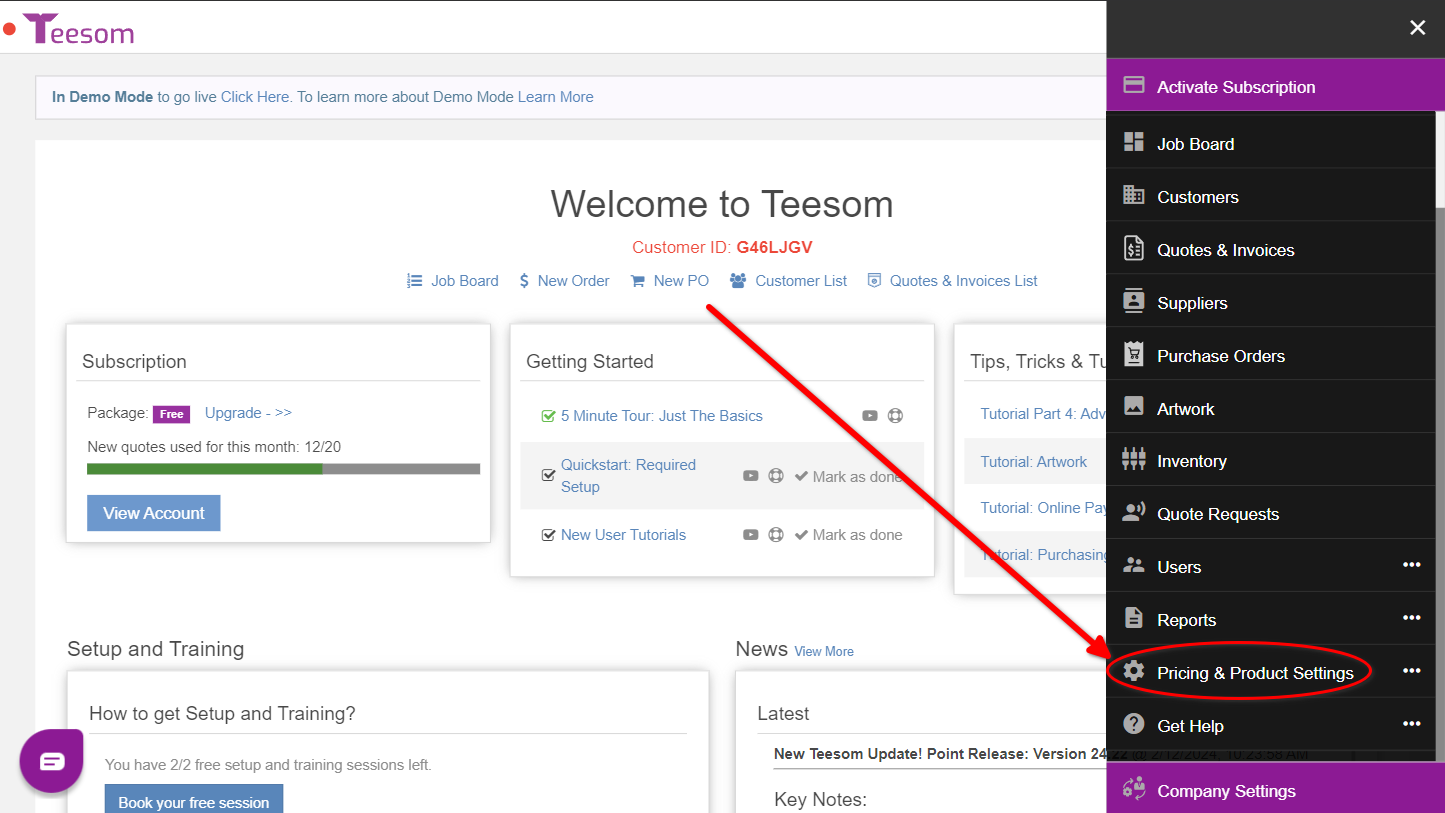
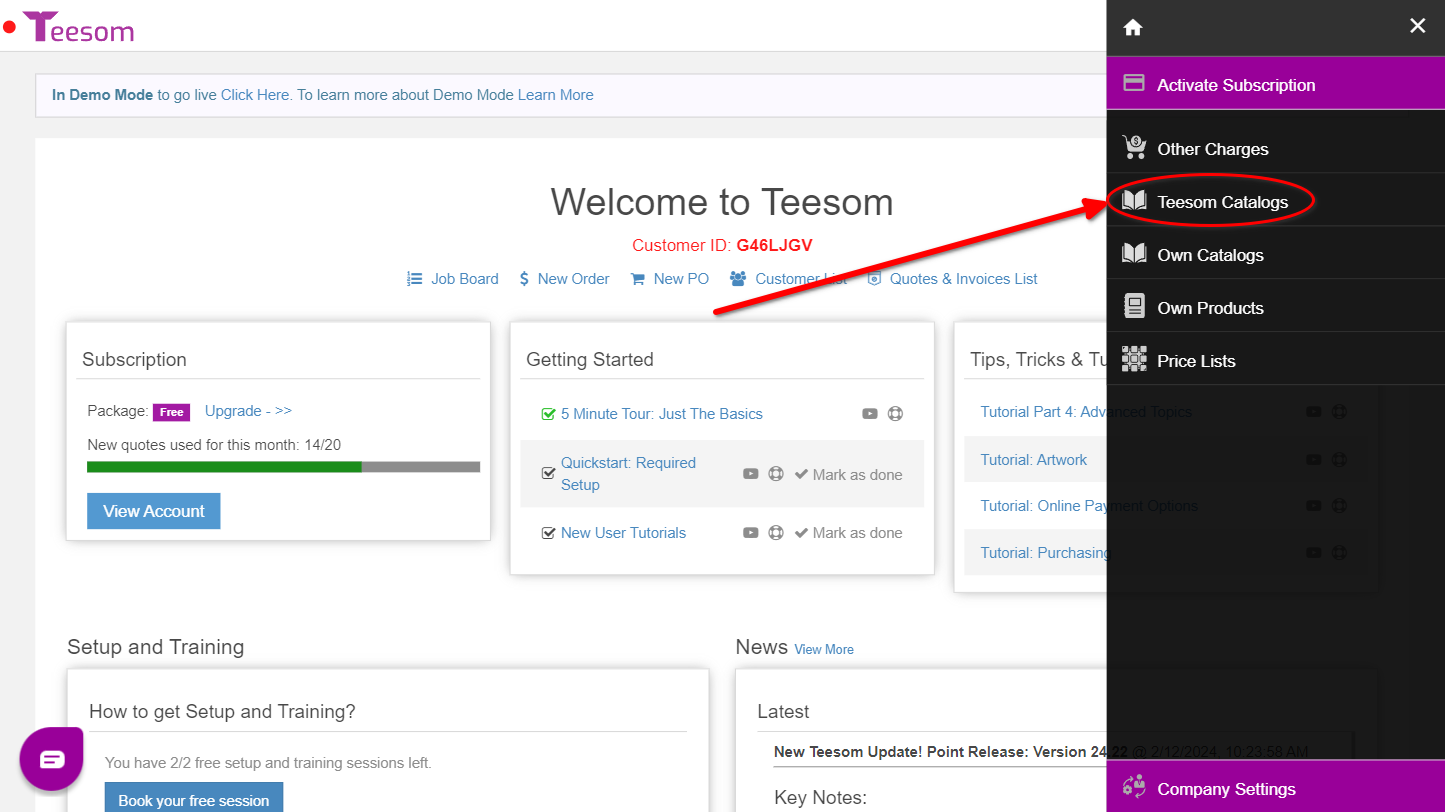
Now on the Teesom Catalogs page you can see next to each vendors name whether they are On or Off. Simply go to the triple dot menu icon next to any vendor(s) you wish to purchase from and click “Edit”. On the dialog that opens click the button next to “On/Off” and hit save.
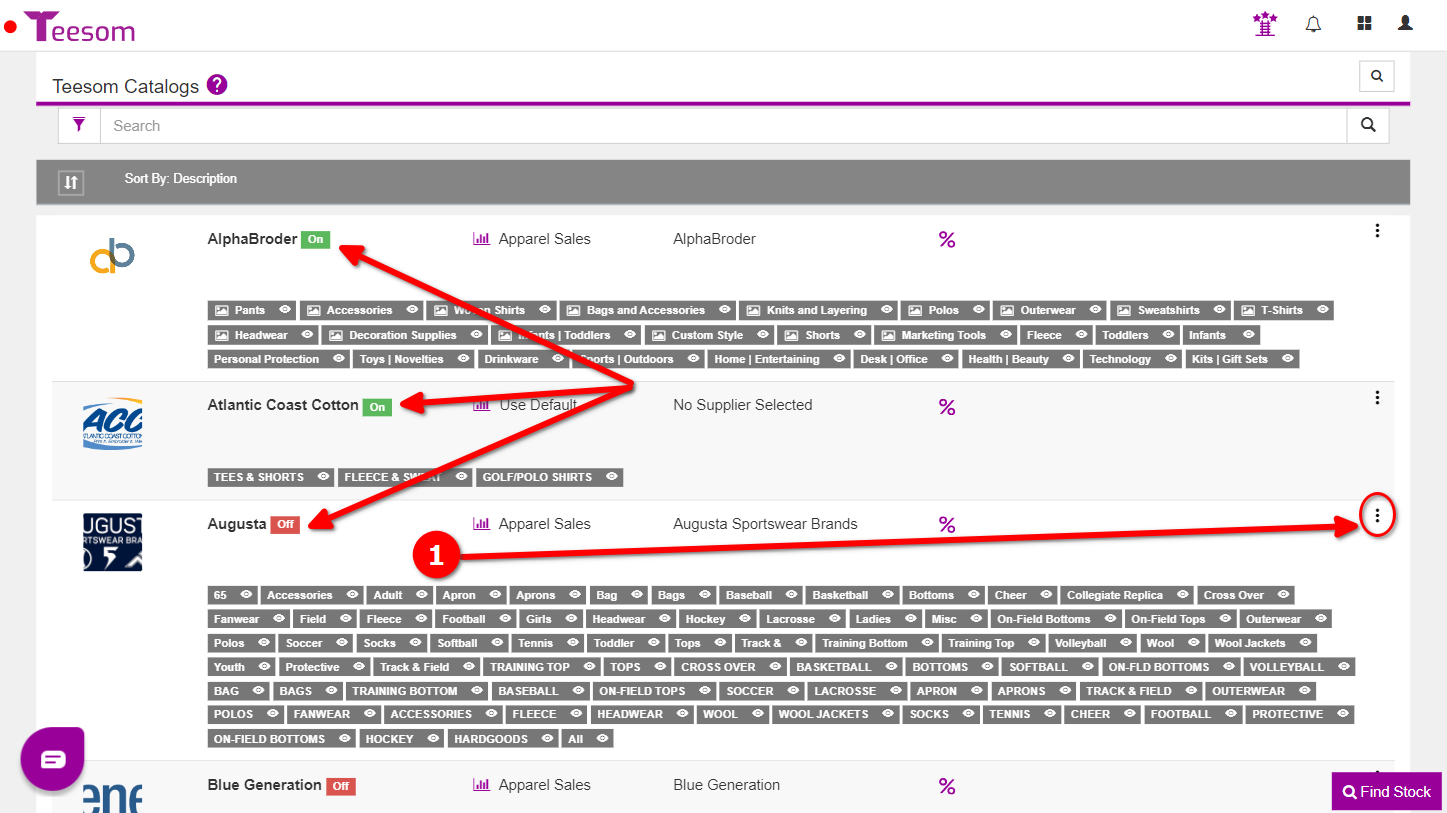
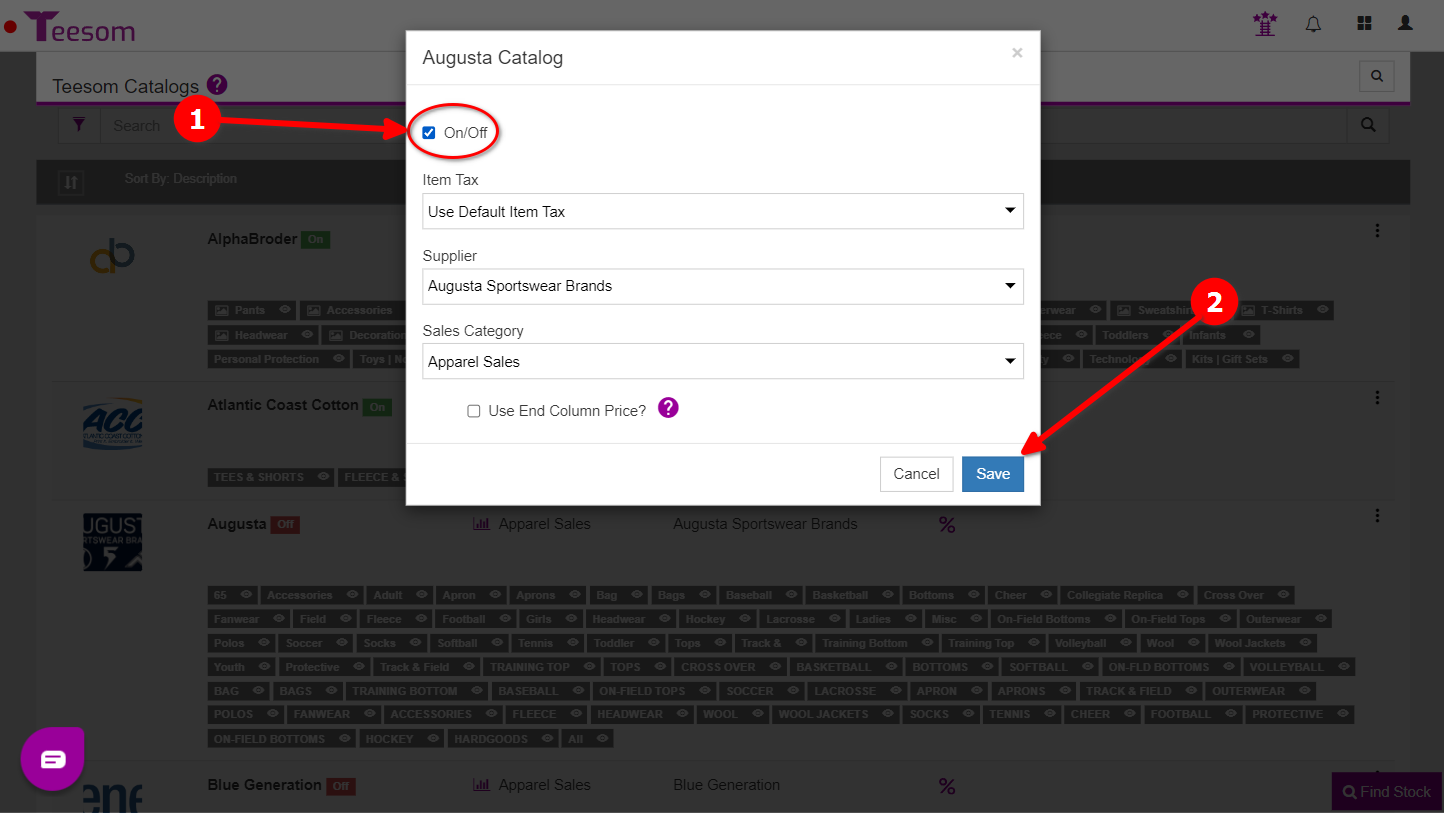
Custom Catalogs
In this section we’ll briefly describe how to create your own catalogs and products.
Go to the Main Menu -> Pricing and Product Settings -> Own Catalogs
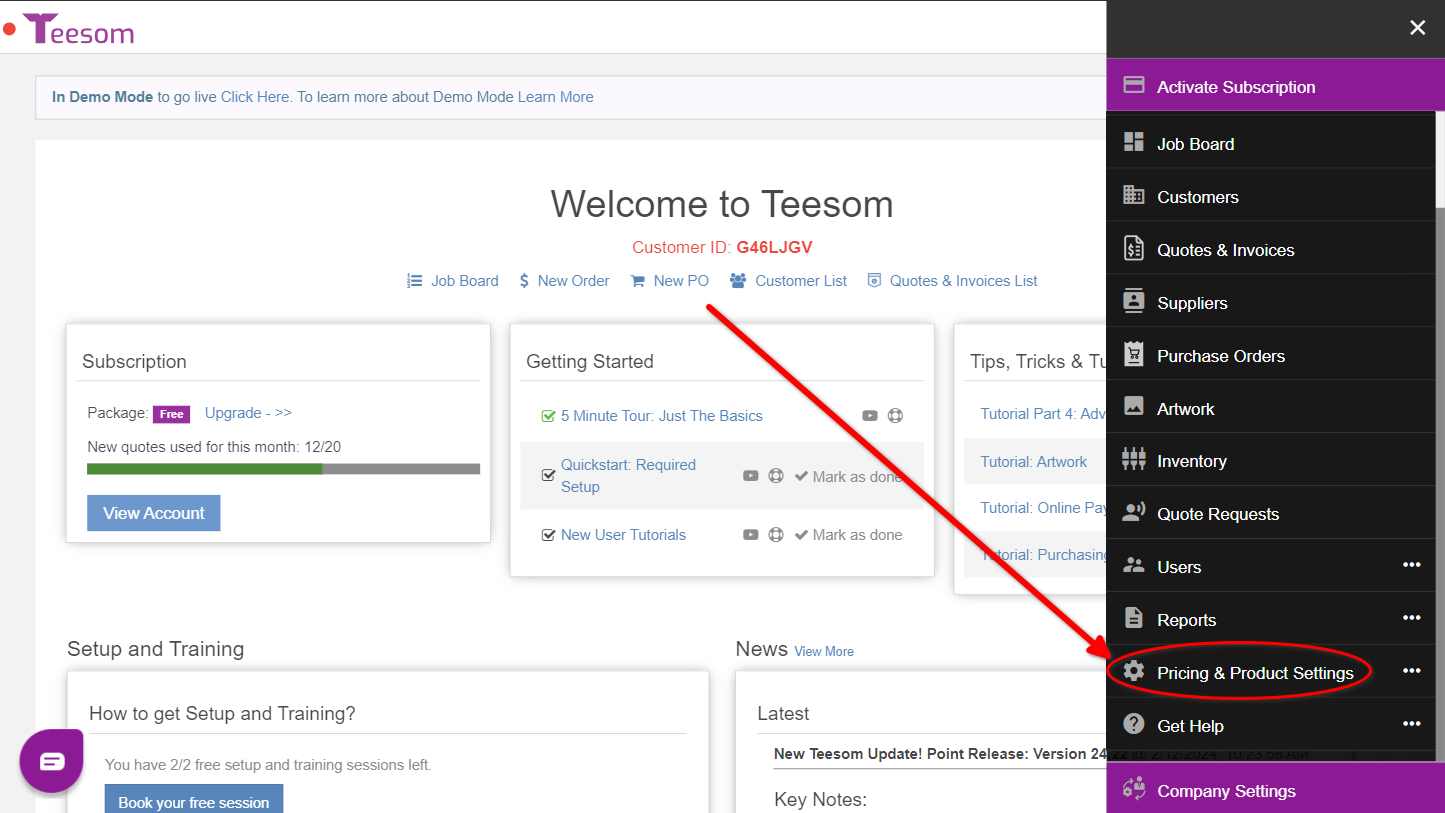
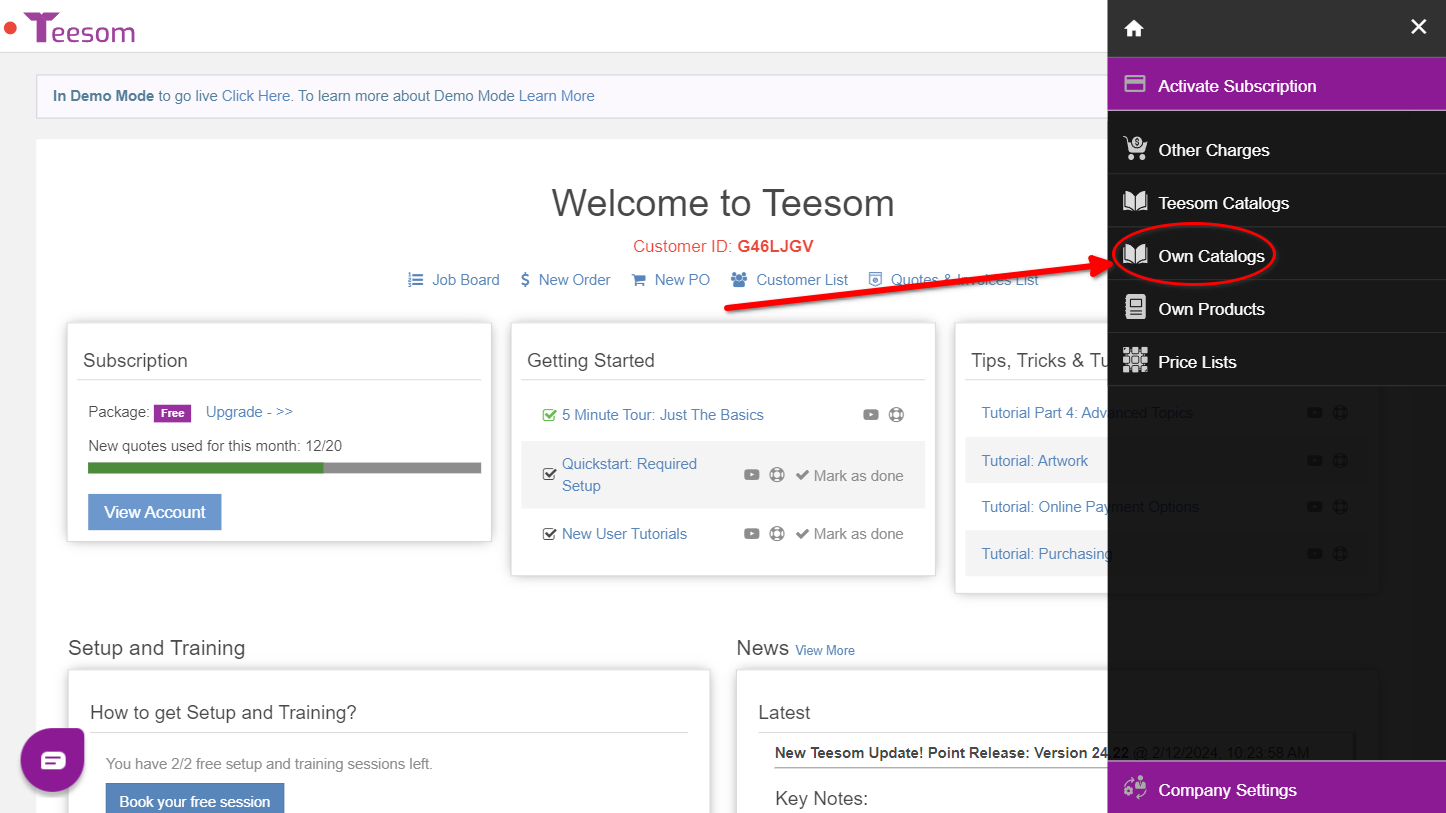
Now on the “Own Catalogs” page click “+ New Catalog“
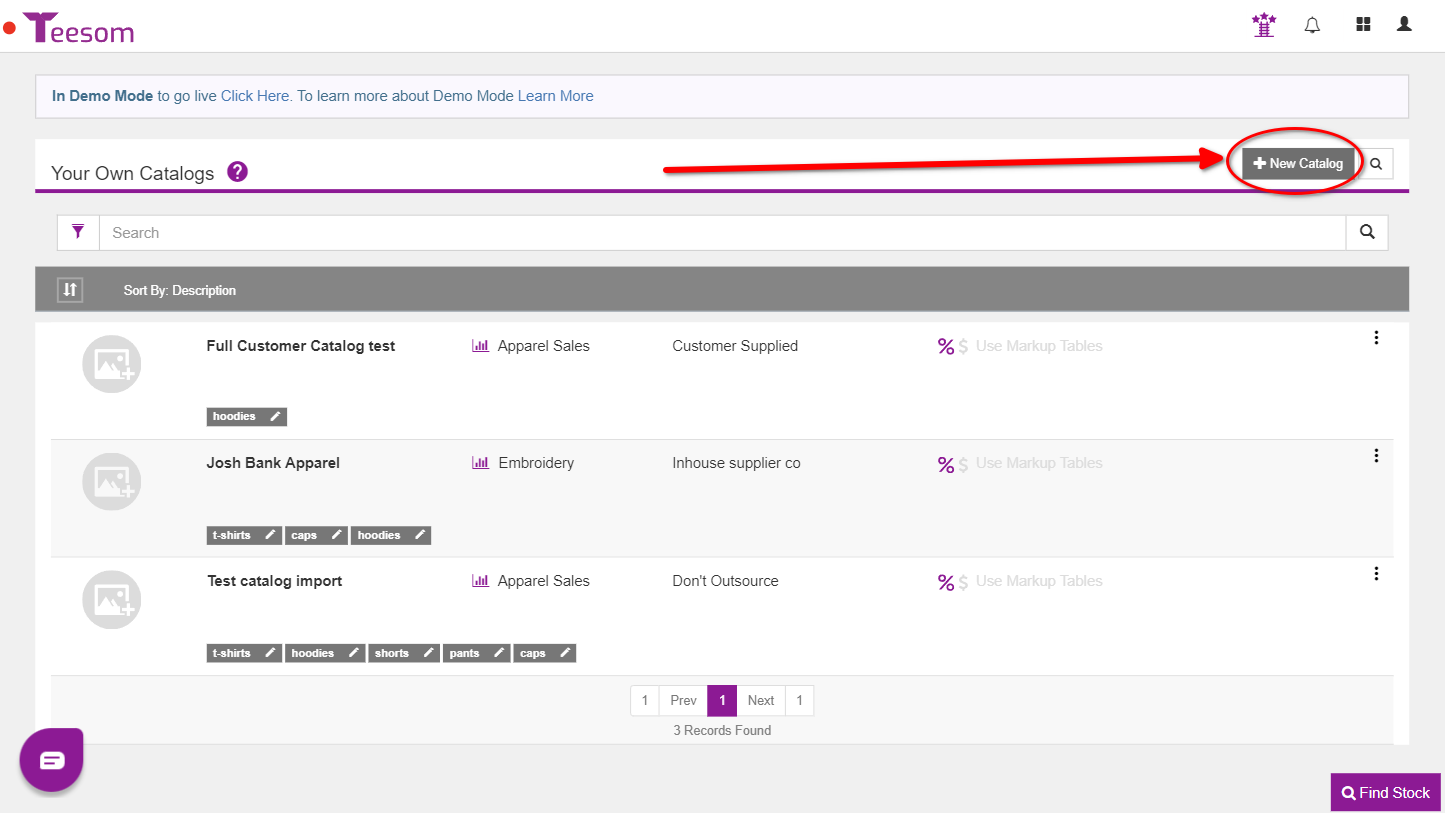
Now you can add your catalog which can be used to house your products. There are a few key bits of information to pay attention to when adding your own catalog:
- The On/Off toggle. For new catalogs this is set to on by default.
- The supplier dropdown has a full list of the suppliers you currently have added on Teesom. If you want to add your own supplier you can do so and then link them to the catalog.
- These are the categories of items available from this catalog. There must be at least one.
- Finally once you’re happy with all the information click save.
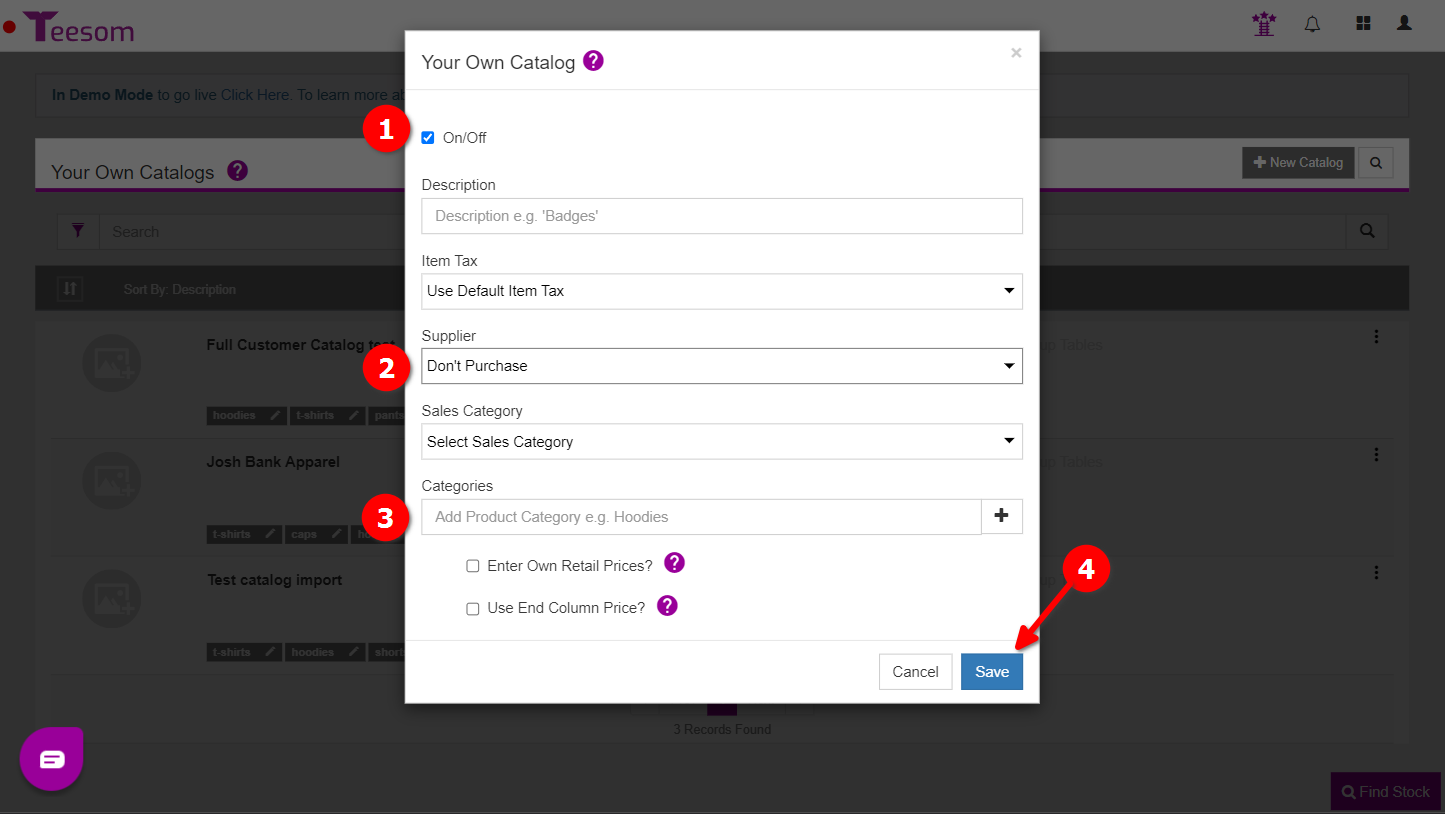
Importing Catalogs / Products
Now that you have created a catalog you will want to add all the products that it has. You can add products manually but there is also the ability to import a catalog of products into your custom catalog on Teesom.
Importing of catalogs is NOT done on the “Own Catalogs” page but rather on the “Own Products” page. Go to Main Menu -> Pricing & Product Settings -> Own Products and then click on the dropdown arrow next to ‘+ New Product’ to expand the dropdown and then click on ‘Import Catalog’.
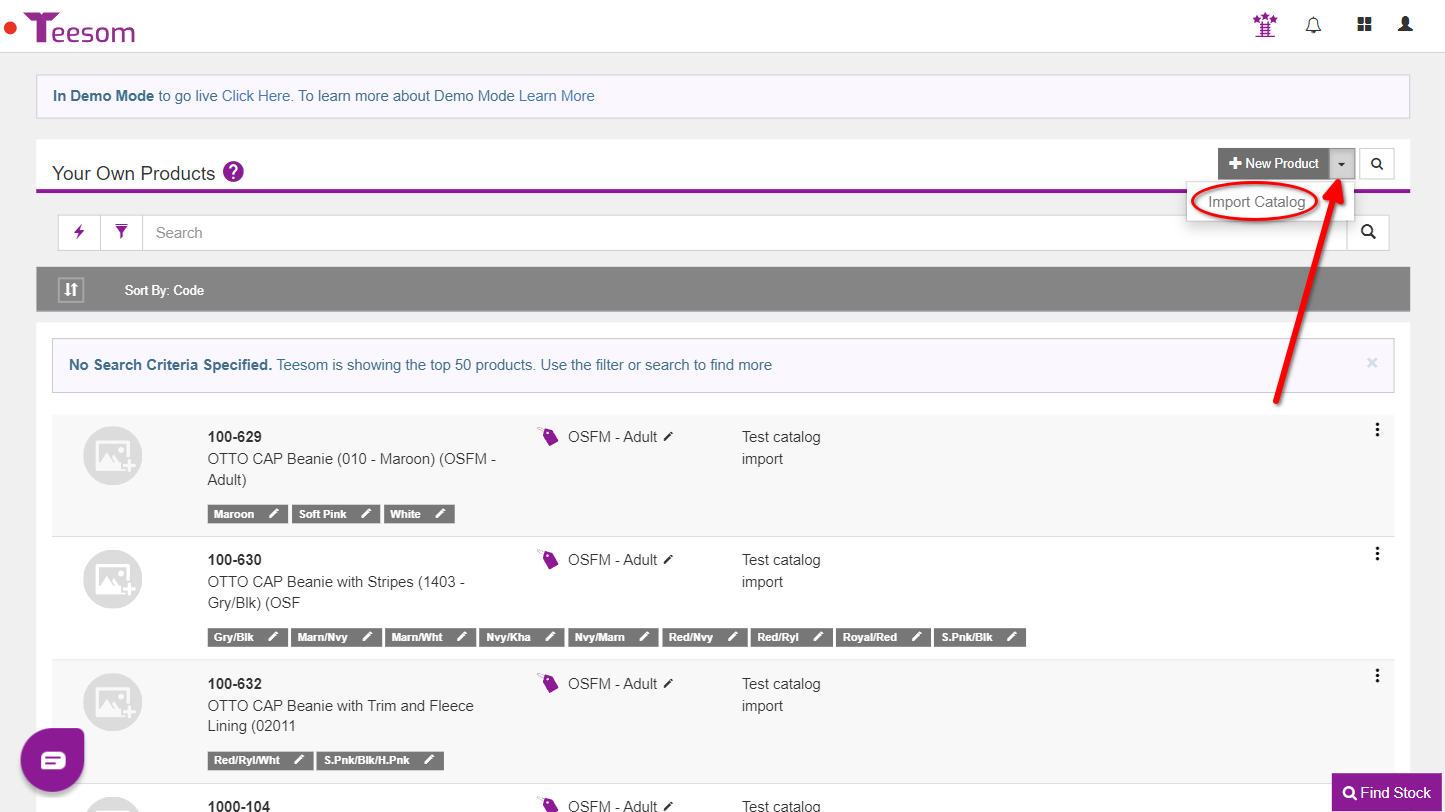
This should be distinguished from the Imprints Pricing (pricing for the actual imprints that go onto the blank product).
In the next section we'll take a look at the Markups system for automatic pricing of the blank, unprinted physical goods.
In the next article we’ll we’ll be talking about how to use Teesom’s dynamic Markup system for automatically calculating retail pricing:
