Looking for help?
Printing And Design PriceLists
Imprints Pricing
- Screen Printing
- Embroidery
- Direct To Garment (DTG)
- Heat Pressing
- Squared Pricing
Price Lists
To Edit, view, and create Price Lists go to the “Main Menu” -> “Pricing & Product Settings” -> “Price Lists“
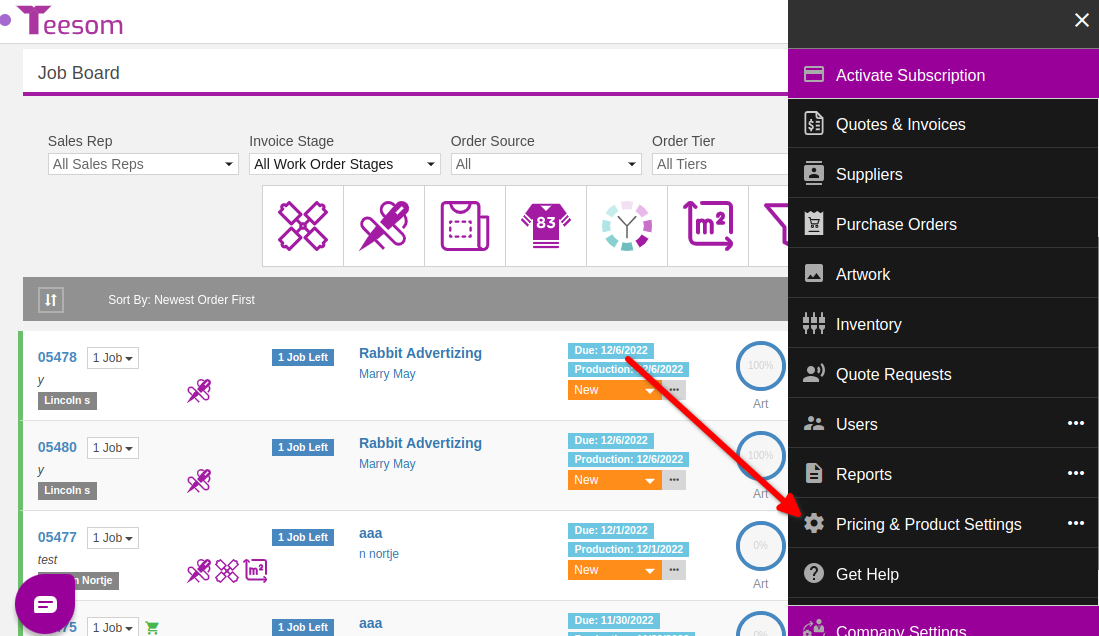
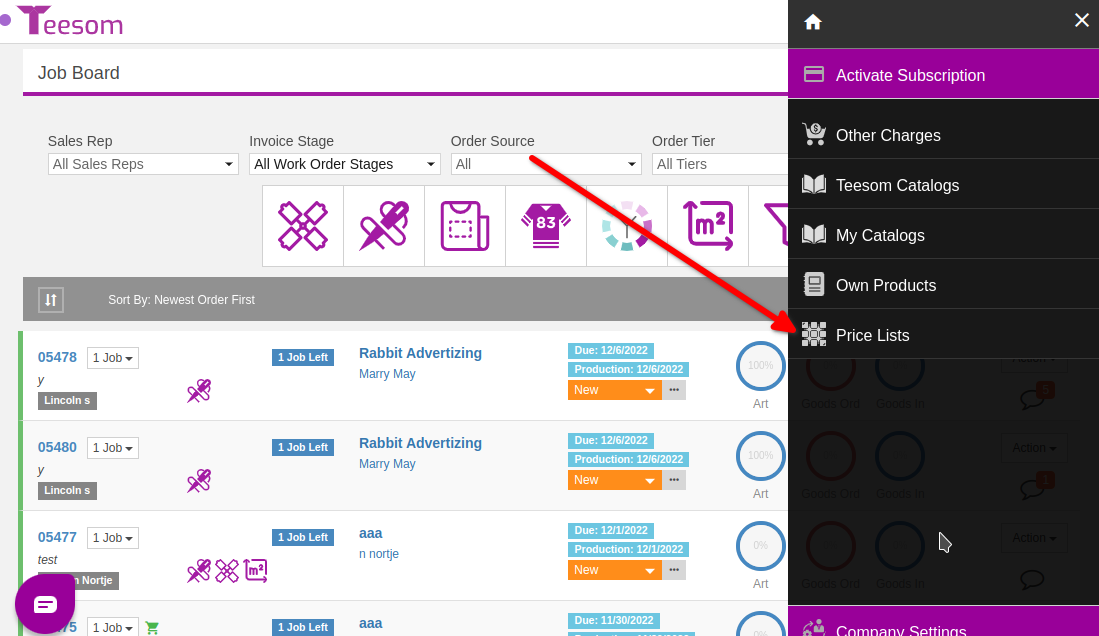
Here you can see the sample Imprints Pricing items that are provided with Teesom as well as any others that you have created.
Feel free to edit the samples or delete them.
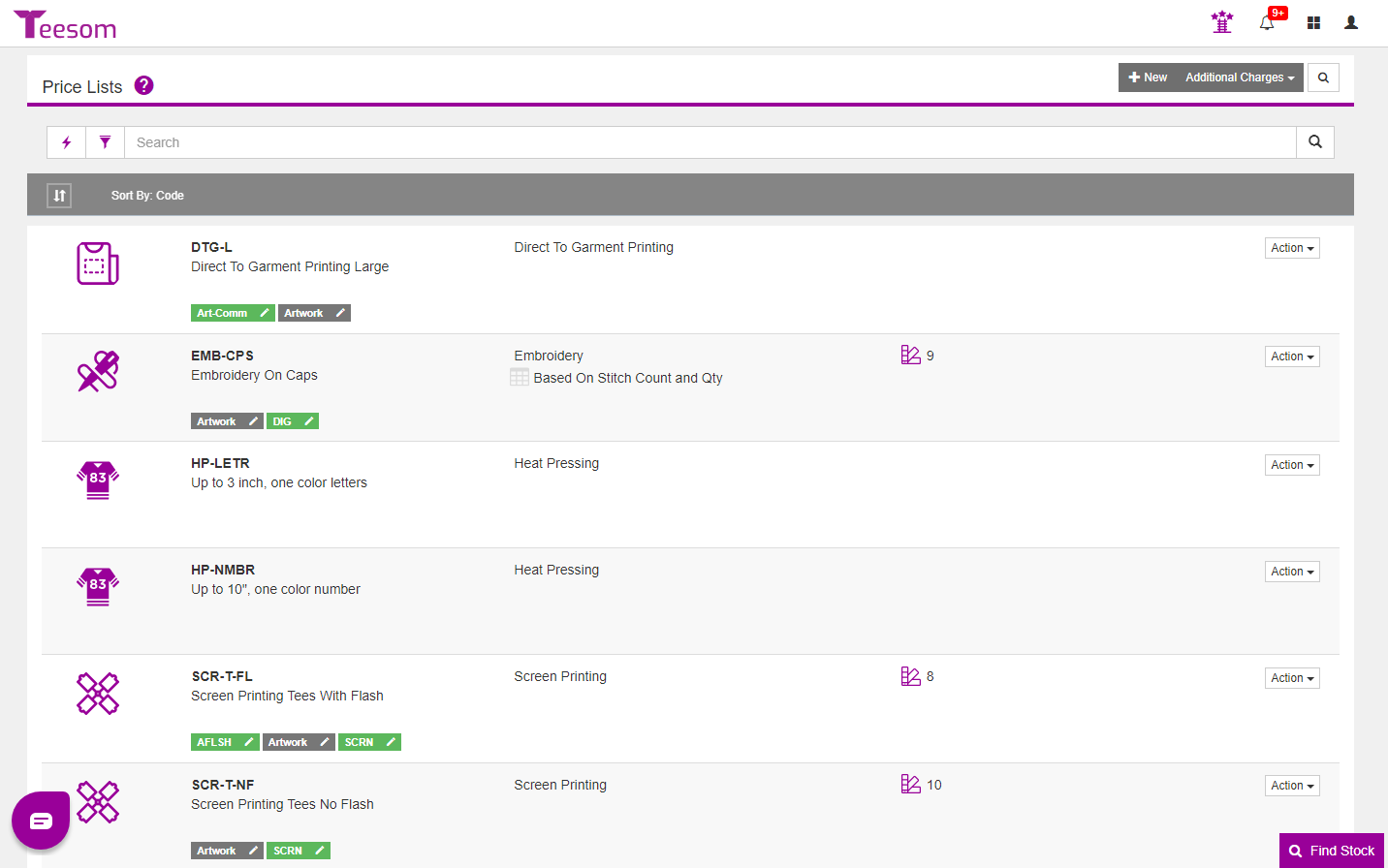
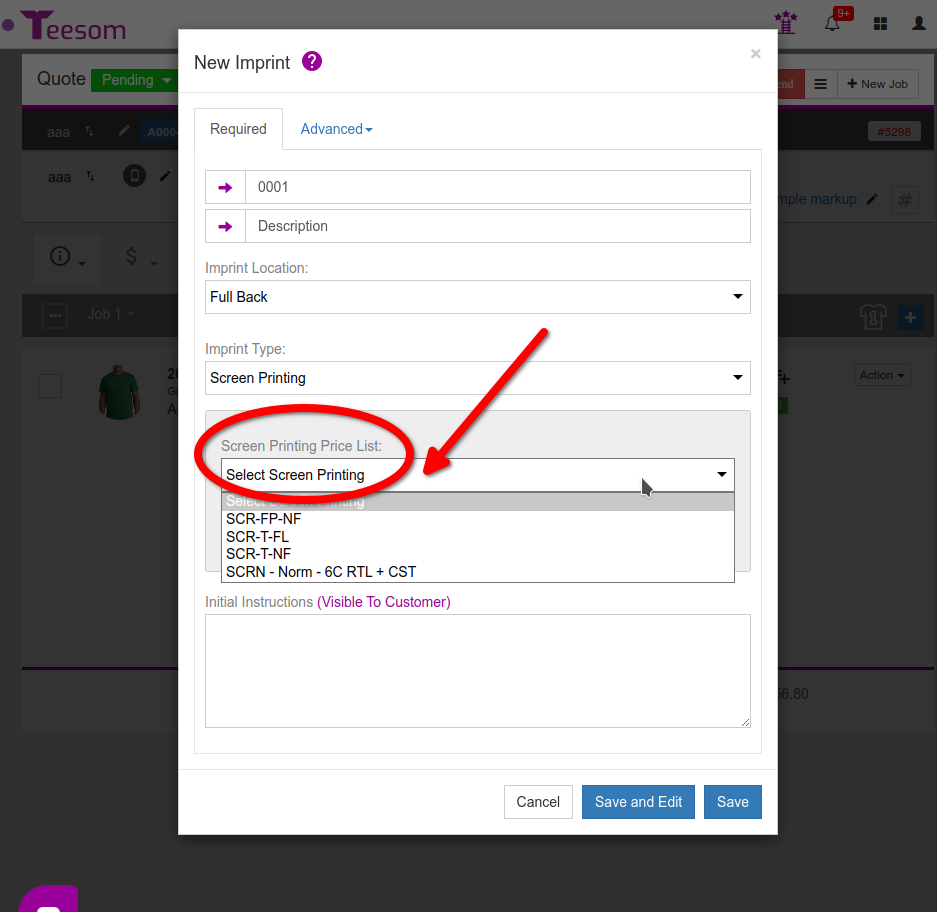
Creating A New Imprint Price Item
To create a new Imprint Price click on the “+ New” button this will open the “New Price List” screen:
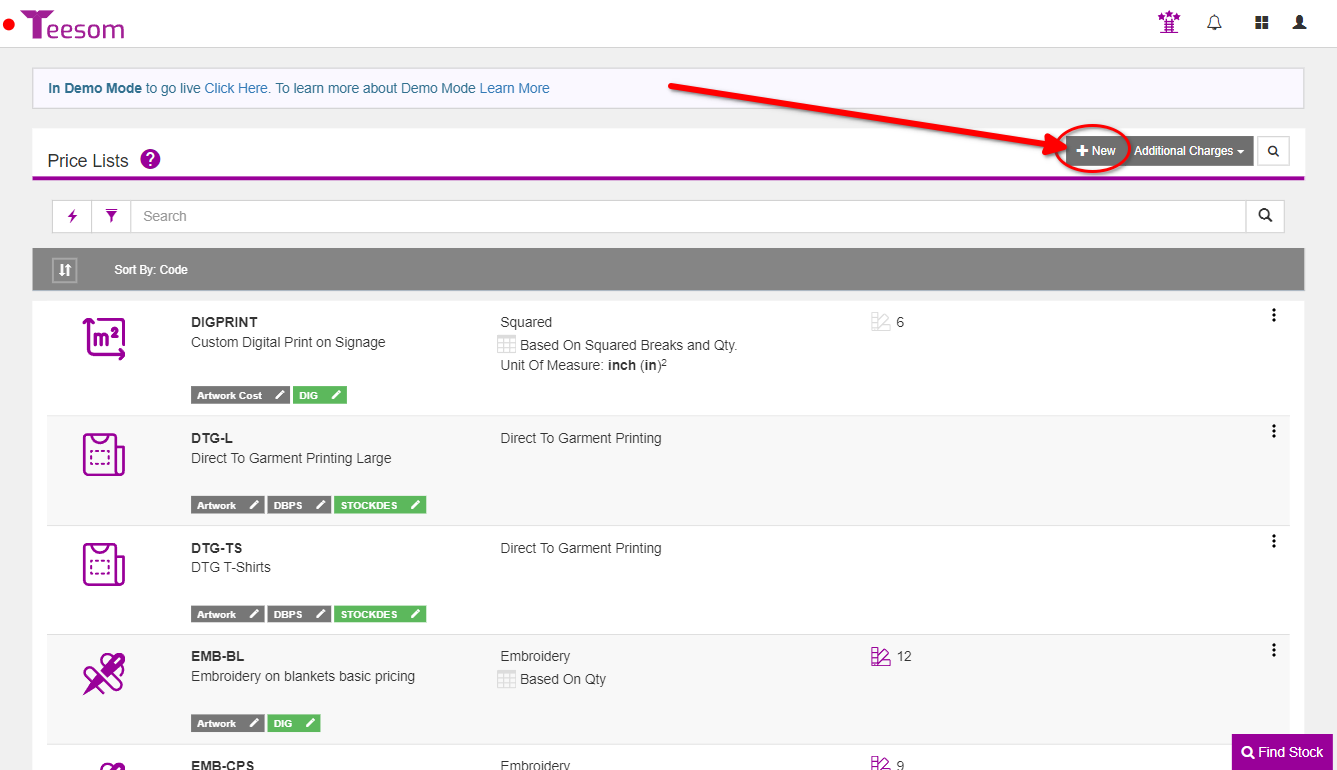
On the “Required” tab you can add in all the required information for this imprint price, as well as select the type of imprint:
For example; A screen print with flash could have the code "SCR-FL".
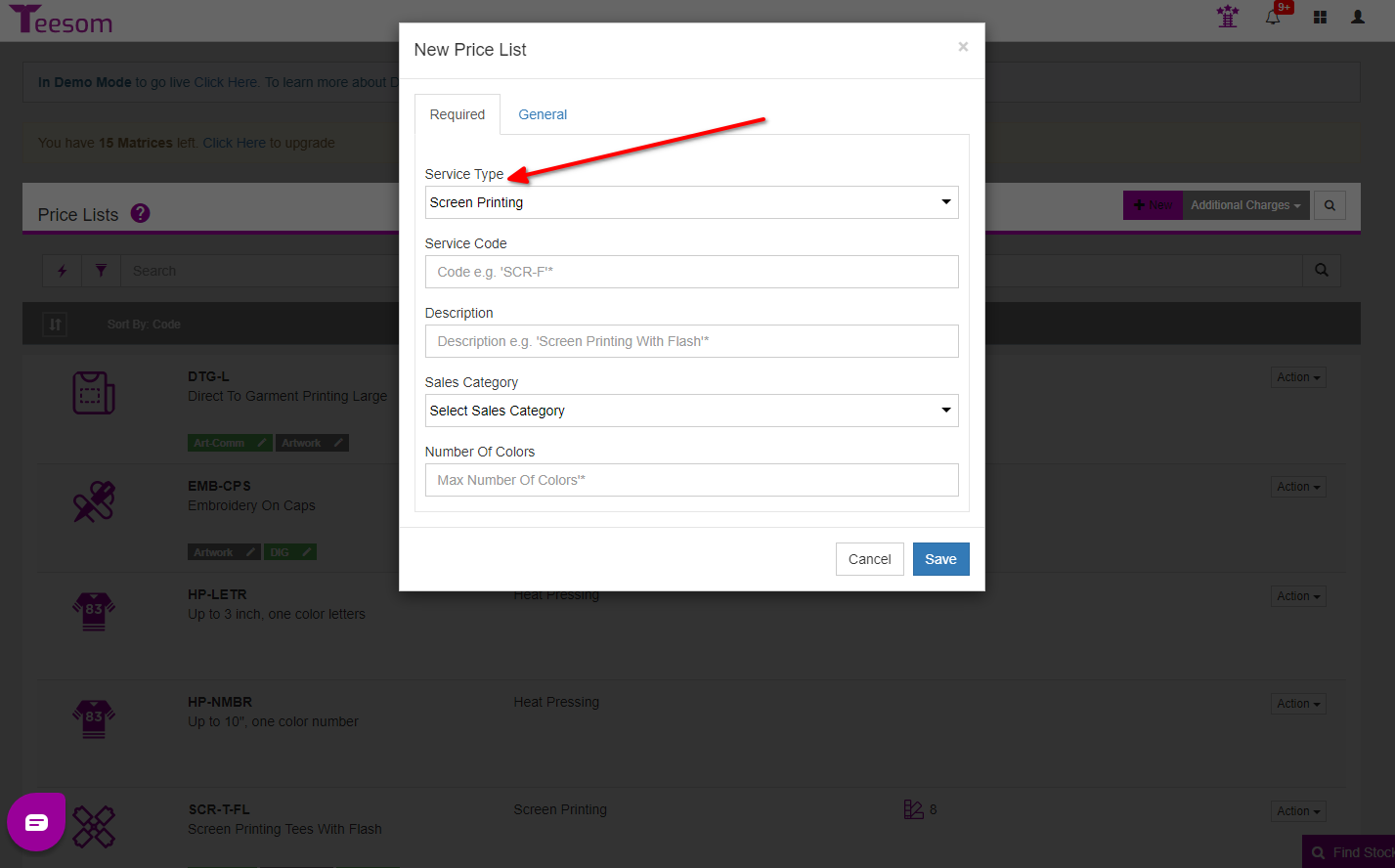
On the General Tab you can choose the Item Tax, if it will be Outsourced or not, also if you want to link it to the products quantity and if it will be built into the Product.
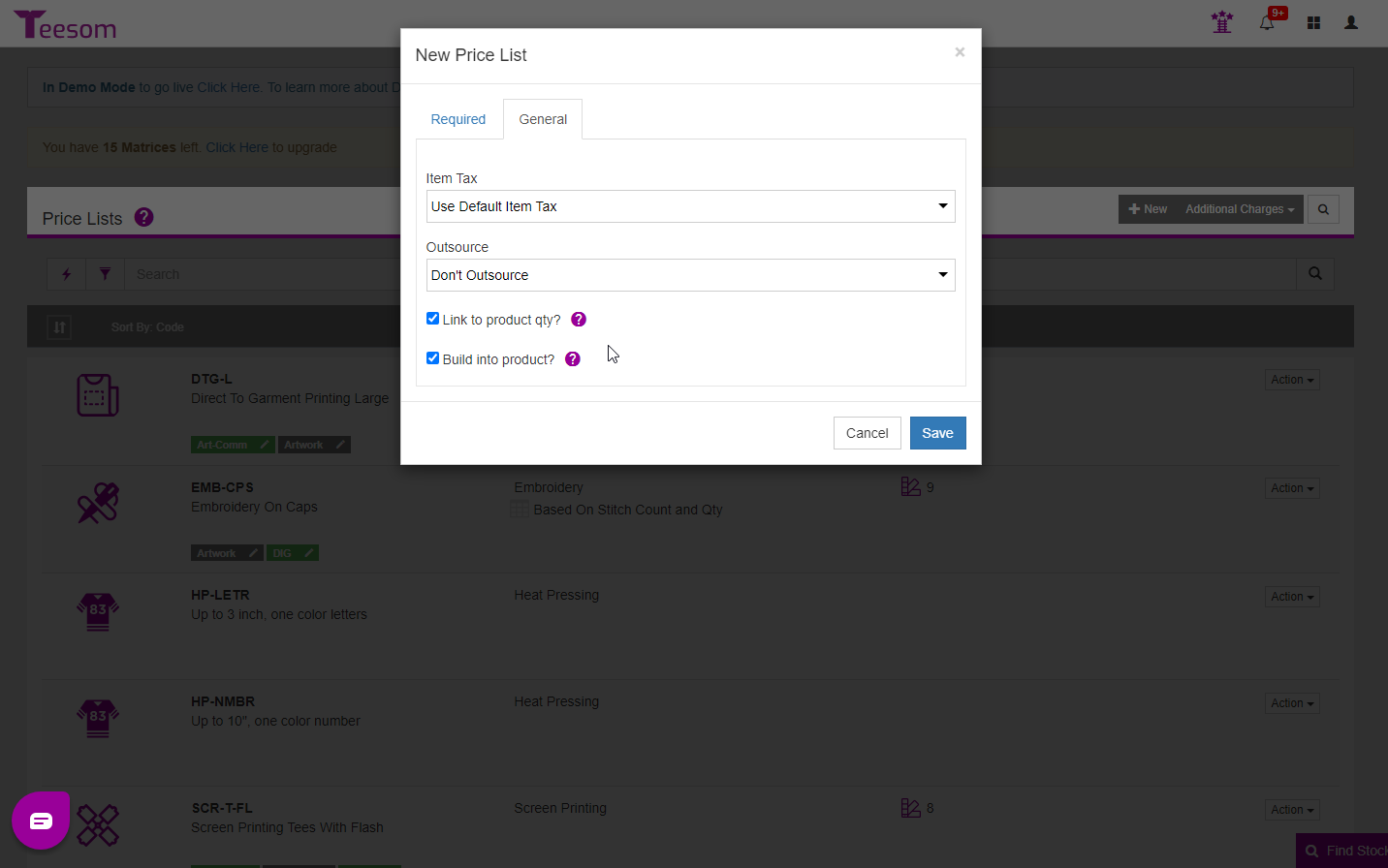
Outsourcing
If you outsource this imprinting, Teesom will let you create a purchase order for it through the PO Wizard.
Link To Product Quantity
If this is selected Teesom will charge the same number of imprints that there are number of products on the job. Also see “Method Of Counting“.
Build Into Product
When you are done adding the info click on “Save” to create the new Imprint Price.
After you have clicked on “Save” click on the “3 Dot” menu and select “Edit Retail” to enter your pricing:
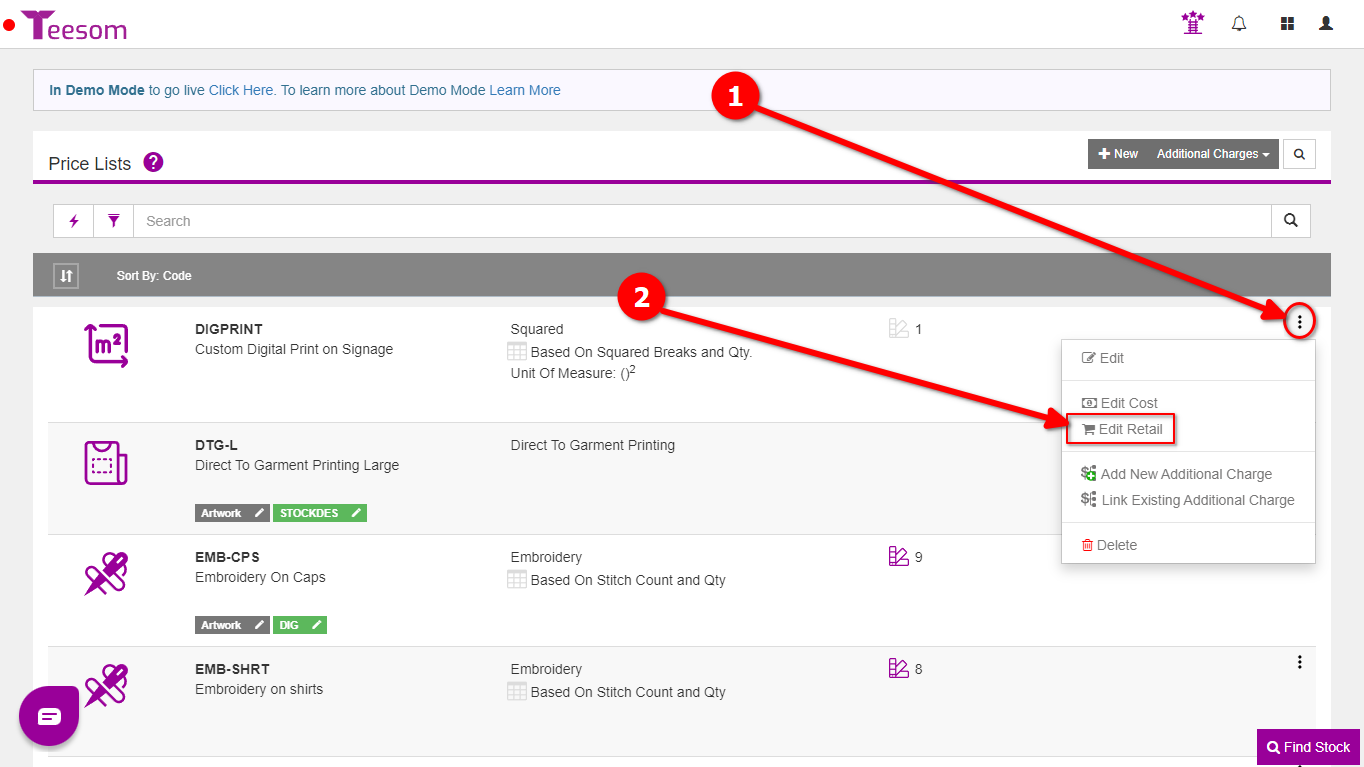
Creating Price Matrices For Different Imprint Types
Click on the appropriate option below for a more detailed walkthrough of setting up imprint pricing in each of the different types of Imprinting:
Click below to proceed to the "Additional Charges" part of this tutorial.
